Expectations and Networking
Was not sure what to expect from my first Alteryx user group, from the rumours I figured it was nothing like the Tableau user group (which I had been to prior), and that is true. It was supposed to be more laid back and it was. But there was still the iconic pizza and beer of a “techy” event and I still learned a lot. I finally got to meet a few people I knew by name alone from social media and the Alteryx challenges. I learned a few tips and tricks and got to network with a new crowd despite there being a few familiar faces.
The AUG was hosted in the new Alteryx London HQ which had fabulous glass doors with vibrant tool icons on them. We first had some time to socialise/network and consume a wide selection of dominos and beers before settling in for our first talk. We were presented with some introductory slides and then a roundtable regarding Inspire (Las Vegas) 2017.
Inside Scoop
With one of the software developers of Alteryx present in the room, it was an opportunity to ask these long unanswered questions of “why does the formula tool have auto-complete but not the filter, multi-field formula or multi-row tools?”. There was a good reason given to that question; it was that the new formula tool had been converted into javascript and this was something which would take time to extend to the other tools.
There was also a demo of a new Alteryx service (albeit after a long disclaimer that it was still in-development). This software, Connect, acted as a sort of dynamic library with glossaries and links integrated with Alteryx and Tableau Server so as to provide clarity on data sources, terminology/proper use and dependencies. Its integration also allowed a user to access or request access to tableau server workbooks upon navigating to a workbook page.
Connect seems to be a software intended to add clarity to the currently productionised pieces, their data sources and measures, but also as a bridge between Alteryx and Tableau management on a high level by understanding the connections between “assets”, “data sources” and “workbooks”. It will be interesting to see how this service develops if it makes it out of the production phase.
Swag
As part of attending, we were privy to a bunch of Alteryx stickers and badge swag. As part of participating in the tips and tricks, I also earned an Alteryx T-Shirt.


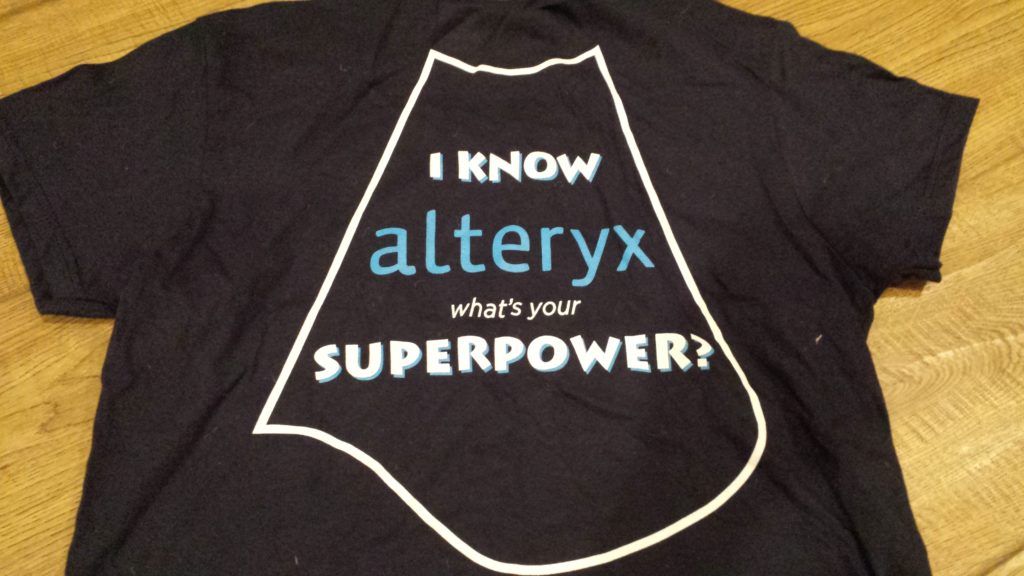
My tip was on managing dependencies in workflows. Do you find that when you export workflows with macros, macros in macros and in general things with a bunch of dependencies break?
In Edit User Settings -> Advanced, tick Display Asset Management in Properties Window
and this will make a new icon appear on inputs, macros or anything with a dependency. By going to all tools (obvious or nested) and ticking all assets that appear there we can avoid breaking our workflow when we export it.
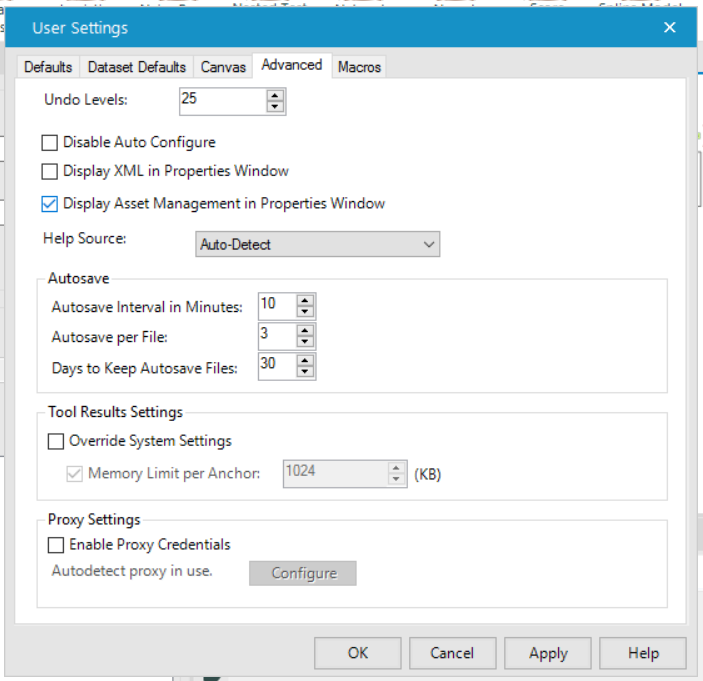
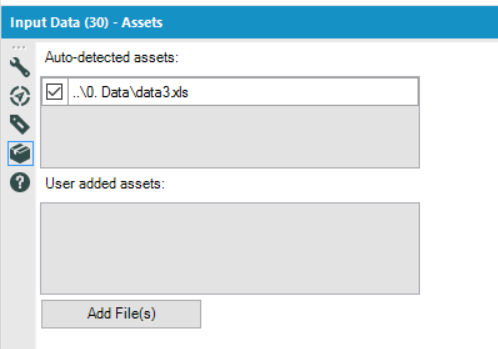
To conclude I really enjoy the Alteryx community, its challenges and its forums and I hope to participate more (PS Keep an eye out at the next AUG).
