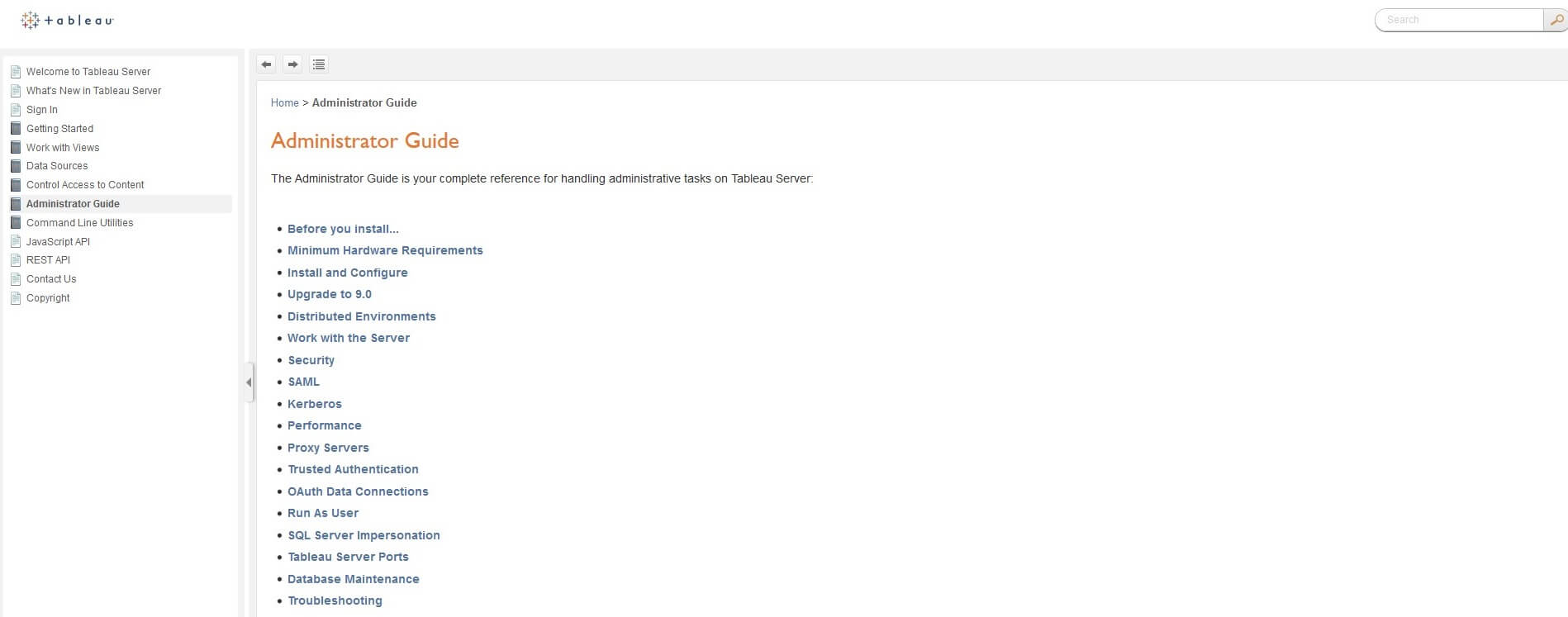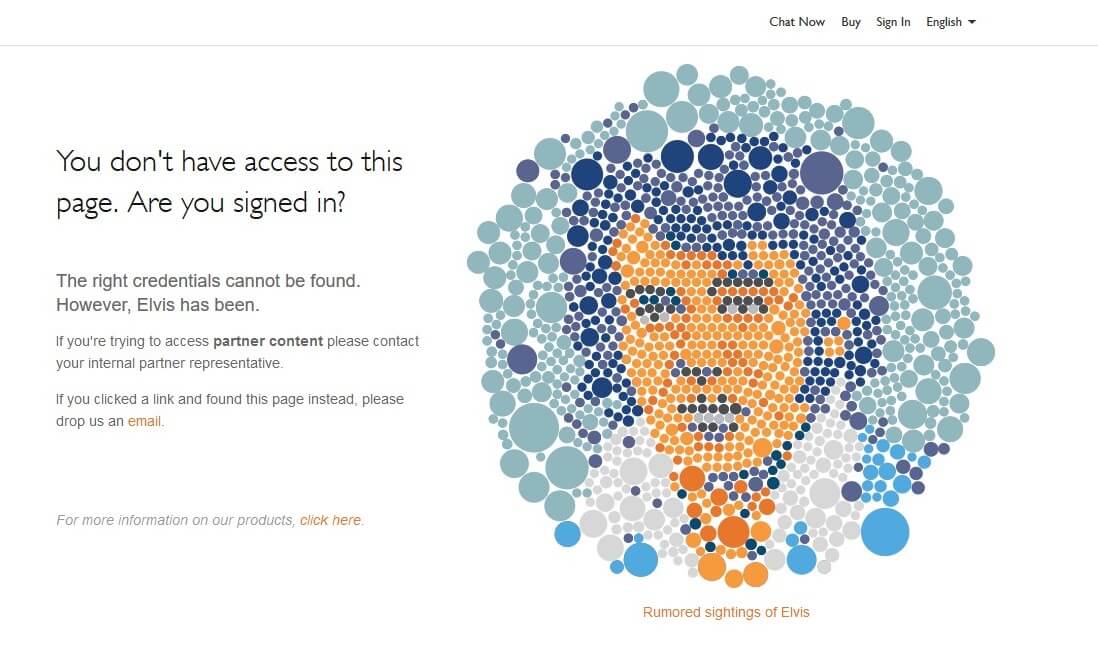So this week the Data School is giving a daily tip on either Tableau Server, Desktop or Public. My original tip was going to be a shortcut to finding the administrator help for Tableau Server. However, a slip on the keyboard took me on a different Tableau adventure.
This week we have started learning about Tableau Server courtesy of Jonathon Macdonald
We started off with the basics of understanding a little about how servers work and how connections are made online. Integral to this was understanding permissions. When we first set up an account on Tableau Server, it is as an administrator and from this we can set different permissions for the different users we go on to create. Tableau, as always, has a cacophony of different help tools available to get new users like myself started.
A quick way of getting to the online Administrator help section for Server is to type the URL:
http://Tableau.com/currentadmin
This is the same but a lot shorter to type than the URL:
http://onlinehelp.tableau.com/current/server/en-us/help.htm#admin.htm
This brings up a useful list of everything to get you started in tableau server including system requirements for installing server, for example hard drive space and RAM, as well as things to consider from a security point of view. All very useful and self-explanatory. A screenshot is shown below.
However when I went to test the shortcut URL shown above, I accidently forgot to type in the “current” part of the URL and instead ended up typing:
As a result, I unexpectedly came face to face with the King.
He is alive and well but wasn’t very good at Server 🙂