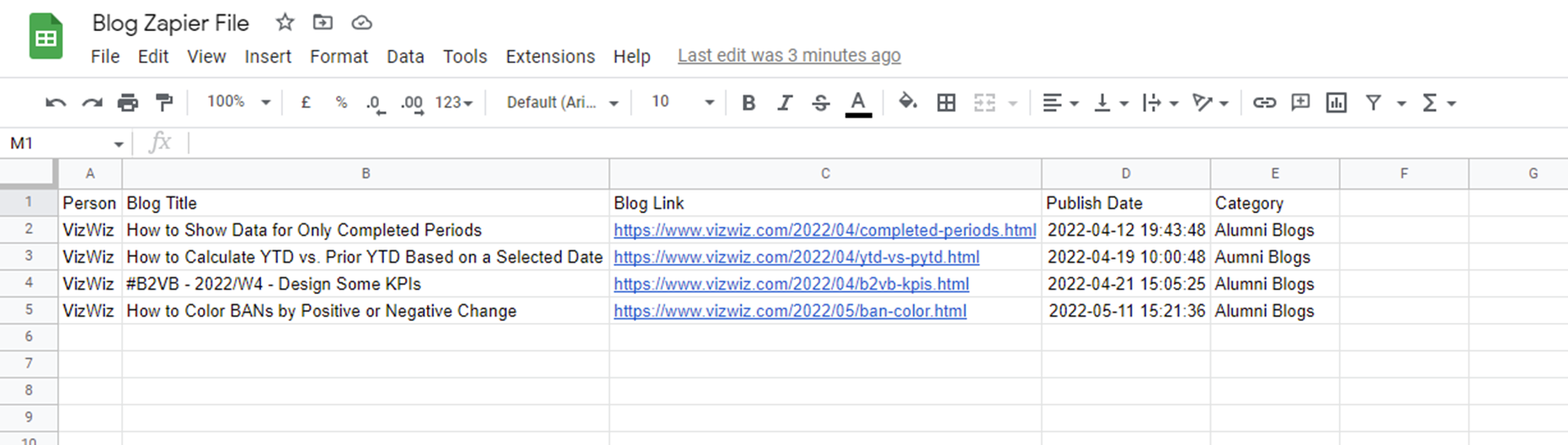Two weeks ago, DS29 had the pleasure of working with Sophie Sparkes as our client for an internal project. Our project brief was to summarise some of the best creator content that the TIL team put out externally on the web. This content included a monthly best of TIL web blog, tableau public vizzes, youtube videos, and any publications from alumni or the core team that is published on their private platforms. I was tasked to focus on the blog sites with Liusaidh.
We used the RSS Feed URLs that had the same and correct formats in the Alteryx workflow to download the blog titles, authors, links, categories and dates posted.
But what is an RSS feed? An RSS feed consolidates information sources in one place and provides updates when a site adds new content. RSS Feeds are an easy way to stay up to date with your favorite websites, such as blogs or online magazines. Some RSS Feed URLs were not in the same format and therefore the workflow could not download this information from the respective websites. This leads me to the reason for this blog post; using Inoreader and Zapier to overcome this problem.
What is Inoreader? It's a research tool, intelligence briefing portal and social media filtration system. Inoreader is one of the most feature-packed free RSS readers.
What is Zapier? is an automation platform that connects your work apps and does repetitive tasks for you.
I will demonstrate how I used these platforms to retrieve the respective blog information using Andy Kriebel’s blog site.
Inoreader:
This is how the Inoreader platform appeared once Andy's blog site had been imported using its RSS Feed URL. The articles/blogs were grouped into a folder called "Alumni Blogs" as appears in the blue left hand side of the panel under the "Feeds" heading.
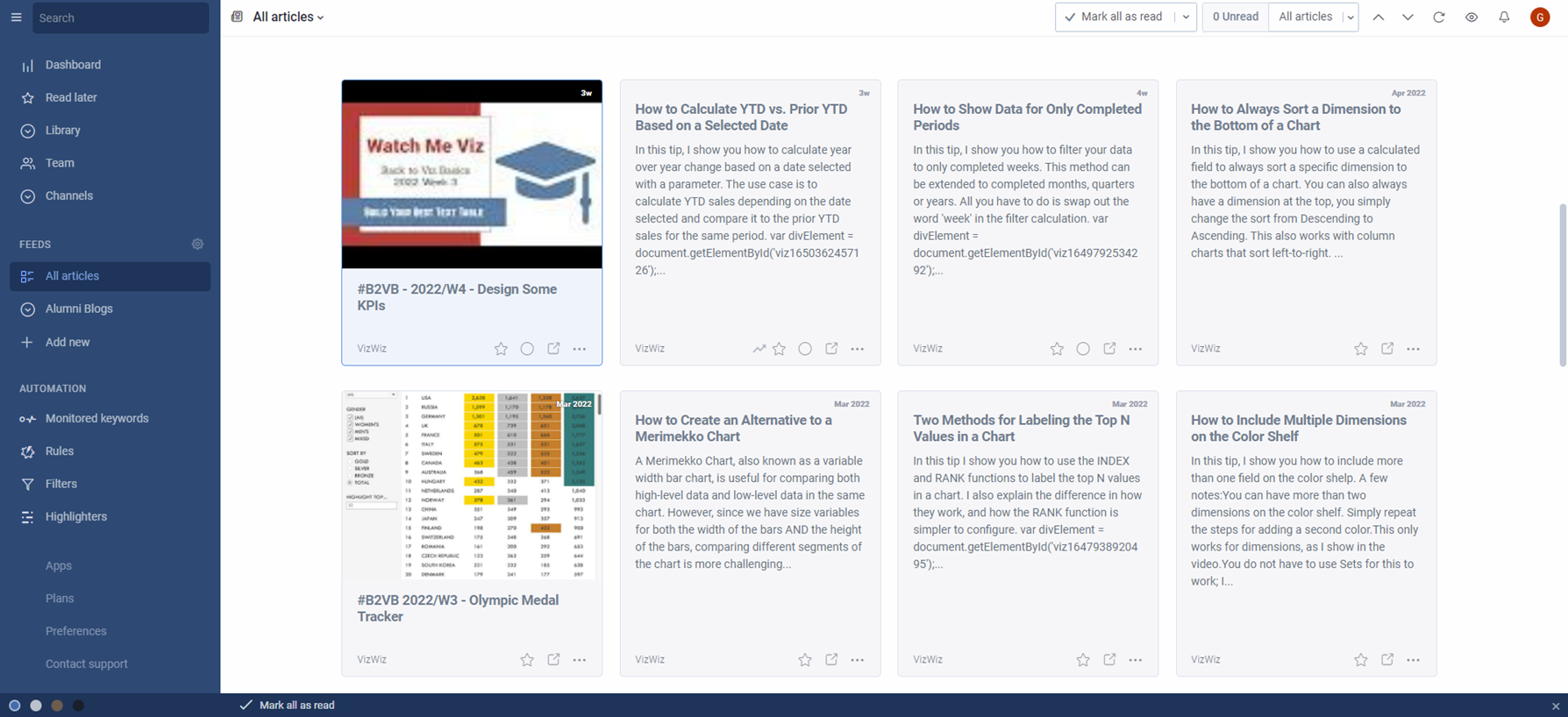
Sophie had asked us to do a monthly blog roundup so I filtered down to the last month which showed the three blog posts posted by Andy in the previous month.
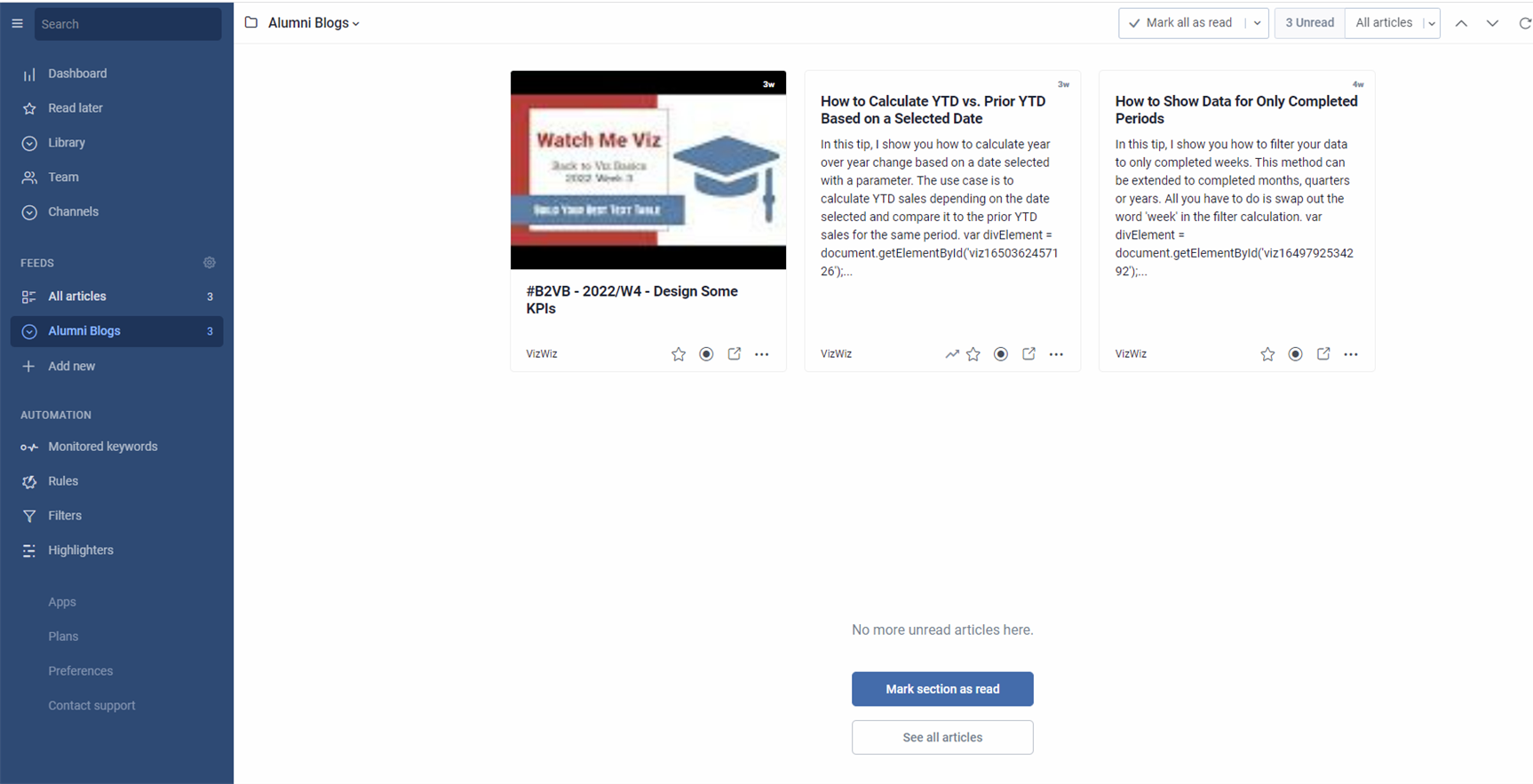
Luckily for us Andy posted a new blog that week which sent me a notification and appeared in Inoreader as the latest blog! This confirmed that the platform was working.
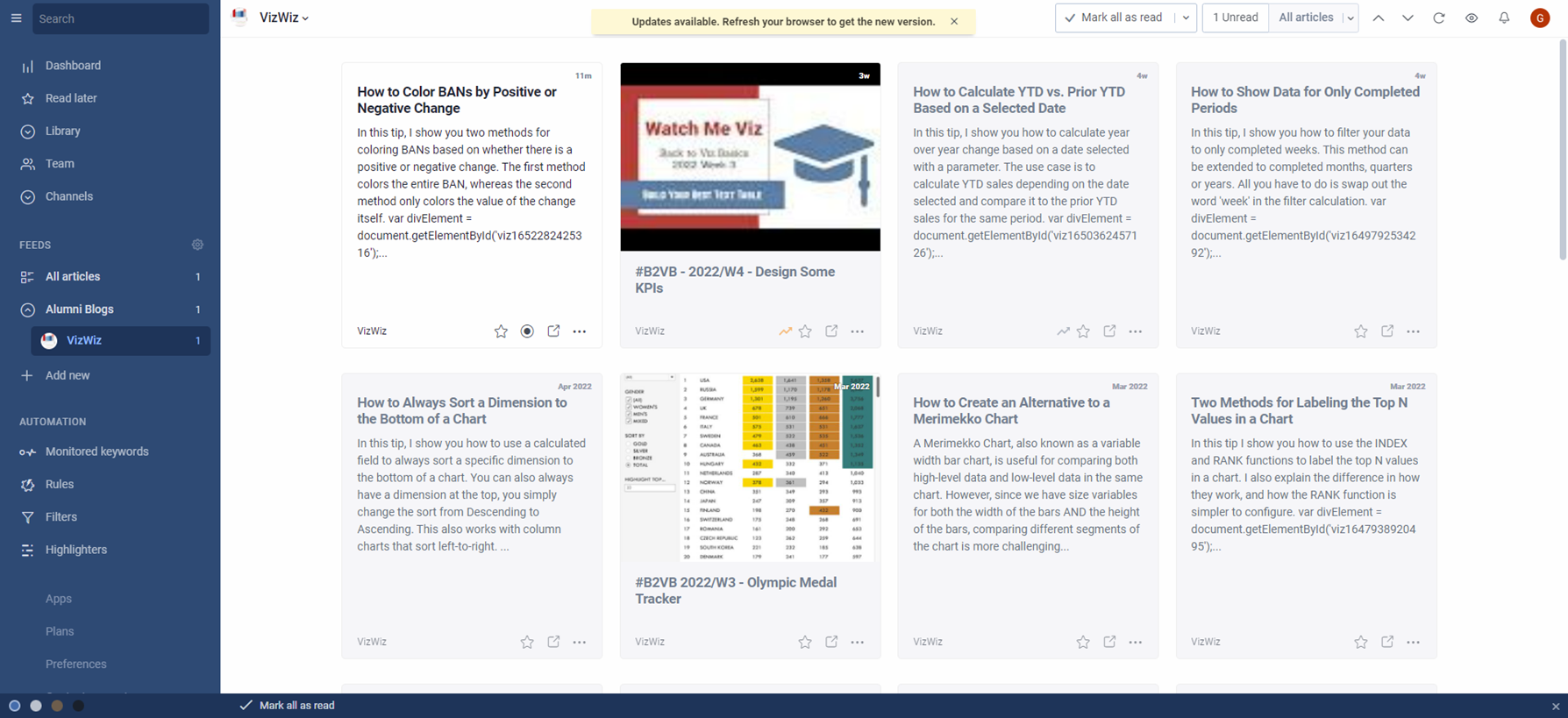
Zapier:
As defined earlier, Zapier connects apps – in this case we are going to connect a google sheet created to Inoreader. I created a google sheet with column headings the same as those that had been created in Alteryx for the blog sites imported with the RSS Feed URLs so we could union these datasets in Alteryx.
Zapier uses a trigger and action function.
Trigger:
The trigger function was set as a new article/blog being uploaded to the folder called ‘Alumni Blogs’ created in Inoreader which has imported Andy’s blog site.
1: Choose app & event
App: Inoreader
Event: New article in the folder

2: Choose account
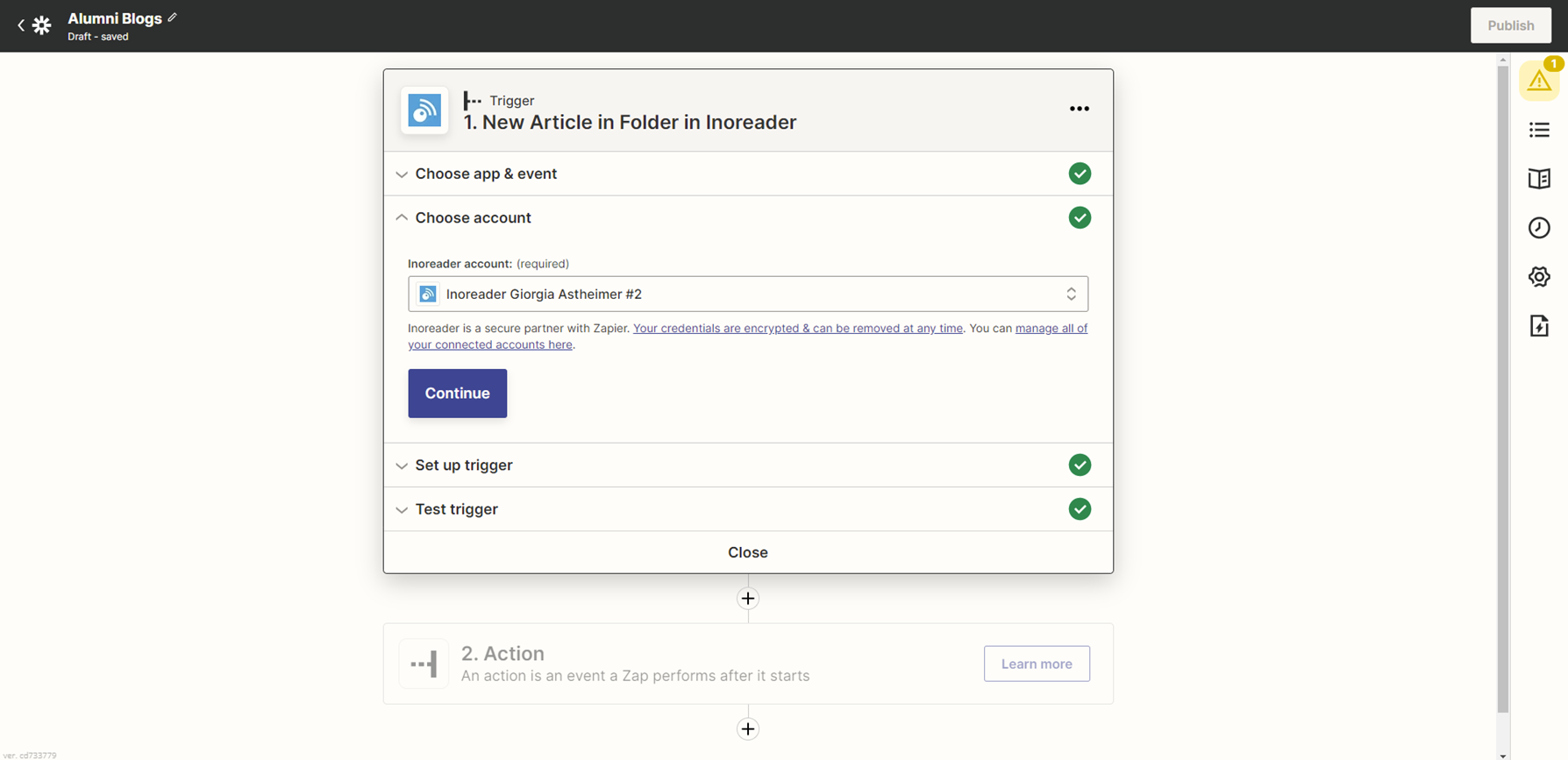
3: Set up trigger
The trigger is set for the "Alumni Blogs" folder
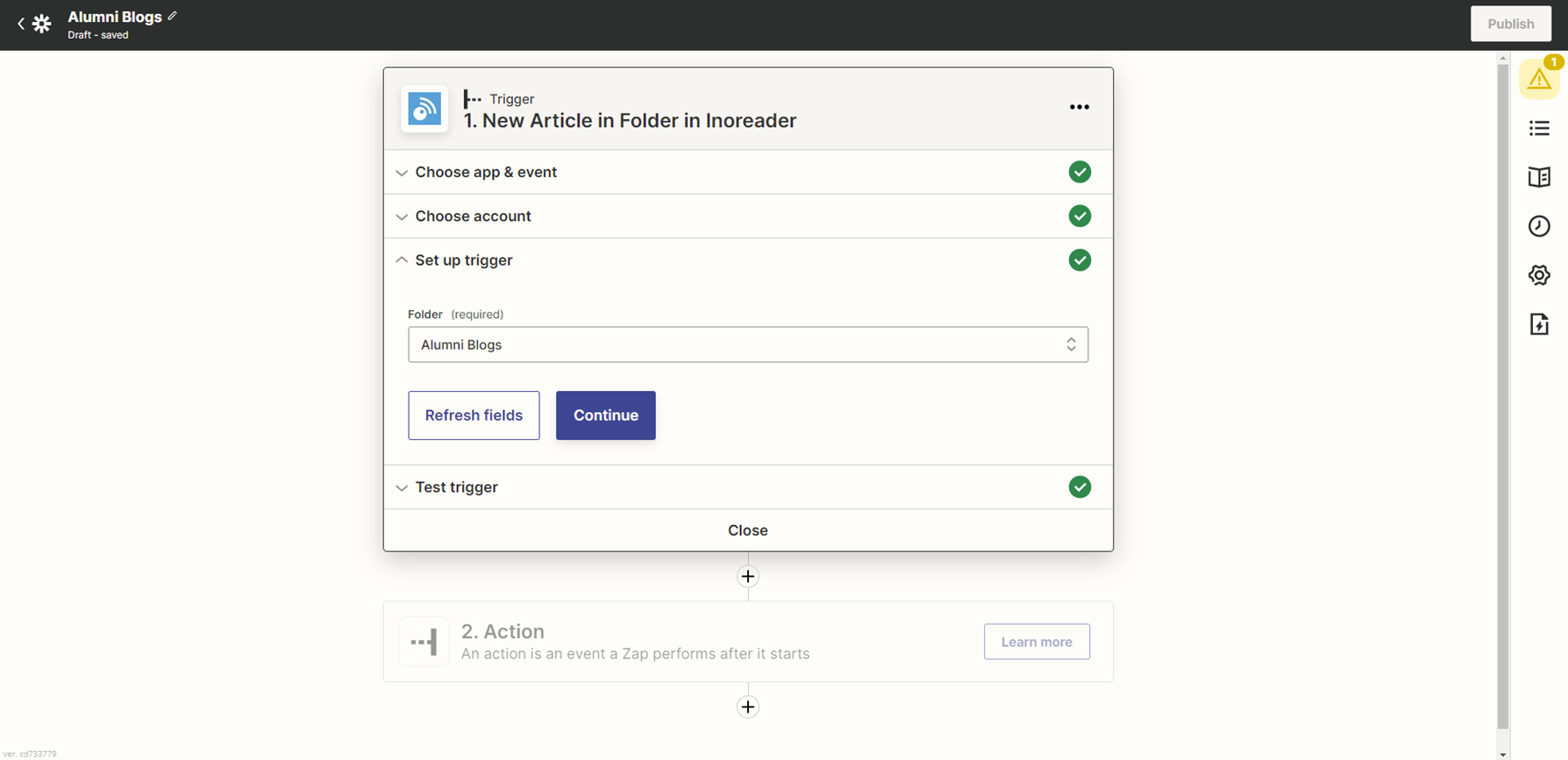
4: Test trigger
Andy's three blog posts (named as Article A, B and C) were found.
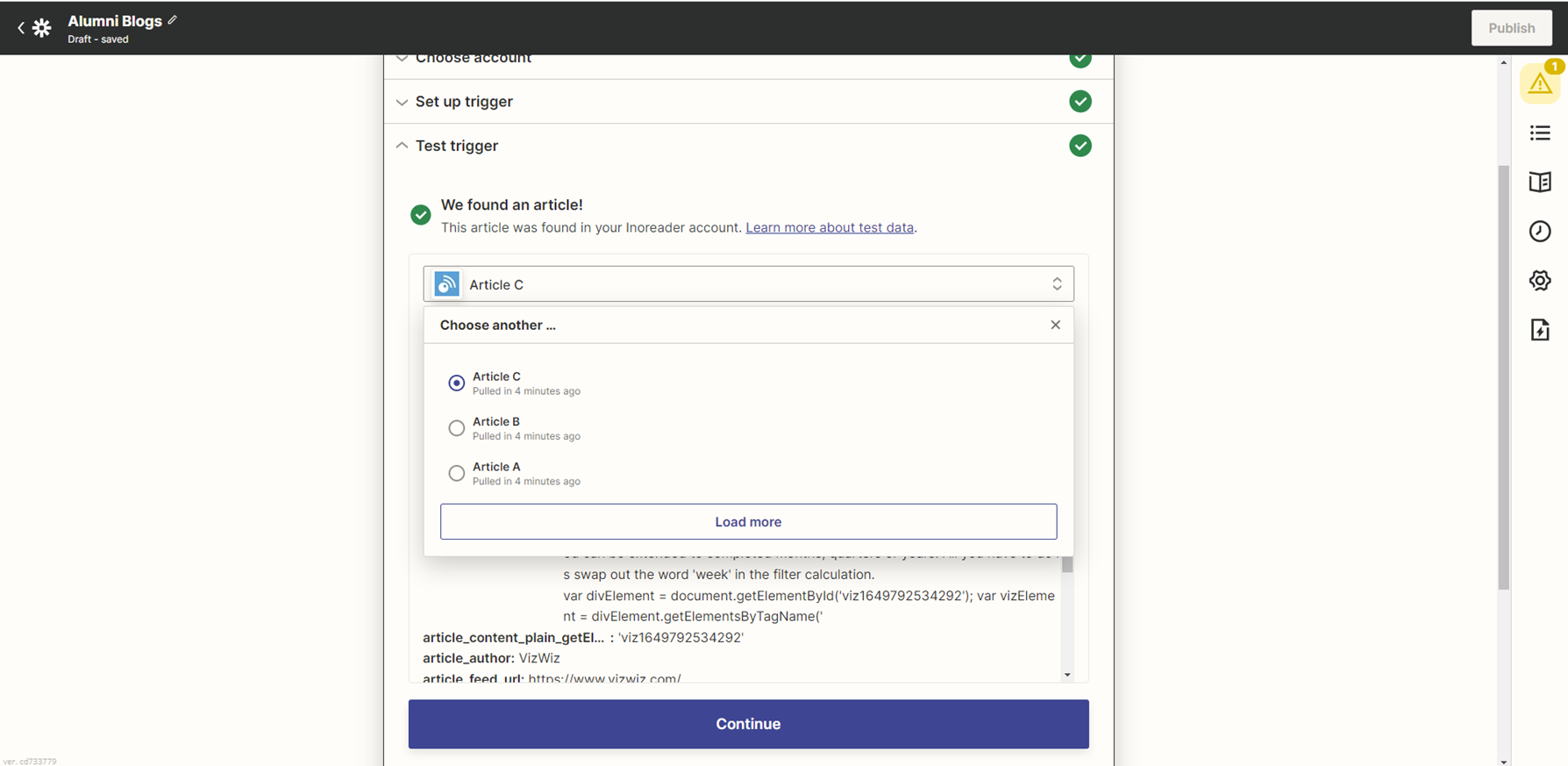
When an article is selected the specific details related to that article are displayed.
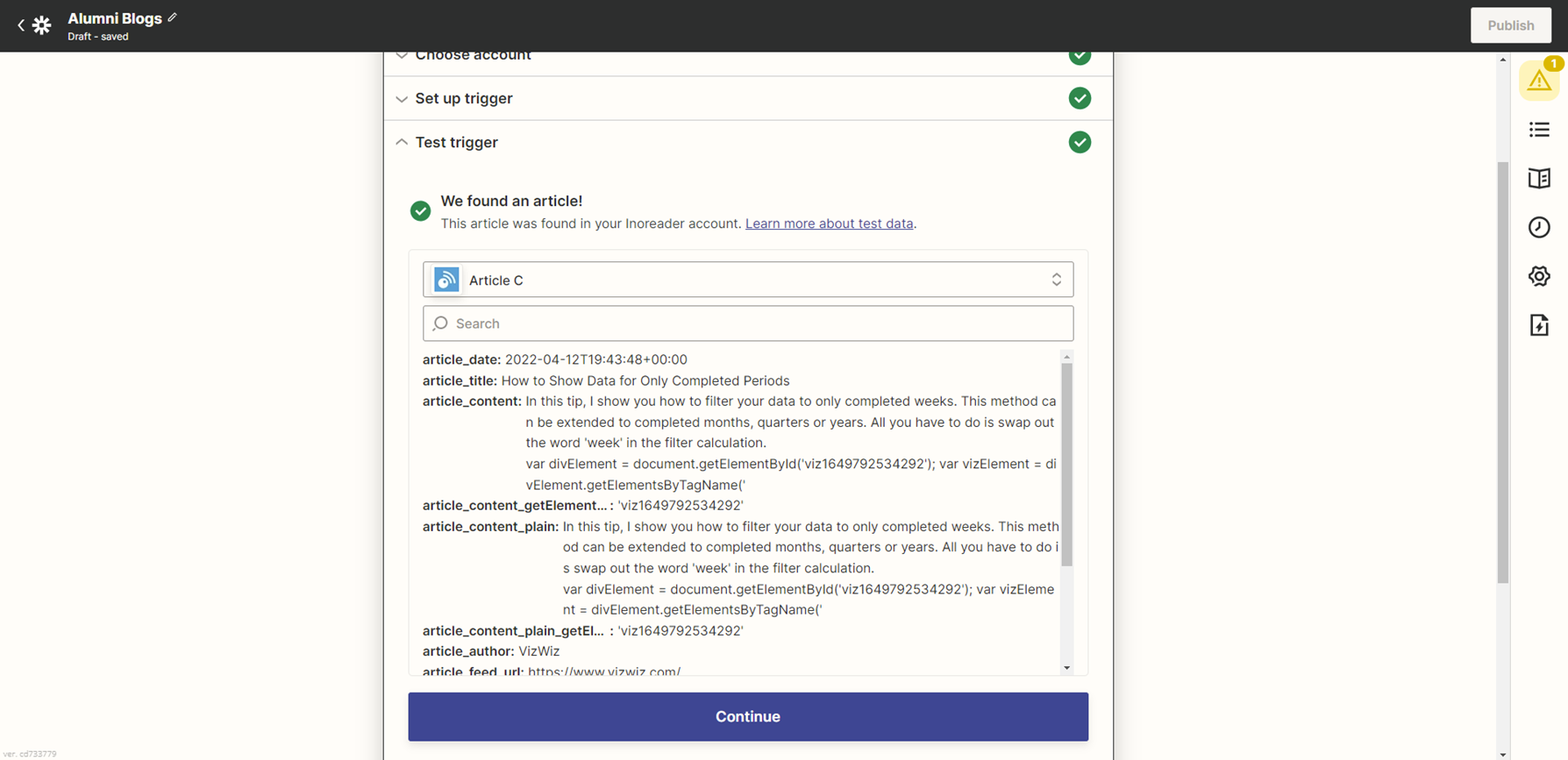
Action:
The action function was set as importing the blog details into the google sheet created.
1: Choose app & event
App: Google sheets
Event: create a new row in the spreadsheet for the new blog details
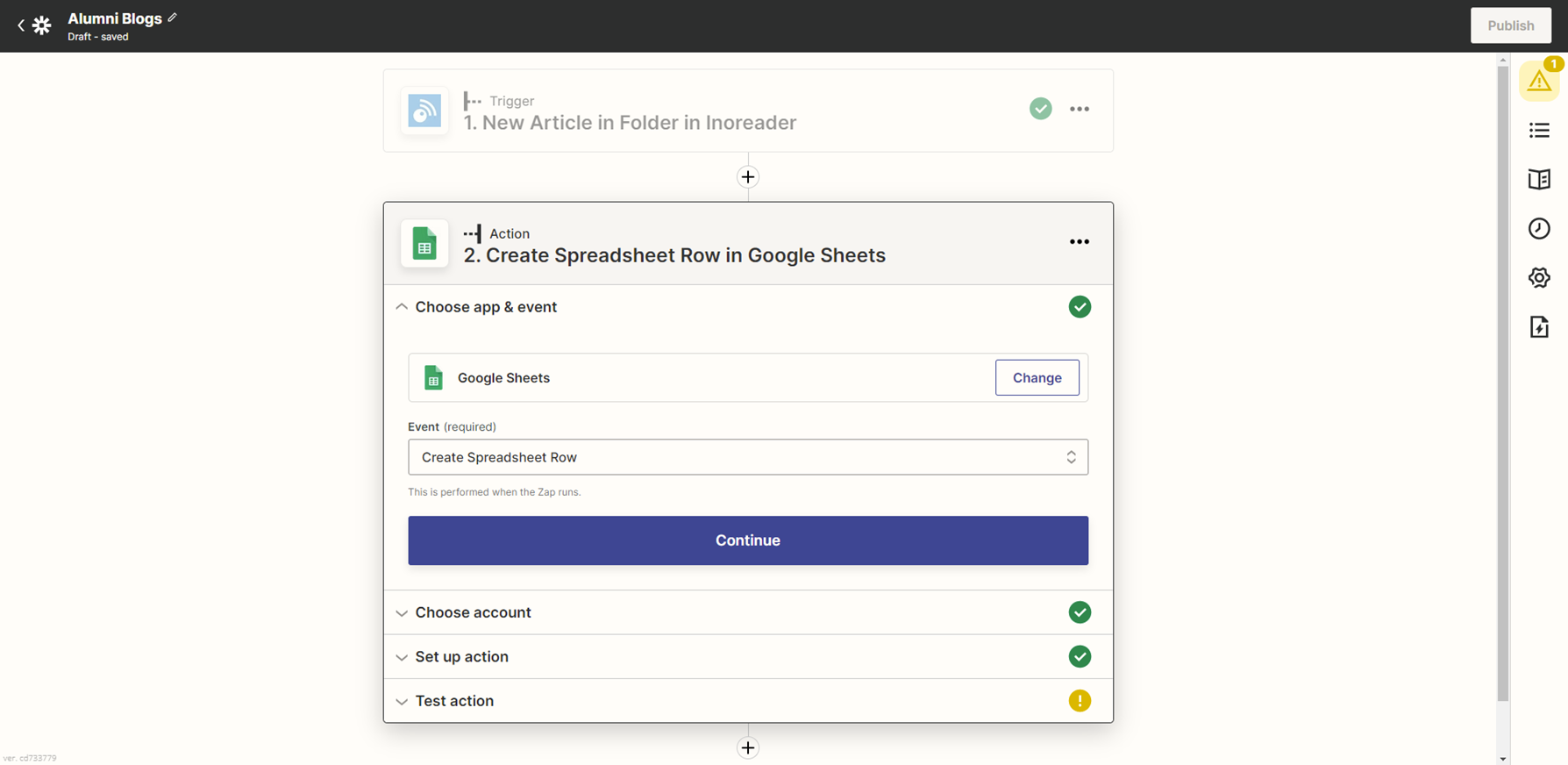
2: Choose account
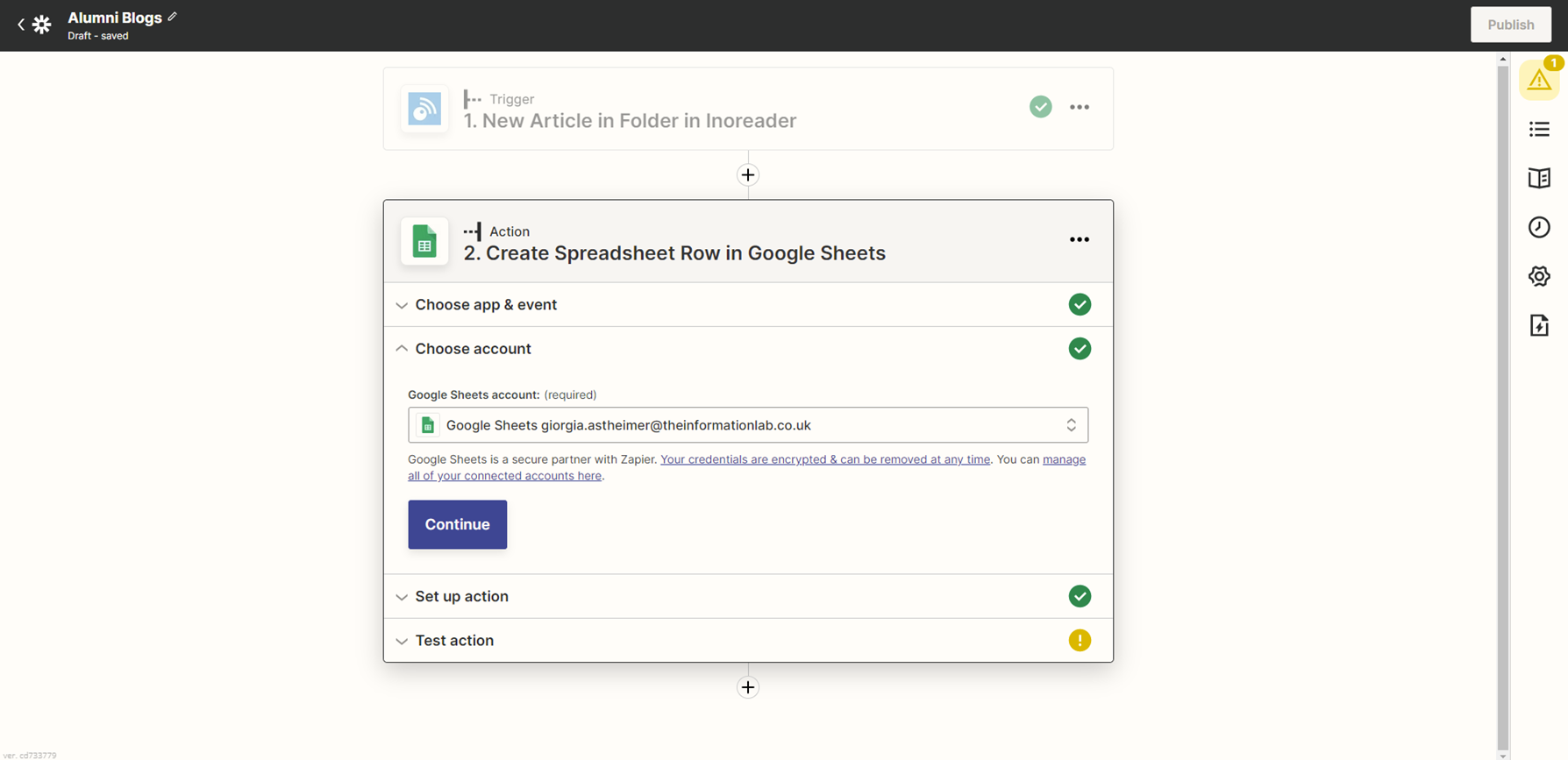
3: Set up action
The action was configured to update the new row created in the google sheet with the author name, the blog title, the blog link, the publish date and the category of the blog.
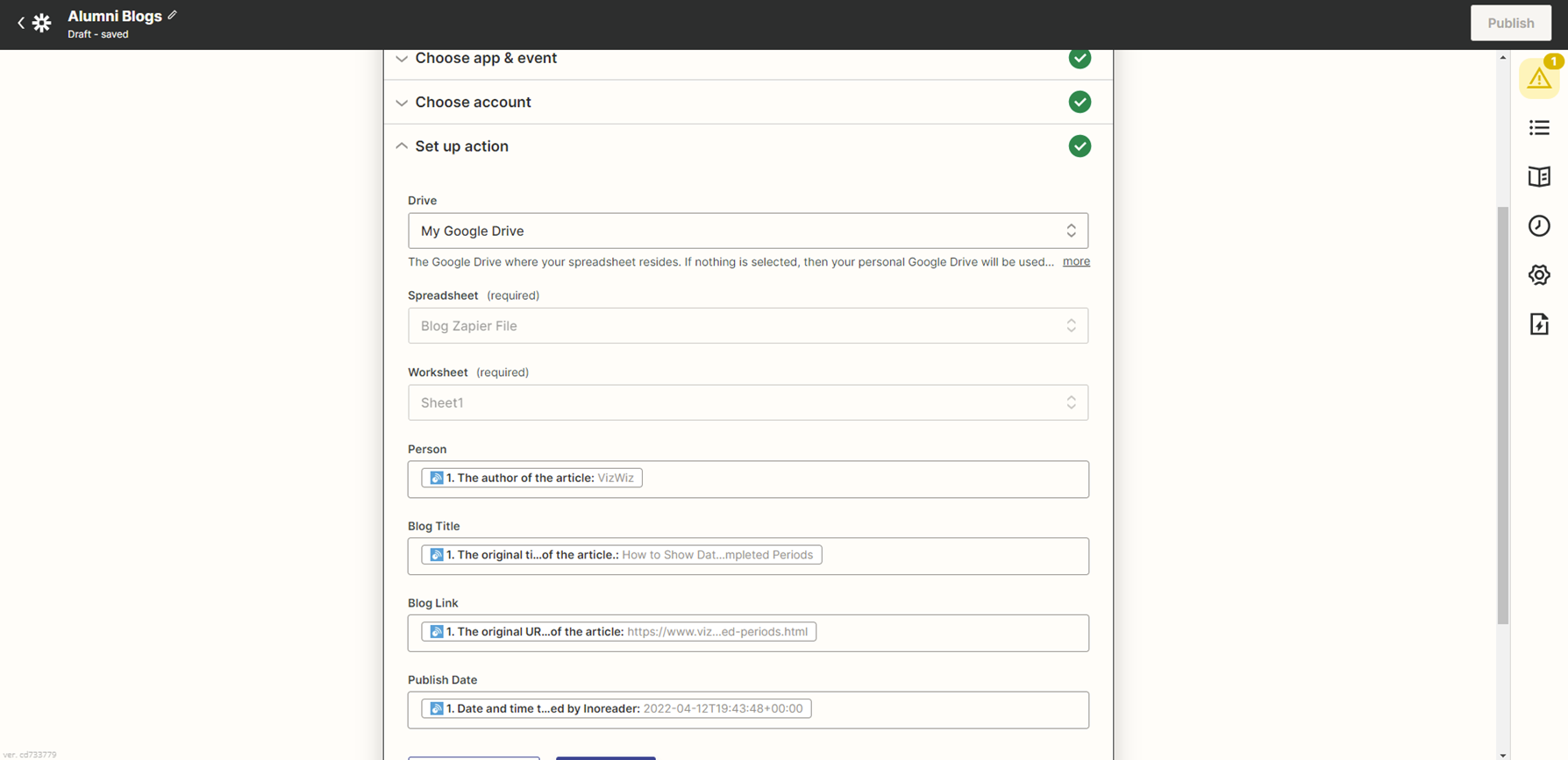
4: Test action
This shows what details are input into the google sheet for the column headings specified for the respective blog post.
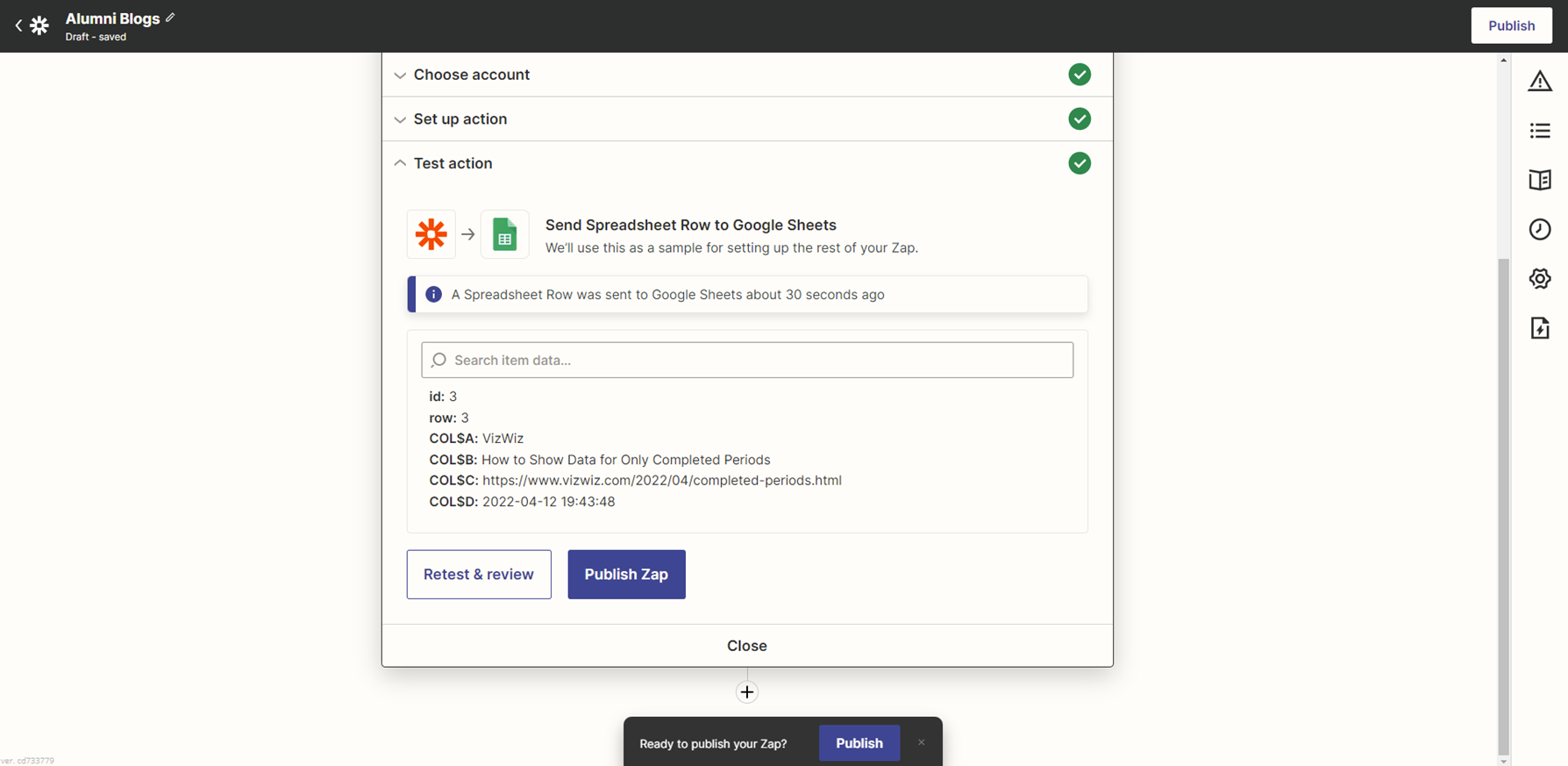
This google sheet is used as the second input google sheet file in Alteryx which was unioned with the original google sheet as used for the RSS Feed URLs that were formatted similarly.