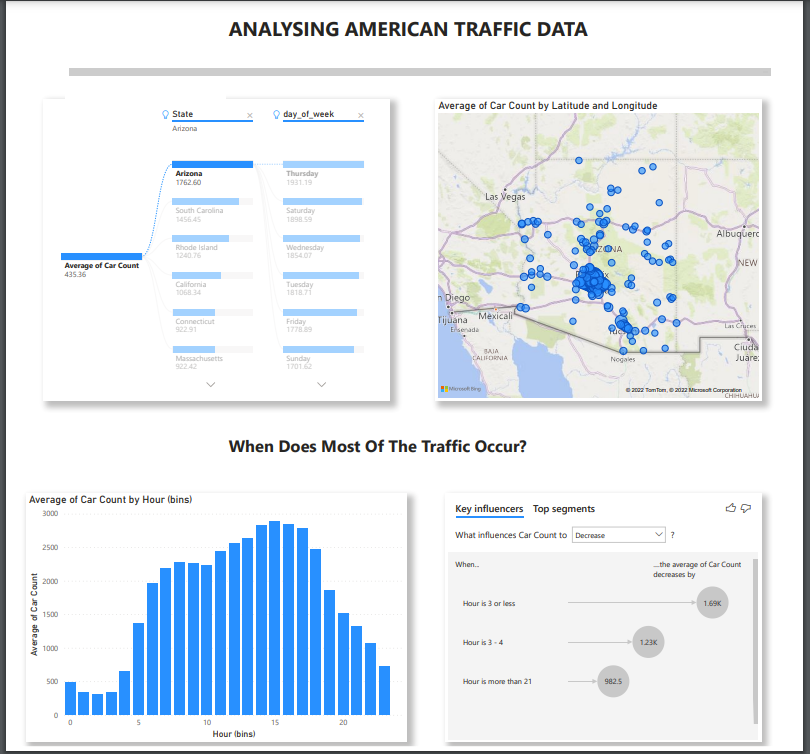For todays challenge we were tasked with creating a dashboard around the traffic data collected in the US in November 2015. The data was a bit messy and required a join, but the prep stage didn't take too long.
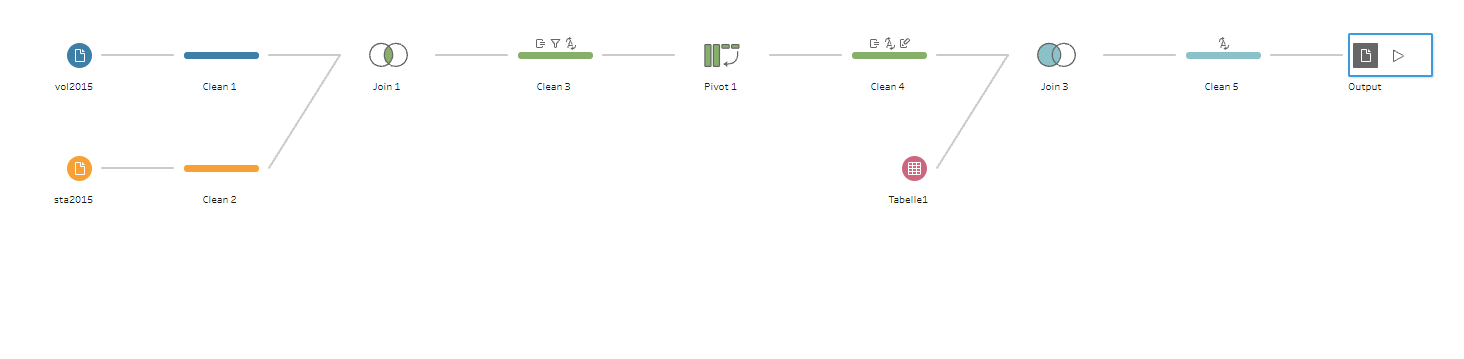
The Prep flow did require a pivot around the hourly data which ended up exploding the number of rows, however this was a key metric and couldn't be removed from the data. The challenge today mentioned that we could use any data Visualisation tool, so I took the opportunity to use Power Bi so that I could see a comparison between the two. I had recently been asked a question on the advantages and disadvantages of both tools, so formed an analysis around this question.
Power Bi does have some advantages when it comes to quickly building out charts. It operates on a more expanded form of the show me function in Tableau, allowing for some quick designs. Power Bi also lets you create a really nice Decomposition Tree without too much work which can be handy. The built in highlighter and filter actions also provide a nice touch when moving around the dashboard.
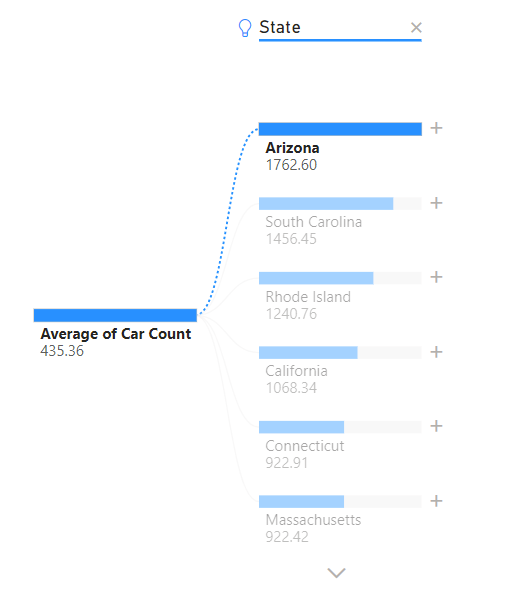
The downsides. Power Bi was incredibly slow to work with compared with Tableau due to the huge data source (about 2.5GB), as I could not just create a quick Tableau Hyper file to move into Desktop. As a result every stage had to be very carefully planned out in the prep to avoid having to refresh the data source. Any changes had to be done with Microsoft's BAX code when editing the raw data, which can be a little confusing to understand. There are also many different implementations in Tableau that are noticeably missing in Power Bi, such as being able to use colour on a map to show a metric. The difficultly in creating custom calculations definitely hampered by analysis.