Today’s blog show you how to embed URLs link into your dashboard. In some cases it is really practical that you could click directly on the visualization, to go to the websites for more detail or to link to the videos/songs/movies mentioned. For demonstration, for a TED talks viz I want to show the top TED talks based on view.
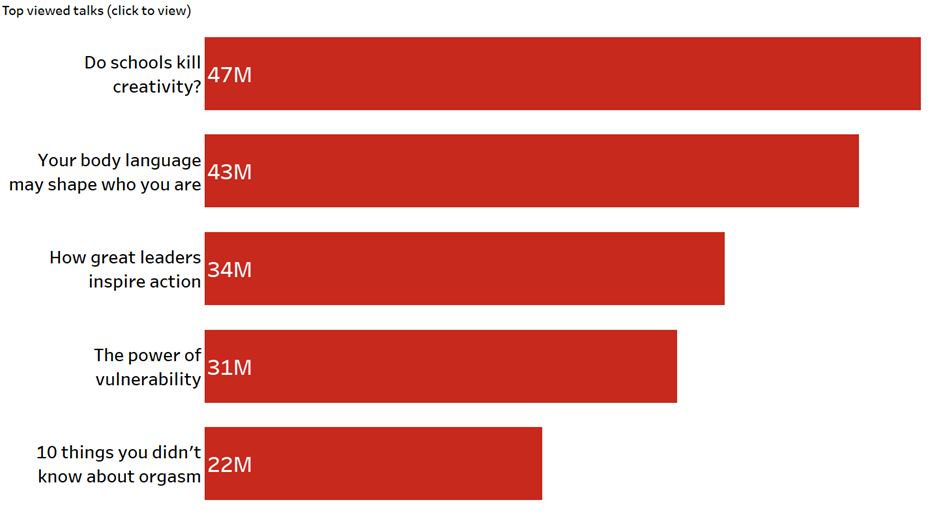
It would be great now if my viewers can also watch these amazing talks if they are interested in. For that I want to embed the link of the TED talks to the bars, so that whenever users click on a bar it directs them to the represented talk.
Do to so, your first need a column with URLs in your dataset. If you do not have it available in the dataset, simply create a calculation field and add the links in.
Now to embed the links, go to worksheet action -> Add Action -> Go to URL…
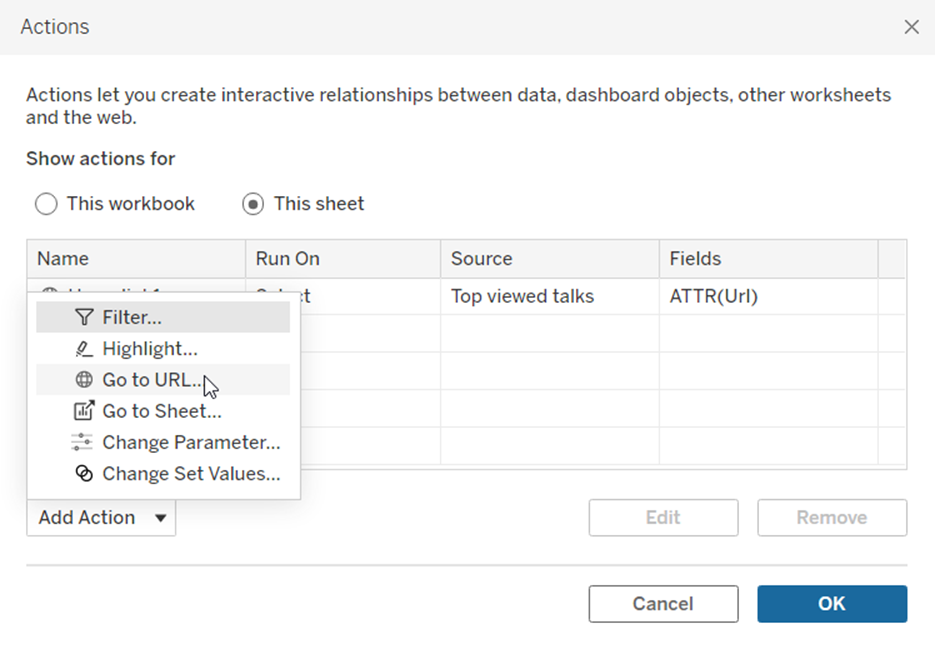
The most important thing is to choose the Worksheet you want to add URLs in, your URL column, and the way it works (Run action on).
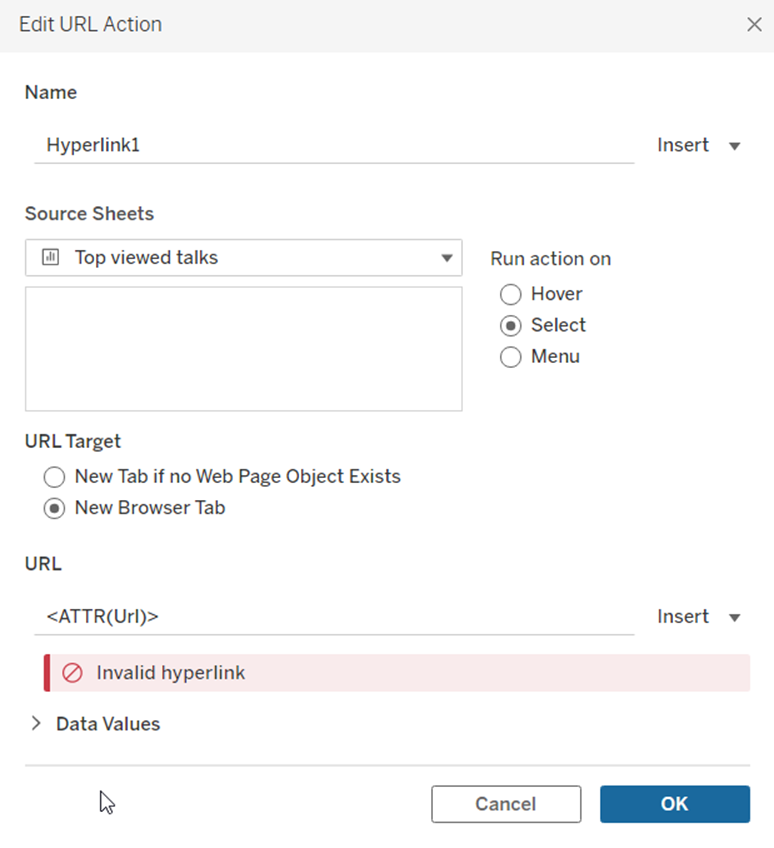
“Hover” is a terrible option this case. The links open automatically everytime you hover over the bar. And it happens a thousand times, either on purpose or accidently. So be careful with that!
“Menu” option adds the link into your tooltip (see example below). If your prefer this, you could also change your tooltip as well as the action name to make everything look better.
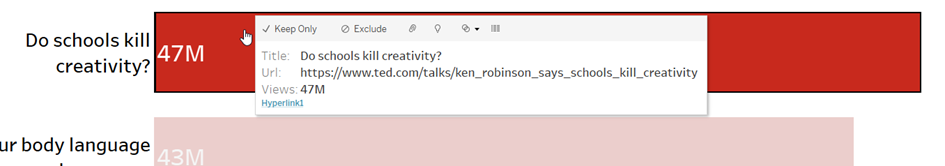
“Select” is what I look for in this particular sheet. If you click on a bar, it opens a link of the Talk in your Browser.
See, it is not that hard right? I hope you learn something new today.
Good luck and have fun!
