If you are a user of Tableau Server you possibly noticed that it is possible to either create or edit views and dashboards online. However the functionalities in the server are not exactly the same than in Tableau Desktop. Discover few differences
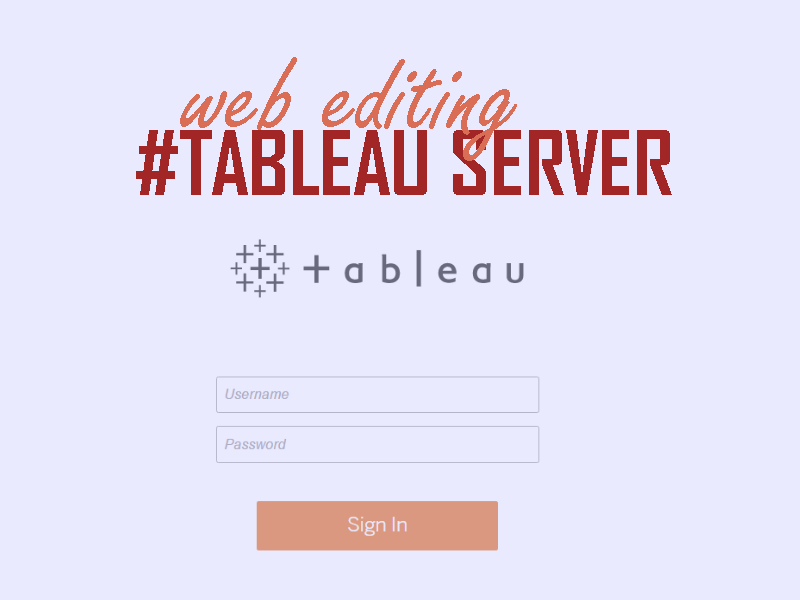
Since the launch of Tableau 10 it is possible to create dashboards online. All users with permissions for web authoring in Tableau Server can edit views and dashboards or create new ones.
It is expected that web editing will be the rule in few years, replacing Tableau Desktop. However, it is still a technology in development and not all functions you find in Tableau Desktop are already in Tableau Server.
Other ones are there, but not exactly in the same places that they are found in Tableau Desktop. Below I point out five differences I noticed when creating views in Tableau Server. If you have spotted something else, leave a comment about it!
READ ALSO: Create views and dashboards in Tableau Server
SORTING
In Tableau Desktop you can sort a view in different ways: using the toolbar, clicking on the dimension’s pill or, in case you are using a filter, you can also sort in it.
When web editing you have far less options. To sort something in the server, you need to click on the measure’s axis to see the sort button.

FILTERING
You can add filters to a view in Tableau Sever, however it is not possible to edit it. It means that there is no way to choose which values include or exclude, as well as apply a condition, wildcard or filter by top values.
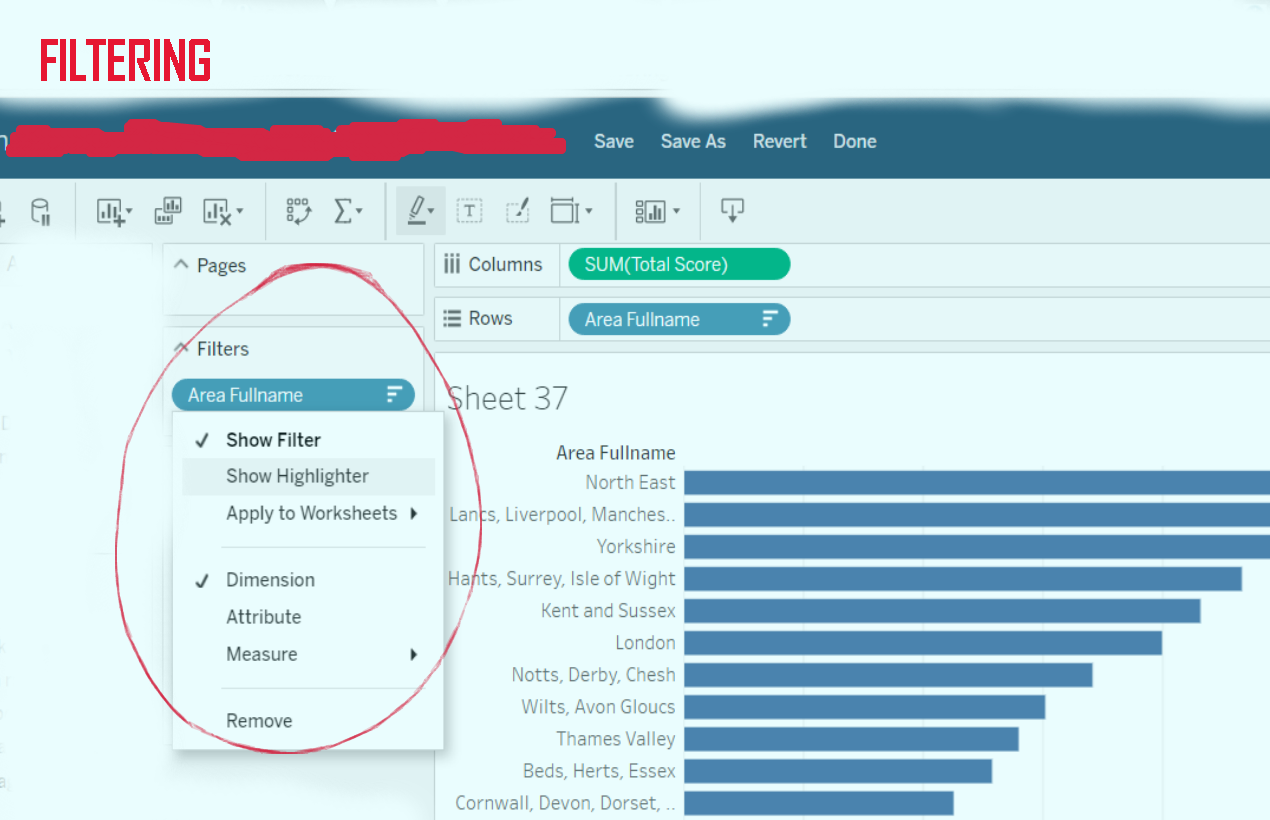
PARAMETERS
For now there isn’t a way to create parameters while web editing. Even if you already have a parameter in your data, if you add it to the view it will appear with missing values.
CREATING A DUAL AXIS VIEW
It is not possible to create a dual axis view in Tableau Server right clicking on the measure pill, however it is possible to create a dual axis in the online version if you click on “Show me”. However, there is no way to synchronise the axis.
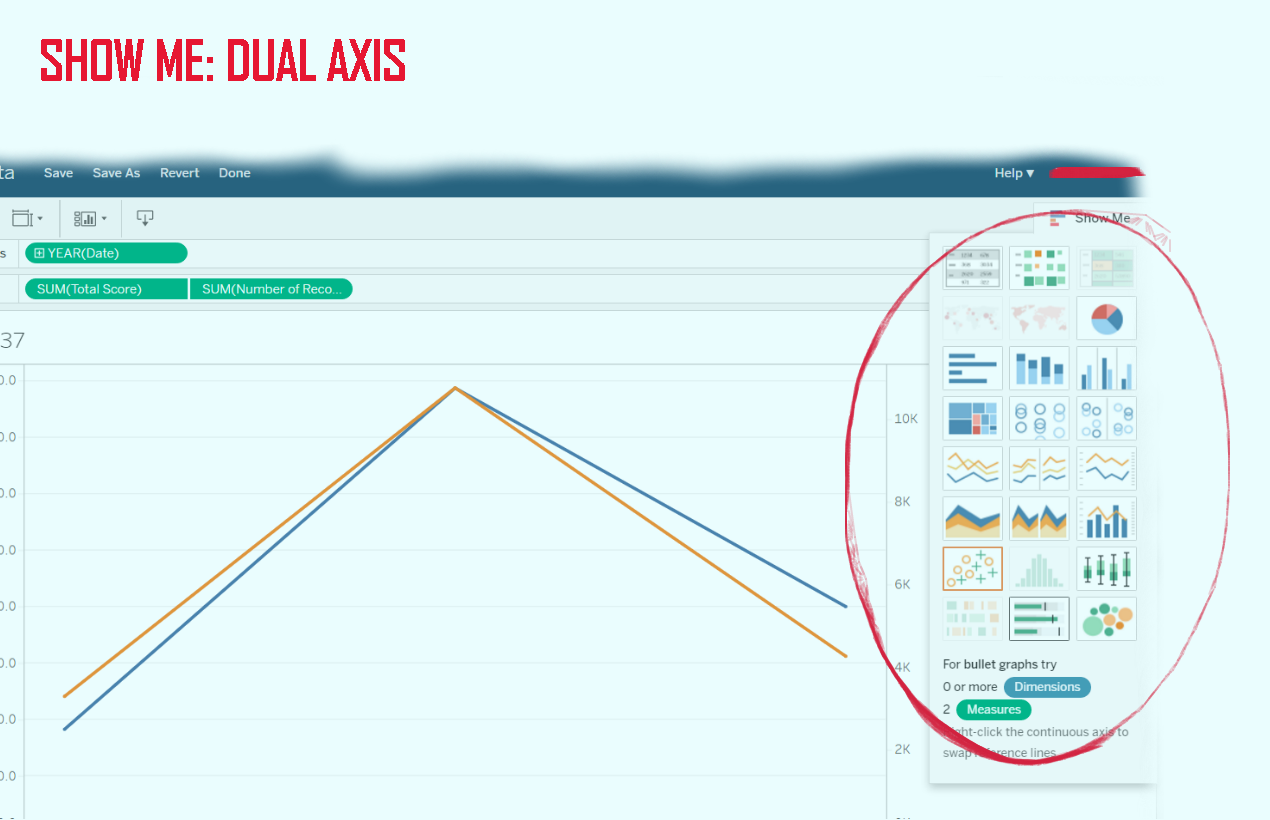
CTRL + Z
If you are addicted by the ctrl + z command (like me), be prepared to change your habits while editing online. You cannot use this command to undo something in a view in Tableau Server. Instead you should use the back-arrow icon.
