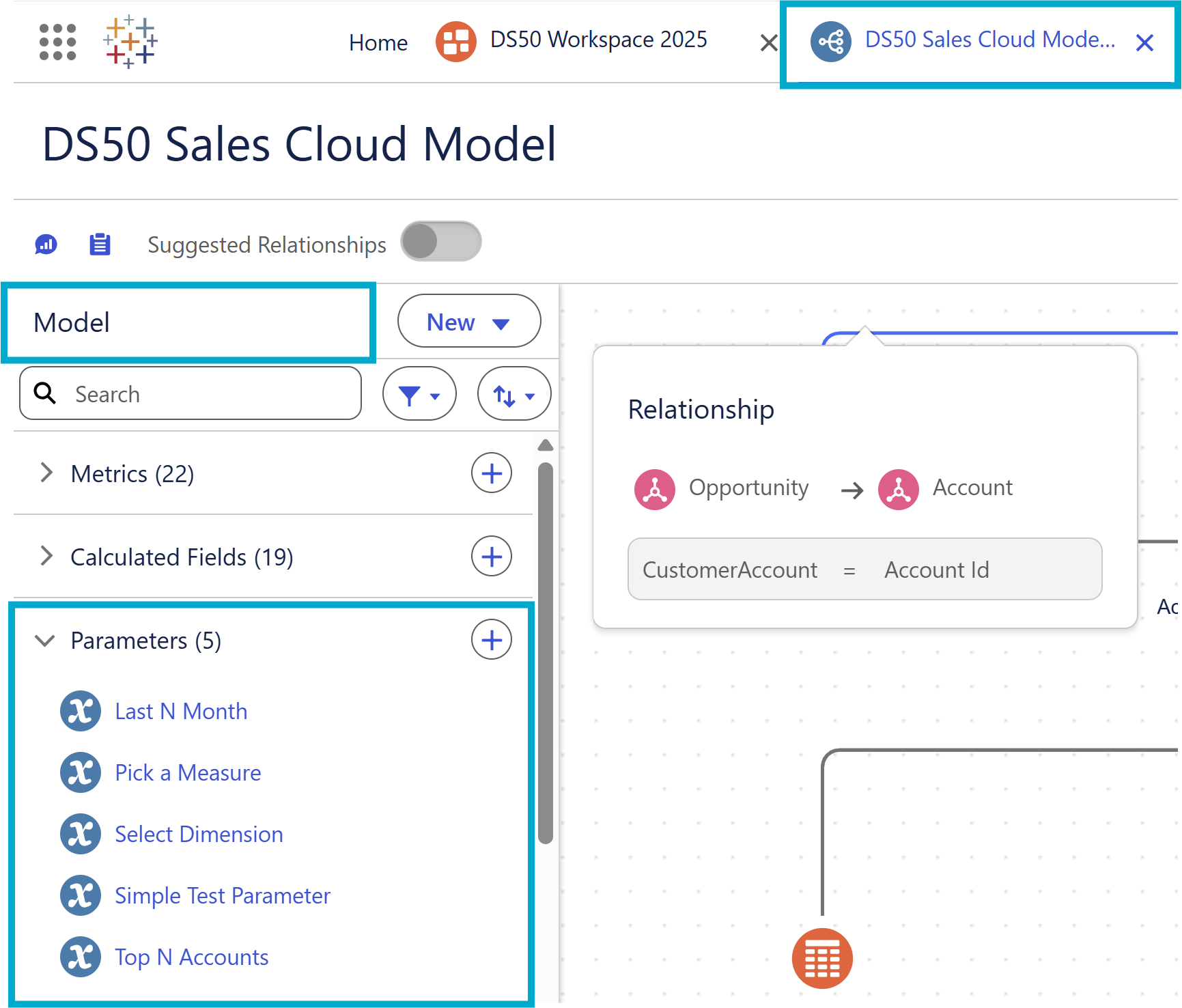Including Parameters in your dashboard in Tableau Next, provides the User with the ability to control different aspects of the visual - this could be enabling the User to select a specific date range, or even switching between viewing Revenue or viewing Profit in a visual.
To create a Parameter, start by navigating to your workspace, and select the relevant semantic model - this will open as a new tab.
To enable you to make changes and create a new parameter, select 'Edit':
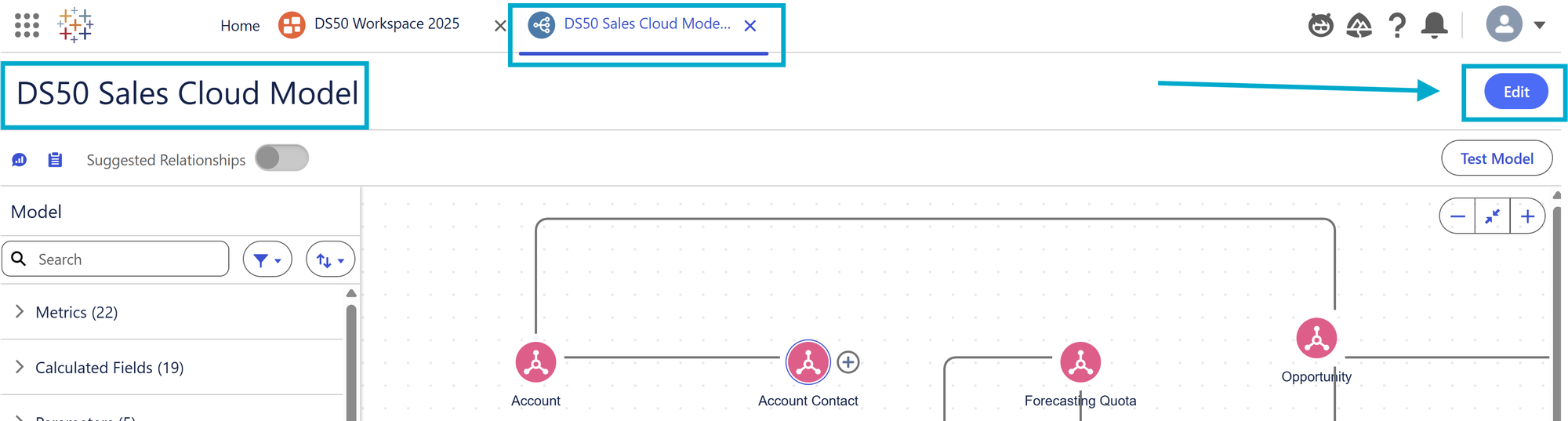
Once you have clicked 'Edit' - the option to create a new 'definition' will appear. From this menu, you can create all of the below features, which will be saved within the Semantic Model, available for all users of the same model:
- Metrics
- Calculated Fields
- Logical Views
- Add Data Objects
...as well as creating a new Parameter:
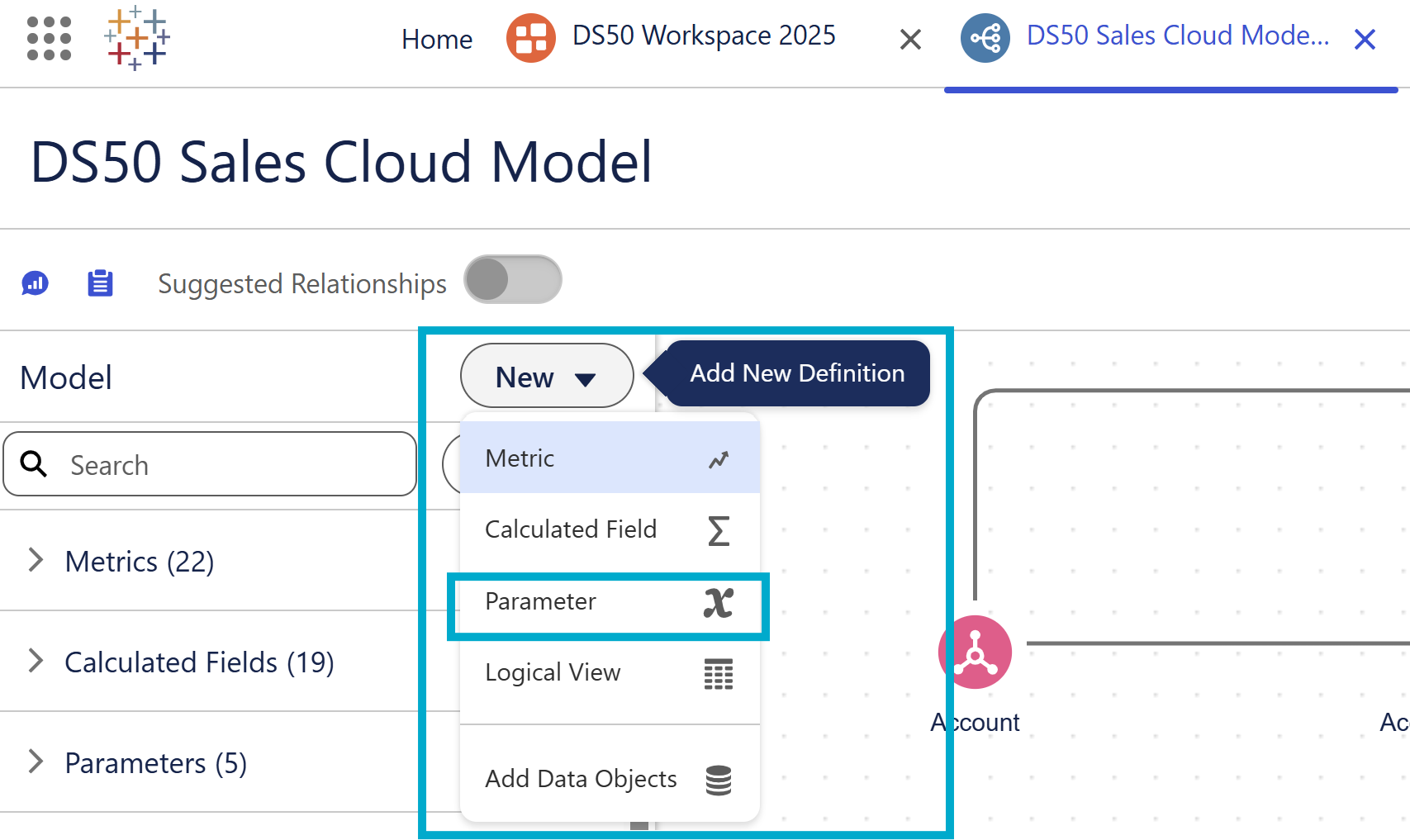
For all of the steps joined up - follow the below video:
Create your parameter according to your requirements and save:
Now your Parameter is ready to use, and is saved in the Parameter folder of your Semantic Model, and is available for all relevant users of the Semantic Model: