Need to bring multiple files into Alteryx?
Drag an input tool onto the canvas & locate the folder that your data is saved in, and add this into the navigation pane:
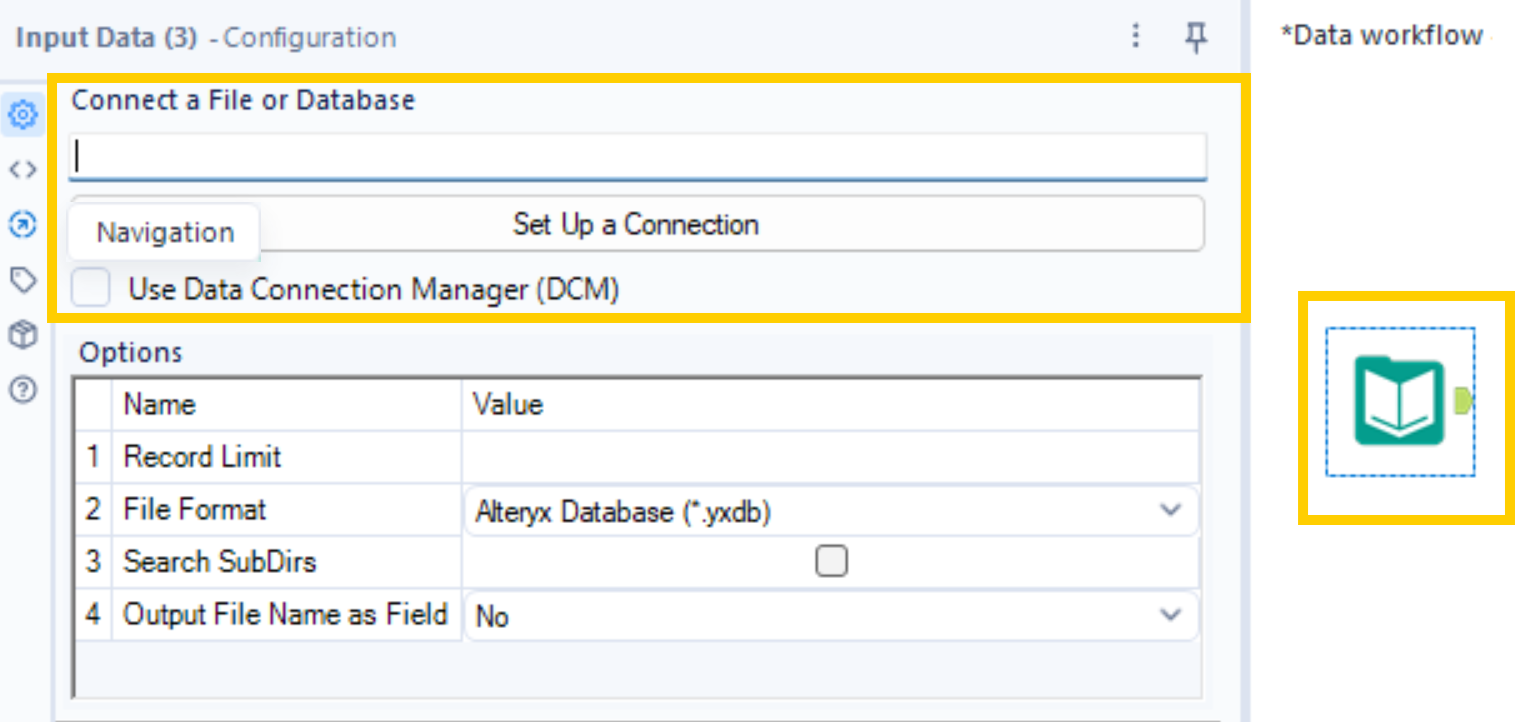
If your files are:
- In the same folder
- The same file type (e.g. csv, xlsx, yxdb)
- All following the same naming convention, or you want to bring all files in of the same file type
Then you can use a wildcard to bring in multiple files in the same step
For the below example:
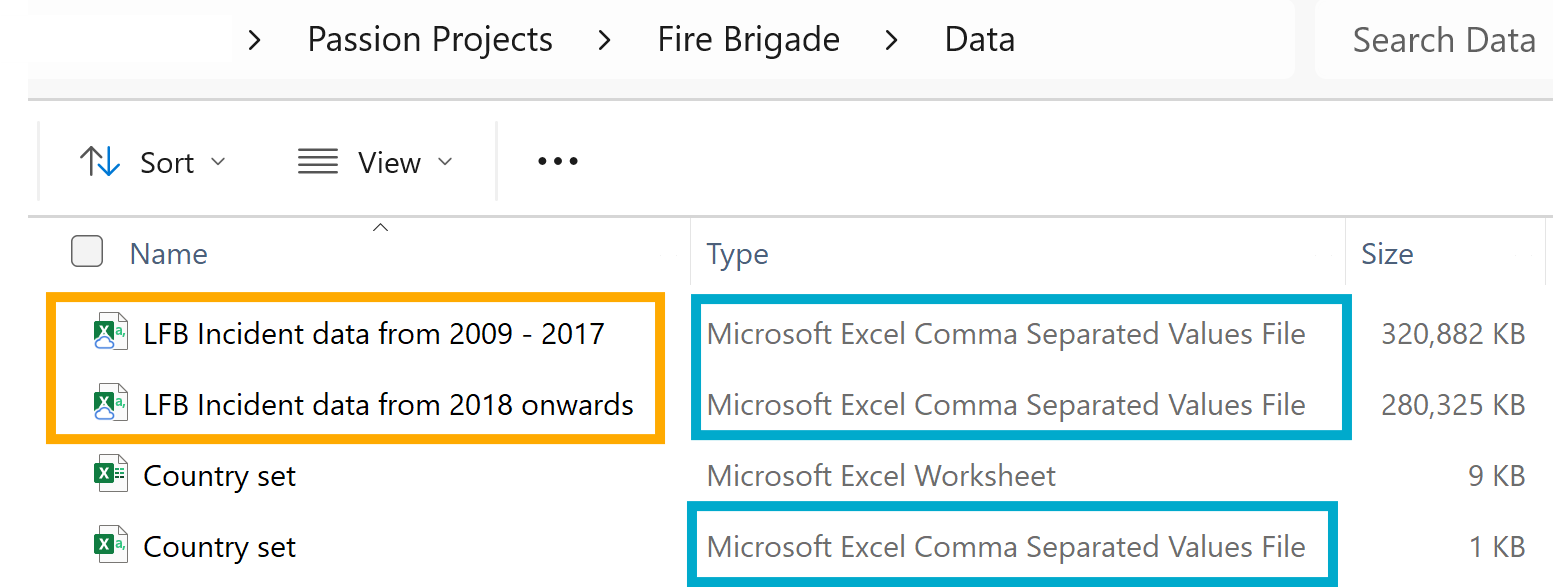
Using a wildcard could be used to bring in:
\Passion Projects\Fire Brigade\Data\*.csv - would bring in all CSV files in the folder (highlighted in blue)
\Passion Projects\Fire Brigade\Data\LFB*.csv - would bring in only the CSV files in the folder (highlighted in orange)
If you need the file name to be brought into the flow, make sure you select your requirement in the Options section of the Input Data configuration
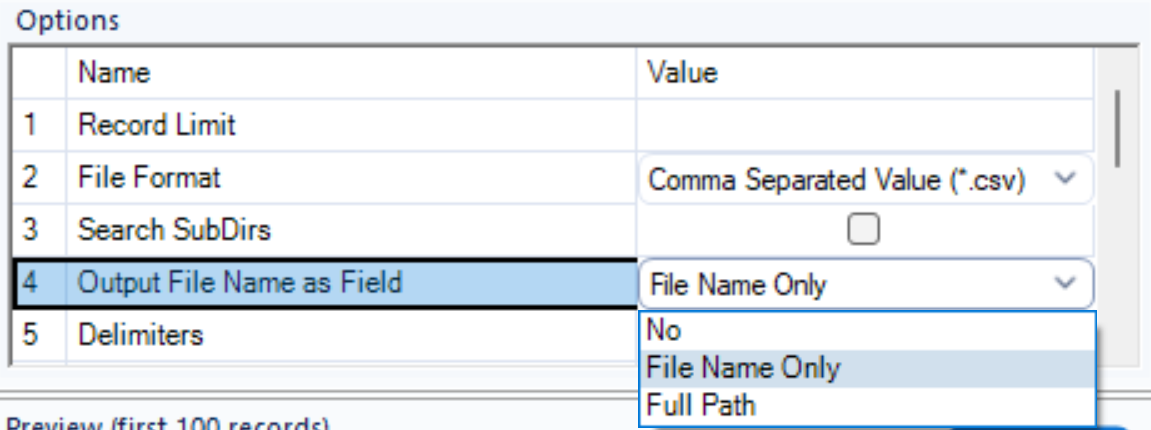
Selecting 'File Name Only' would define the data as
'LFB Incident data from 2009 - 2017' or 'LFB Incident data from 2018 onwards' in a new field called 'FileName'
Run the flow & use the browse tool to view all of your required files!
