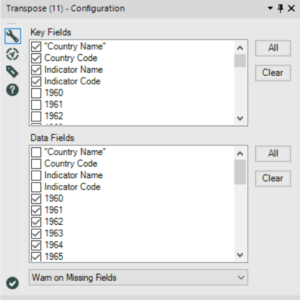Like most first time users of Tableau, I was marvelously impressed with how easy it is to make vizs, analyze data and of course using mapping feature. However, the more I used it more I realized it only works properly if data is formatted properly. This became my biggest hurdle as I was learning how to use the software.
Suppose if I have a data set with years on the column, I would not be able to create a line chart in Tableau until I transpose it. This process of pivoting data from column to rows in Microsoft Excel is painful to say the least, especially when dealing with a large dataset. This meant while there was a lot of data I wanted to make vizs out of, but due to the way it was structured, either I spent a long time fixing it but more often than I would like to admit, I would simply give up on the dataset.
Alteryx, I was told would be my savior, thus it is an understatement to say I was looking forward to today’s session. While some people told me it is logical and interesting software; it was widely acknowledged that the learning curve can be challenging. Furthermore, to add to the occasion the person who was giving the session was the man, the myth Chris Love (only person in the world who is both Tableau Zen Master and Alteryx Ace). So there was no chance I could blame my teacher if I did not learn anything today.
His method of teaching was unique and fascinating. After training us on the fundamental Alteryx tools, we were given a task of sorting out messy datasets. To solve this, the first 2 stage would not even involve touching a computer. In stage 1 we would simply discuss the problem on how we would clean it up, and in stage 2 we would try to solve the problem using cards, to visualize the solution. Finally, then we would work on the problem using the Alteryx.
I found talking about the solution and viewing it in the cards, really helped when thinking logically to solve the workflow problems.
Bonus – Tip to transpose (pivot data)
If anyone else has had problems with transposing fields in a dataset, I will now be showing you how to easily do it in Alteryx.
Firstly here is what the Transpose tool looks like in Alteryx tool:

Simple guide how to use this tool:
- Apply this tool to the Alteryx workflow
- Click on it to open it on configuration window
- Make sure all of the fields that need to be transposed are unticked in the Key Fields
- Make sure all of the fields that need to be transposed are ticked in the Data Fields (as shown below)
- Simply run your workflow and it should be done.