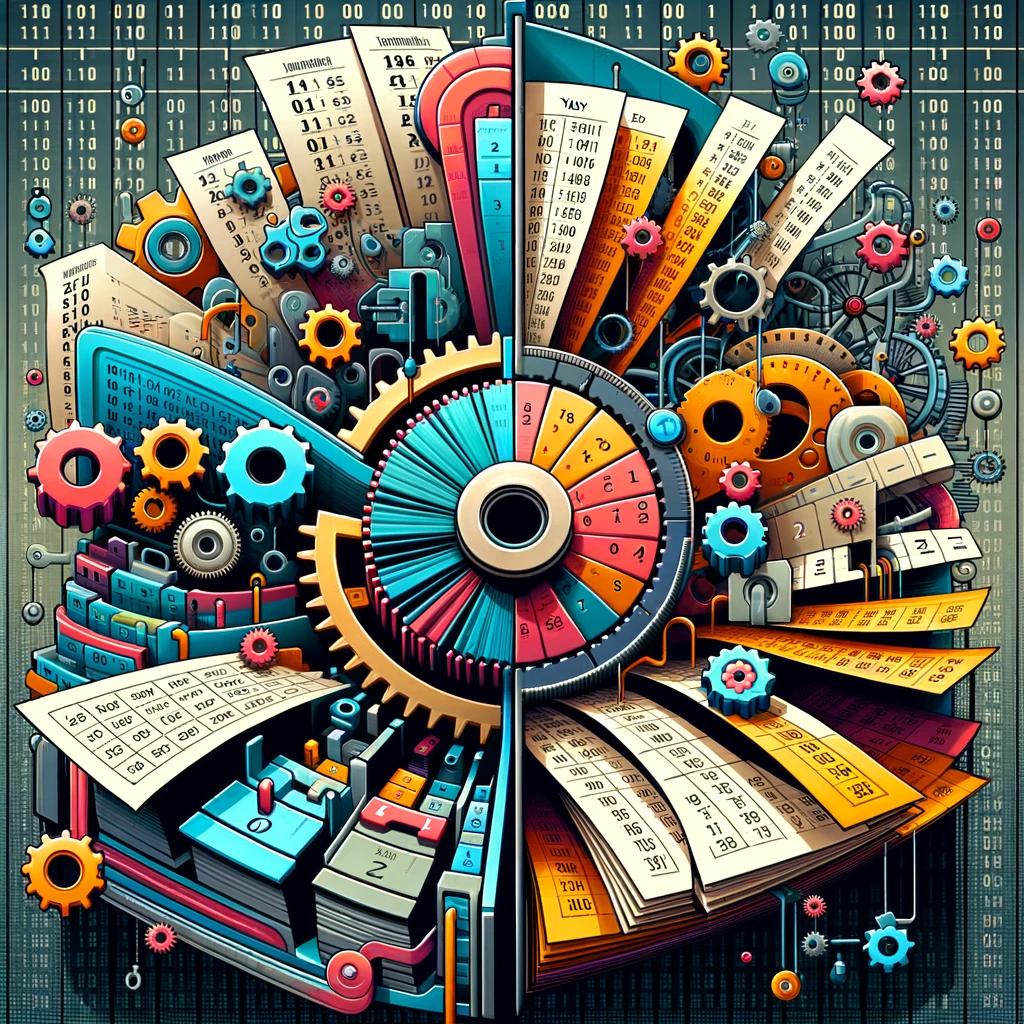
In Tableau, DATEPART and DATETRUNC are two functions used to manipulate and analyze date data, but they serve different purposes:
- DATEPART: This function is used to extract a specific part of a date, such as the year, quarter, month, day, etc. For example, DATEPART ('year', [Order Date] would return the year component of each date in the 'Order Date' field. This is useful when you want to compare or analyze data based on a specific part of dates.
- DATETRUNC: This function truncates a date to the accuracy specified by the date part. For example, DATETRUNC('month', [Order Date]) would return the first day of the month for each date in the 'Order Date' field. This is useful when you want to aggregate or compare data at a specific level of date granularity, such as monthly or yearly totals.
In summary, DATEPART is used to extract a part of a date (like just the year or just the month), while DATATRUNC is used to truncate a date to a certain level of granularity (like the first of the month or the first of the year). Both are essential for different kinds of date-based analyses in Tableau.
You might ask, why are DATEPART and DATETRUNC used in Tableau?
DATEPART and DATETRUNC are used in Tableau for several key reasons, primarily related to the flexibility and precision they offer in analyzing time-based data.
- Granularity Control: Both functions allow users to control the level of granularity in their analysis. For instance, DATETRUNC can be used to aggregate data at the start of each month, quarter, or year, simplifying the analysis of trends over time. DATEPART, on the other hand, helps in dissecting the date into components (like day, month, or year) for more detailed analysis.
- Time-Based Comparisons: These functions are essential for making time-based comparisons. For example, DATEPART can be used to compare sales in different moths across years, while DATETRUNC can be used to compare total sales from the start of each quarter.
- Simplifying Time Series Analysis: Time series data can be complex, and these functions help in simplifying the visualization and analysis by breaking down dates into more manageable parts or aggregating them to a higher level.
- Dynamic Date Filtering: They can be used to create dynamic date filters. For example, a dashboard could use DATETRUNC to show data up to the current month or quarter, automatically updating as time progresses.
- Seasonal Analysis: DATEPART is particularly useful for seasonal analysis, where you might want to compare specific months or quarters across multiple years.
- Creating Custom Date Hierarchies: By using these functions, users can create custom date hierarchies or groupings that are not available by default in Tableau. This allows for more tailored and specific data analysis.
- Enhancing Data Visualization: They are instrumental in enhancing the effectiveness of data visualizations in Tableau. By adjusting the date granularity, analysts can create more informative and readable visualizations.
In summary, DATEPART and DATETRUNC in Tableau are vital for handling a wide range of time-based data analysis tasks. They provide the necessary tools to dissect, aggregate, compare, and visualize time-based data in away that's both meaningful and insightful for decision-making.
