Literally no idea how to do that… *writes out problem in plain English*… LIGHTBULB.
Day 2 into our Alteryx training marathon – and we have quickly realized it is most certainly not a sprint. As I look around the room, we all seem to be fighting a battle to force more and more new material into our minds, all whilst desperately trying to retain the volumes of information we had already learned yesterday.
Despite having taken reams of notes regarding practical Alteryx know-how, the two tips that I have received so far that have resonated well have been around complimentary methods of tackling an Alteryx problem. For example – if you are given the below worksheet and are asked to find out which Customer receives their order in the shortest time, how should you go about devising a plan to get this information from the data?
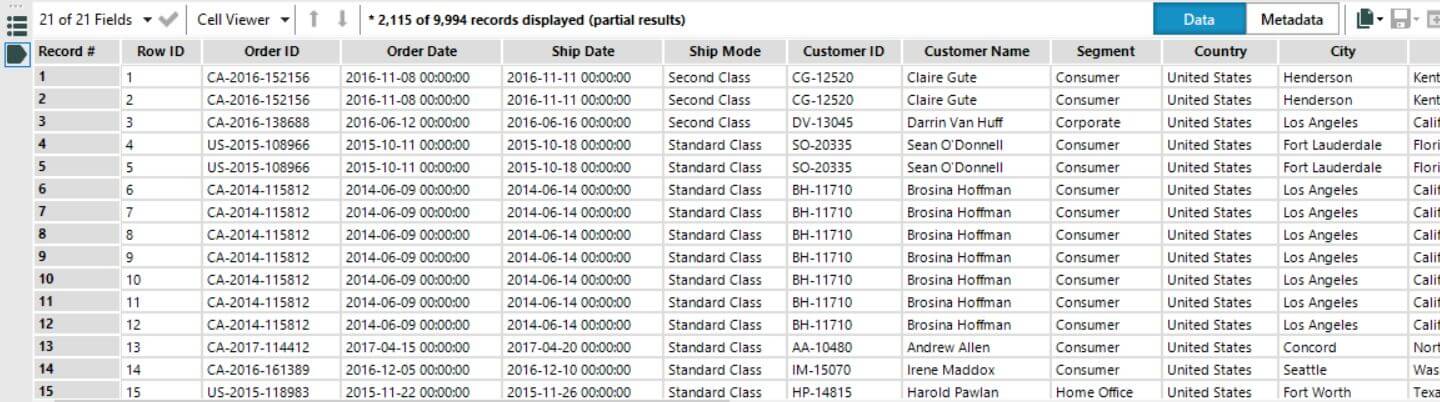
Tip #1 – Write out in ‘Plain-English’ what you think you need to do.
So, I did just that. This is what I came up with:
- Import the data
- Hide columns that I don’t need – there are lots
- Calculate the difference between the Order Date and Shipping Date
- Summarize this information by Customer
- Sort the data by Date Difference ascending
By doing this, it made it easy to then follow Tip #2.
Tip #2 – Start working on your plan step-by-step, don’t worry about the end-goal.
Again, I did just that – and, to assist me further, I annotated the steps in Alteryx – here is what I had:
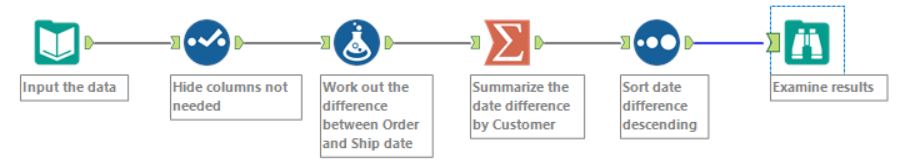
There are steps that I could have done differently, as Alteryx allows for several ways to complete a task, but working step-by-step allowed me to keep on track and not overcomplicate my solution.
I hope you can see from the above process that Alteryx is a straightforward tool to use – providing you use logic and work methodically. There is no function above that wouldn’t be in Excel – however, they are far easier to implement here in Alteryx.
Here’s the resulting dataset:
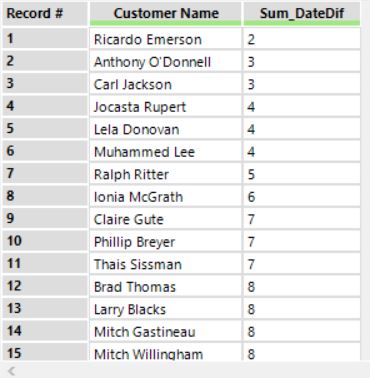
AJ
