As we head into our placements, one final challenge remains: venturing into other visualization tools. This is a review in which I examine Microsoft’s self-service free visualization tool: Power BI.
Initial impression is that it looks neat! Its familiarity is definitely a reason to attract users.
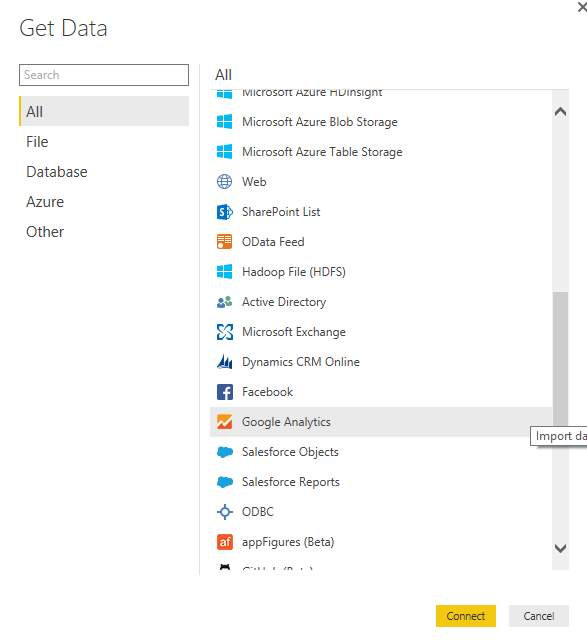
Connecting to data is very simple. Microsoft has integrated connections to all data file types and databases as Tableau. Additionally, it includes web connectors to Facebook, GoogleAnalytics, Github – no need to request API keys or copy and paste web addresses.
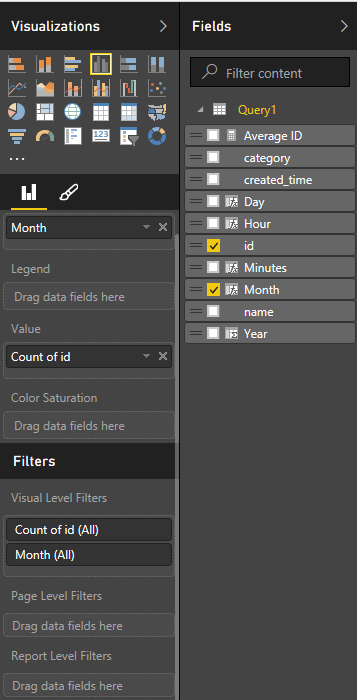 Unlike Tableau data fields are not organised into measures, dimensions, folders nor hierarchies. They are however organised alphabetically. Good luck when scrolling down a long list of fields with many data sources to look for “Year” for example! 😉
Unlike Tableau data fields are not organised into measures, dimensions, folders nor hierarchies. They are however organised alphabetically. Good luck when scrolling down a long list of fields with many data sources to look for “Year” for example! 😉
To create a viz simply select fields and graph type or… the other way around viz type and then populate with data. It is also really easy to switch between chart types.
There are visual cues for fields you create (F for formula) but no blue or green (pills). Why not? Tableau marks blue what will generate headers and green for axes. There is not a need for this in Power BI fields are dropped onto axis or value in the menu.
Actions are fully integrated in Power BI (no set-up). For example when selecting “Music/Band” on the treemap, the other charts update and highlight (see image). This is a means to always include context. One of the drawbacks though is if want a chart to remain at the current level of granularity, then how do you turn then off cross-filtering off?
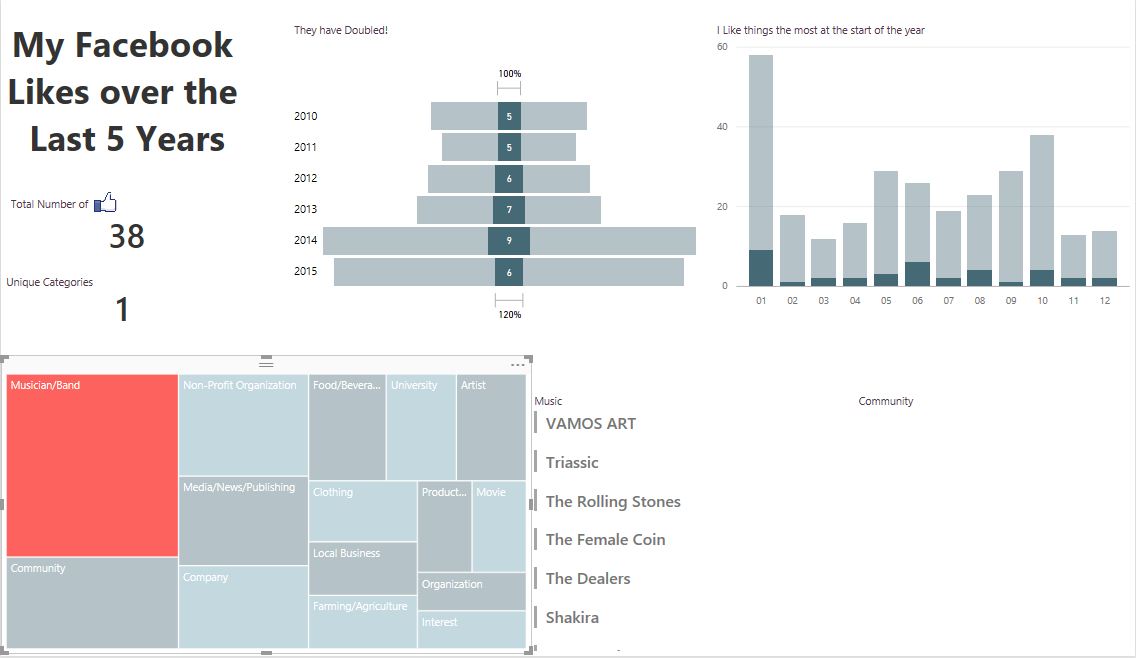
Overall the way to describe building a dashboard in Power BI is swift! There are some challenges of course: filtering which involves a strange formula based on ranking, adding reference lines and adding trendlines. These are extremely straightforward in Tableau.
