Parameters are extremely useful for a Dashboard– they allow users to select or input a value and they can also contribute to the interactivity of the Dashboard. You can also save time when you set the values selected by the users to be automatically created by a field in your data.
There are now more options for producing statistics and summary information without needing calculations thanks to the parameter actions.
To open the Parameter Action you need to click on Worksheet(top-left corner) >Actions. If you click on Add Action button you will see the option to choose Add Parameter Action.
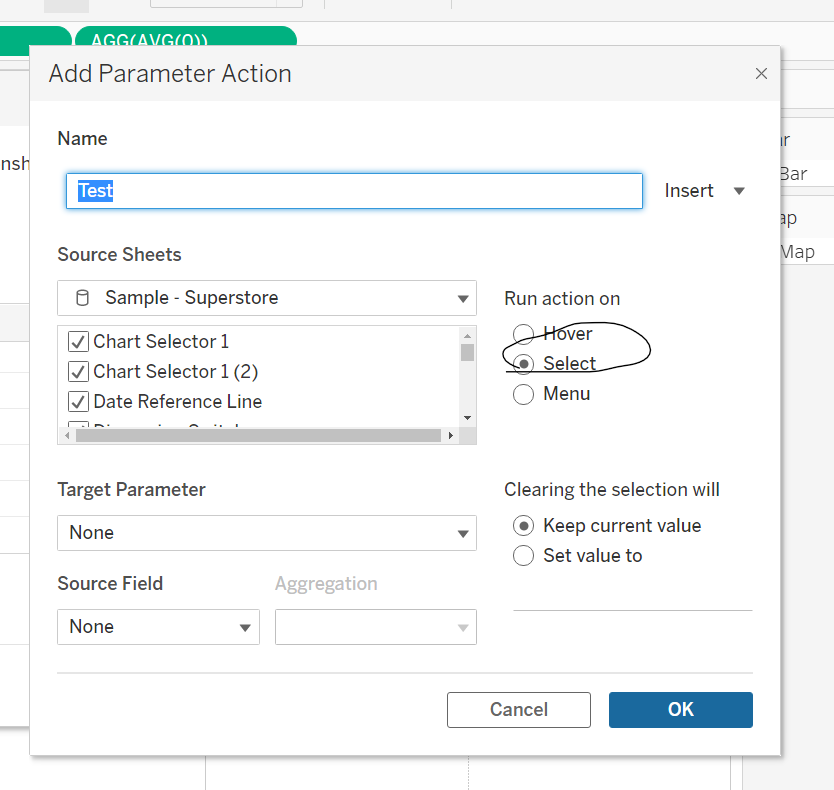
You must specify the following in a parameter action definition:
- the source sheet or sheets it applies to.
- the action-option for individuals (hover, select, or menu).
- the source field, the target parameter, and the appropriate aggregate (if applicable).
For example, you can use the Action Parameter option to switch between Bar & Map (see example). That would give the user more freedom and increases the interactivity of the Dashboard.
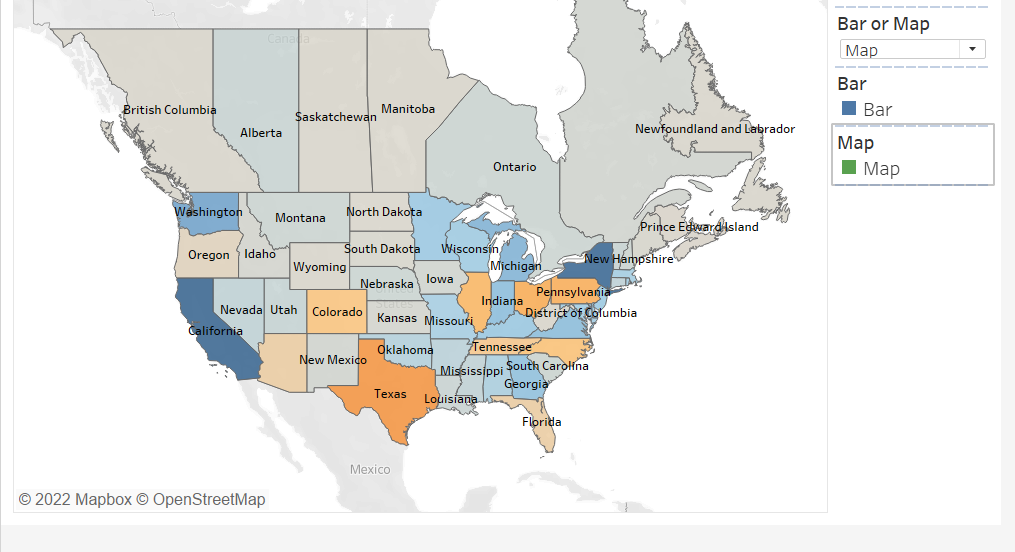
With the Parameter Action you can also highlight charts or change date parts only with the click of a Button.
Overall, the parameter action is a great addition to the Dashboard and will really increase the levels and types of interactivity that are possible in Tableau.
