Alteryx and Tableau Prep are two programs designed to prepare data ready for visualisation. The same tools are used in each program, though they vary slightly. There are (as expected) pros and cons to each.
The Join tool is frequently used in data analysis. Briefly, a join is used to literally 'join' two tables of information together using at least one common field. This is useful in countless applications, for people with varying levels of data analysis experience.
With joins, there is one main difference between Alteryx and Tableau. In Alteryx, the Join tool will give you results which are not included in the joint table. There is also an option to use this information in the workflow. Unused results from the left side of the table will be output through the L anchor, and unused results from the right side will be output through the R anchor (see image).
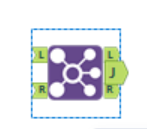
In Tableau, even though this isn't an option, you do have the option to select which join you would like to use (see image). This could be a simple inner join, such as the result from Alteryx, or you could choose an inner-left/right join, or just the outer join.
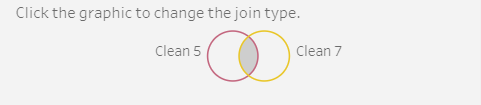
Both of these options are down to personal preference. At the beginning of my data analytics experience, Tableau Prep seems to be the more straight forward, easier to understand tool format. However both are an improvement over SQL. It will be interesting to see if this view changes as I get more experience with both programs.
Beau Foletti | DS 33
