
Sometimes axis marks aren’t necessary for a visualisation. They can in fact distract from the story that you are trying to tell.
This was exactly the case in my ‘life expectancy and deprivation in London‘ visualisation.
In this case I used small multiples to show the relationship between life expectancy and deprivation measures. This statement says it all, I will repeat ‘SHOW THE RELATIONSHIP’. This was all I cared about. All I wanted the user to review was the direction and steepness of the line.
So I needed to remove all other unnecessary information from the small multiples, starting with the axis values.
As with most things in Tableau, the solution is just a right click away.
Right click on the axis where you do not want the labels. Select ‘Edit Axis…’. Go to the tick marks tab, and select none for both your major and minor tick marks. Done. Simple.
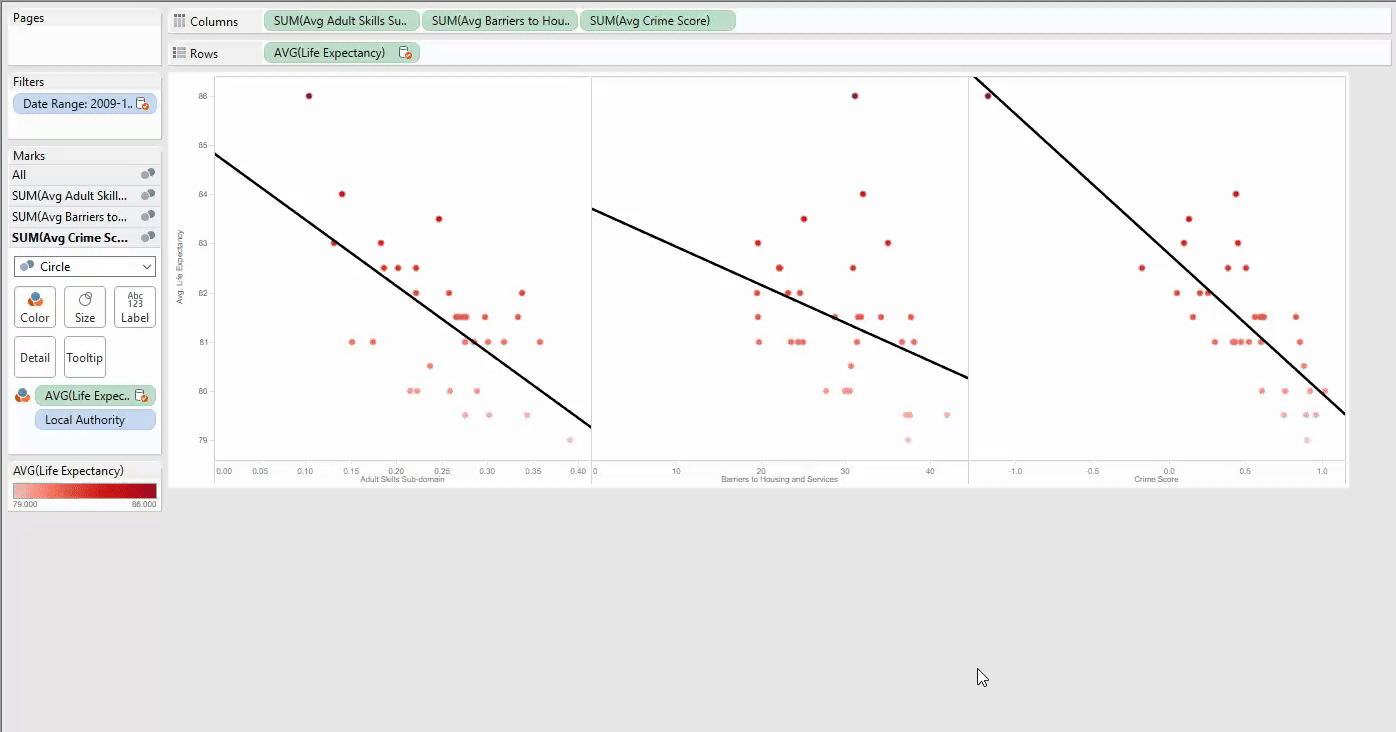
One other way I cleaned up this visualisation was (as you will see in the GIF above) to remove the y-axis headers. The y-axis showed the same measure on each of the small multiples. It isn’t really necessary for the user to see this information more than once. In my example I used a simple statement in the sub-title to ensure the user can still understand what the graphs are showing.
‘Life expectancy (y-axis) of each London borough plotted against deprivation measures (x-axis). Select an area on the map to highlight detail. Darker colours equal lower life expectancy’
Given that the x-axis had a series of different measures the was of course not suitable.
Always remember that whilst a minimalist view can look great, without the necessary detail it can also render your visualisation useless.
So some sort of description is always necessary. Tool-tips can also come to your rescue here. Include the details for each of your values in the tool-tip. This will allow the user to investigate the underlying numbers if they would like.
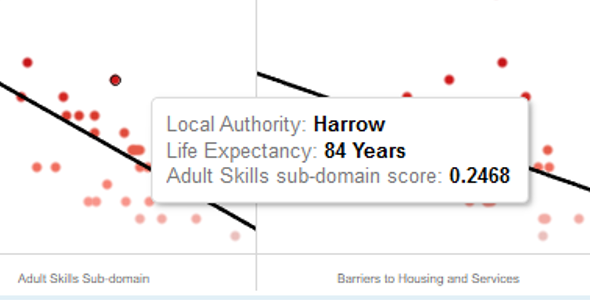
I hope this tip proves useful!
Ben
#VizLikeAnArtist
