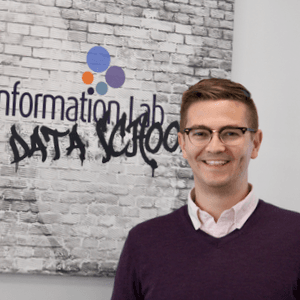Gwilym first started serious data analysis during his PhD in the neuroscience of language. He learned how to obtain, clean, process, and visualise data to examine his participants’ brain activity during language learning, but soon realised it was more fun to use those same techniques to look at sports statistics. After honing his data skills through scraping cricinfo and falling in love with ggplot2 in R, he decided to switch out of academia and into the big wide world of data visualisation. Outside the office, Gwilym also brews his own beer, which may or may not help the data viz creative process.
Gwilym Lockwood