This week at the Data School, we’ve been learning about Tableau Server. As all good servers do, you can automate repetitive tasks (much like cron jobs).
Within Tableau Server, you can create ‘schedules’ which specify what type of tasks you want it to do, how often/when you want the task to run, and set a priority for that schedule.
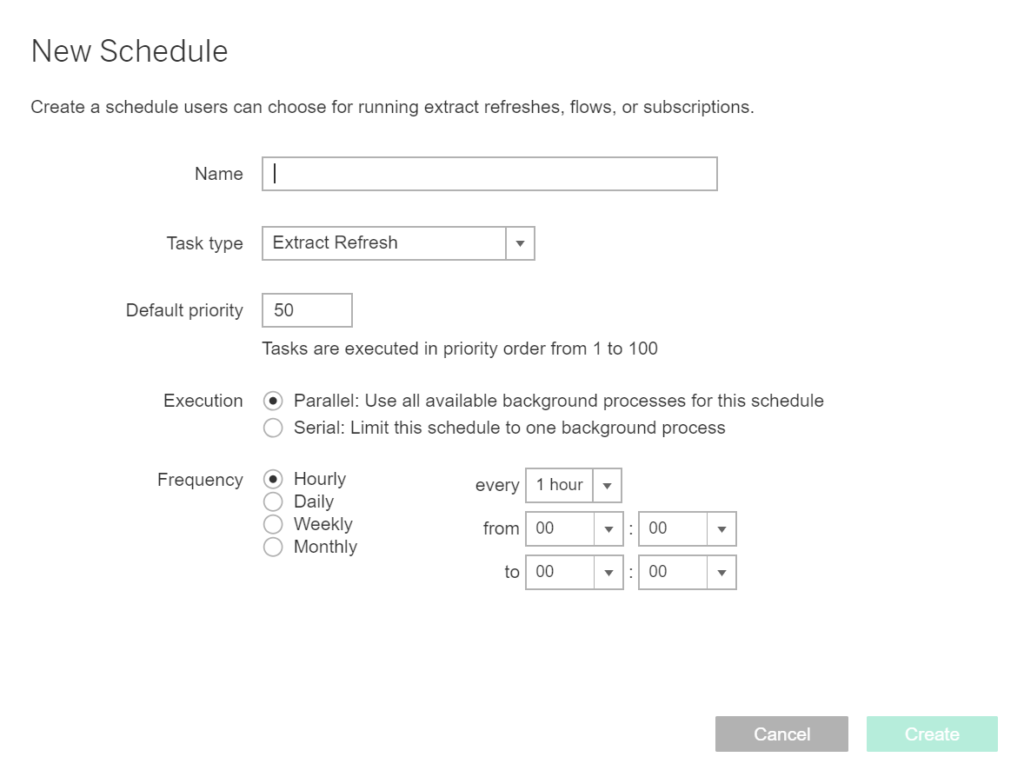
Once you create a schedule, Tableau Server won’t do anything with it.
Cool.
Basically, it behaves like parameters in Tableau Desktop, and only specifies how it wants the scheduling to run.
So now you want to tie some tasks to the schedule.
There are 4 types of tasks in Tableau Server:
Extract Refreshes (updates your data extract)
Flows (runs your Tableau Prep Builder flow)
Subscriptions (emails picture/link to a view)
Alerts (notifies you when a condition has been met in a view)
You can assign any of those tasks apart from alerts to a schedule.
(Alerts are not regular and so have their own fixed method of scheduling)
So if you wanted your Tableau data extracts to update themselves every Monday morning, you would first create a schedule that occurs every Monday at 06:00 and set the task type to ‘Extract Refresh’. Then you would need to create the extract, and attach that task to the schedule. Now you don’t have to worry about it ever again.
Easy right? All that is left to do is to sit back and relax.
Maybe do some data analysis?
