Bringing a different number of inputs to the Alteryx canvas is a very straight forward process when we are dealing with a small number of files, but what happens when we have hundreds of different files we need to look at?
One option would be to bring hundreds of different input tools each one linked to the specific file, NOT PRACTICAL!!
In Alteryx you can bring multiple inputs at once. To do that, you can type a wildcard into the browse line of the Input tool. The character “*” will substitute all subsequent characters.
Let’s have a look at it.
Once you know the location of your files you just need to bring one input tool to the canvas and set up the path to the first of the files in the browse line of the input tool.

The output you get is for one single file.
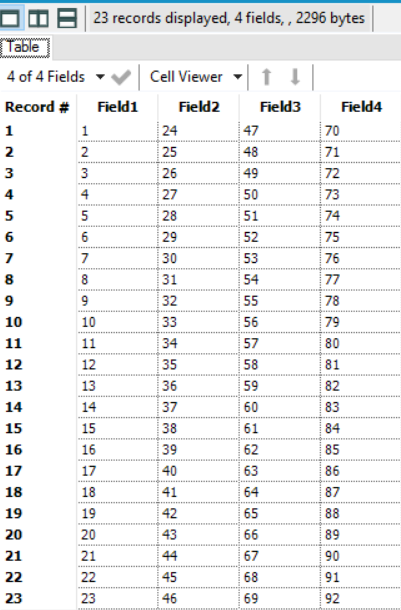
Now you just need to replace the filename portion of the path with a wildcard “*”.
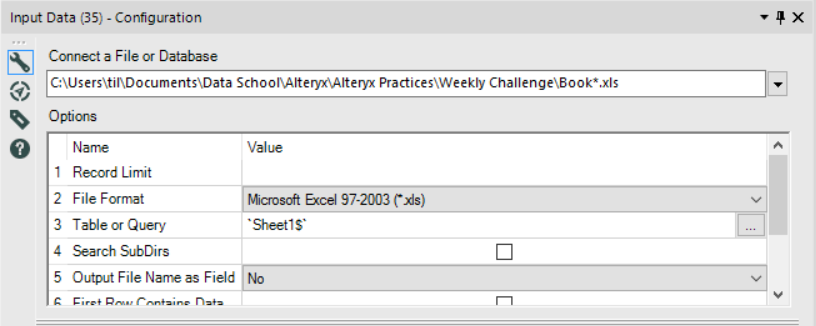
Alteryx\Alteryx Practices\Weekly Challenge\Book*.xls will bring in every.xls file contained within the Alteryx\Alteryx Practices\Weekly Challenge directory whose name begins with “Book”. So, in this case it will bring in Book1.xls and Book 2 .xls as we only have 2 files but it would bring in any other file whose name starts with “Book” within that directory if we had more.
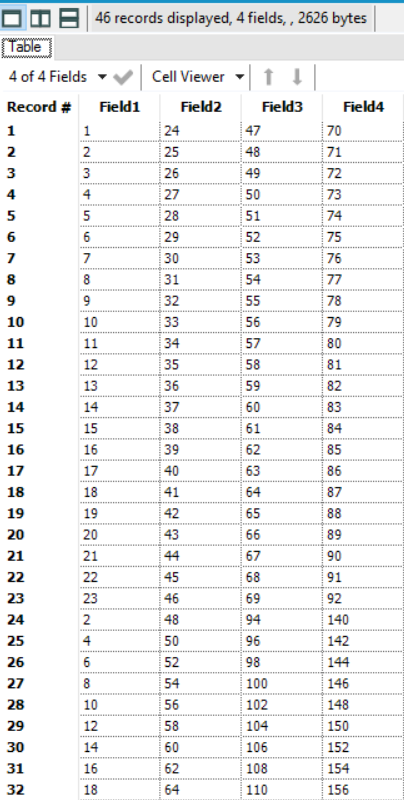
You can see now we have 46 records displayed instead of the 23 we had previously indicating that a more files have been inputted.
The input tool in the canvas will show that it is using a wildcard to bring in different files at once.
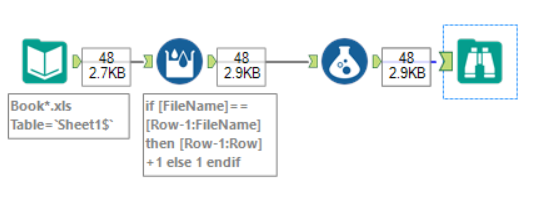
Hope this tip was useful.
