Here’s the latest round-up of all the Tableau Prep releases that have happened over the last few weeks (that’s right – just weeks!) since I published the last update pre-conference. In all honesty, some of the aspects the team are pulling together at the moment are jaw-dropping for what they will allow people to do.
You can always go and check out Tableau’s release notes here or read my highlights below:
Smart Recommendations
This one is just flat-out brilliant. Be ready to stand and applaud folks!
How about when you load a data set in to Tableau and it makes suggestions on how to treat that data? A few of you may suggest that is no different to what Tableau Desktop has traditionally done (and thankfully so) but now Prep is taking that ability and adding much more power to it. By using the Smart Recommendation functionality, Tableau looks at all fields and nudges the user to make changes to the data format.

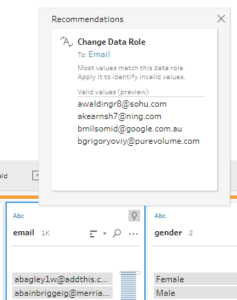
The most important part of why this matters is that Prep will show you the items of data that do not meet the conditions set by that Data Role. This will help people manage to tackle tasks that are a consistent challenge, in a speedy manner by applying more obvious logic around checking format validation.
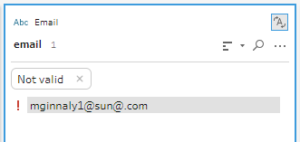
There are currently three data roles: URL, Email or Geographic but the ability to add your own data role will be coming soon.
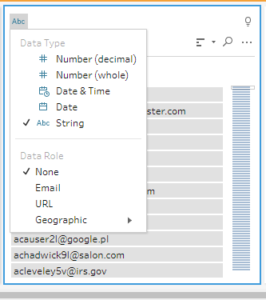
Clean up at every step
This is also a big move forward to keeping your workflows clean and simple. Previously with Prep, you would need to add a cleaning step in after your joins, aggregations etc if you wanted to filter some data or add a calculation – but no longer. Now each functionality step has the ability to manipulate your data.
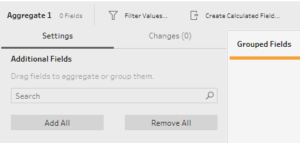
This does add a lot of importance to the audit trail within each tool to ensure your colleagues can understand what is going on when you handover work to them.
Replace with Null (in one click)
Sometimes getting rid of data is just as hard as the getting the data – especially for new users of ETL tools. Since 2018.3.1, Prep now allows you to select any data item and replace it with a null. This is especially powerful as it is not just the one record but all data items with that name in a field to be replaced at once as this is done in the Profile pane within Prep. Normally, the editor would need to create an IF statement with a series of conditions to be able to do this. Therefore, this is a great time saving and simplification.
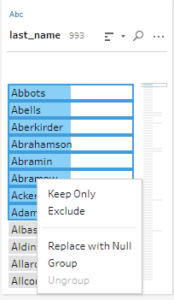
As Tableau is updating Prep regularly, I’ll be back soon summarising even more enhancements in the tool.
