This is going to be a niche tip, but I’ve shared it a few times already so thought I’d make a quick blog about it.
Requirements:
– Dell XPS laptop (mine is the 13)
– Logitech MX anywhere 2
– Bluetooth troubles
Sometimes this mouse laptop combo has an issue where the mouse becomes unresponsive after a short period of inactivity. There is a solution, which I didn’t come up with (PaxDominicus on reddit is who told me), that goes a little something like this:
- open start menu
- type “Device manager”
- open Device Manager
- select the Bluetooth drop down
- right click on “Intel(R) Wireless Bluetooth(R)” and select properties
- go to the “Power Management” tab
- deselect the option about saving power
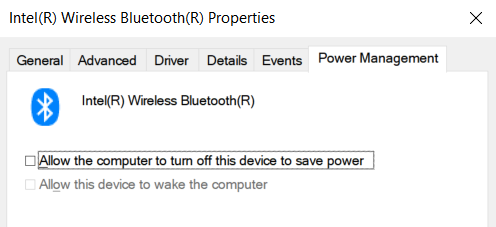
Do I fully understand why this work? Nope
Do I know if this applies to any other machine combos? Nope
I hope this brings you many hours of fluid mouse movement.
Yours faithfully,
Chris
