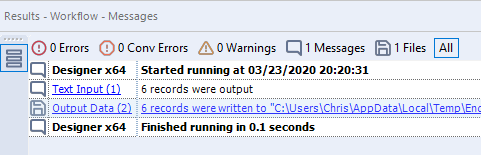The problem
When wanting to output a file from Alteryx that you only need temporarily, it may be all too tempting to save to somewhere like your desktop or an unrelated folder. But then later on your desktop is cluttered and you have strange files you can’t remember if they are important or not spread across your machine.
The solution
Many applications on your machine want to store files temporarily too and so there is a region built in for them. This region allows you to save files to it and read them back, up until you restart you machine. At this point the folder is cleared and everything in it disappears. If you only need to have access to some Alteryx output temporarily, this may be a good place to store your file as you won’t have it hanging around for too long.
How to do it – %Temp%
When using the output tool start your file path with %temp% (case insensitive) and then name your file. i.e. something like: %TEMP%/outputname.csv
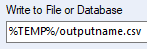
This file will then be output to a temporary folder on your machine – done.
But wait, where is my file?
After you have run the workflow, click into your canvas to see the results messages and notice the “Output Data” message is a file path that upon clicking will open up the file. Just click this message and you have your file. You can then check the output is as expected, essentially have no more use for it and be happy that when your machine next restarts it will clear out the temporary folder.