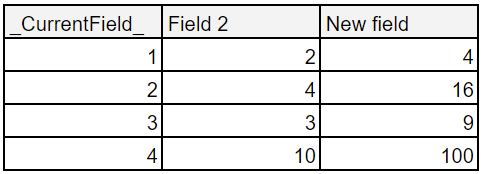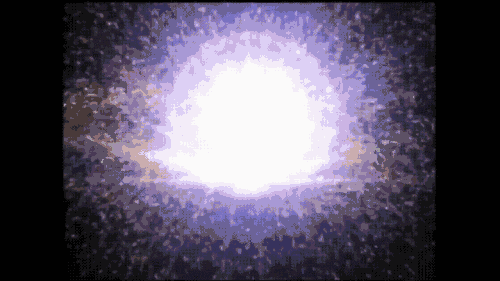The Multi-field formula tool has an expression window that uses a particular form of syntax to refer to fields.
If you wanted to multiply Field 1 by Field 2 in the following table to create a new field, you could use this tool and set it up as in F.1.

definitely not the best way to achieve the goal but bear with me
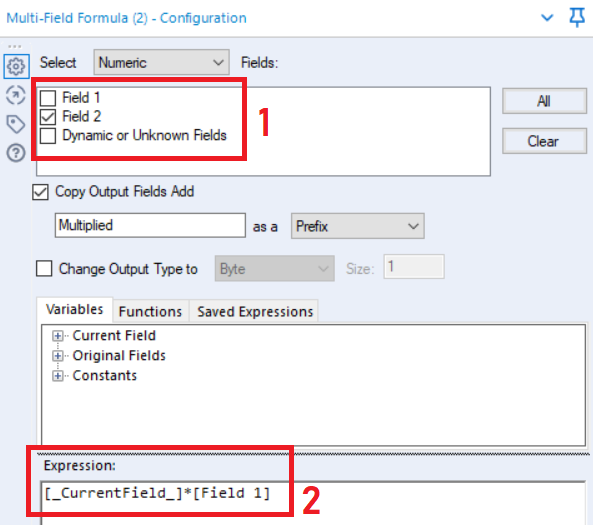
We can select Field 2 and use an expression to multiply it by Field 1. The syntax for Field 2 is now [_CurrentField_] as we have it selected. This will give us the results as shown below; Field 1 x Field 2.
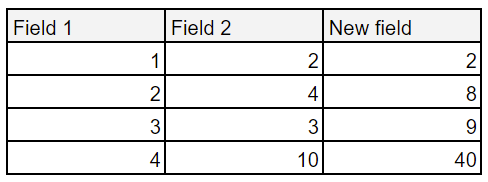
BUT
What if the first field was called _CurrentField_ ?
i.e
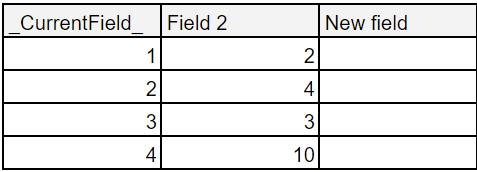
Our expression will then become:
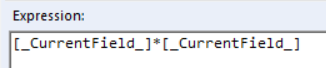
But, what will Alteryx think _CurrentField_ is? The field with that name (A) or the field that is relatively the current field (B)?
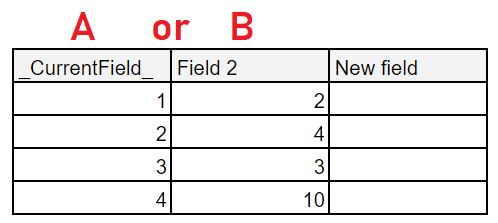
Press your buzzers now
The results
It turns out Alteryx uses the relative current field (option B), hence produces these lovely square numbers.
I’m sure this will be incredibly useful for all your Alteryx workflows…