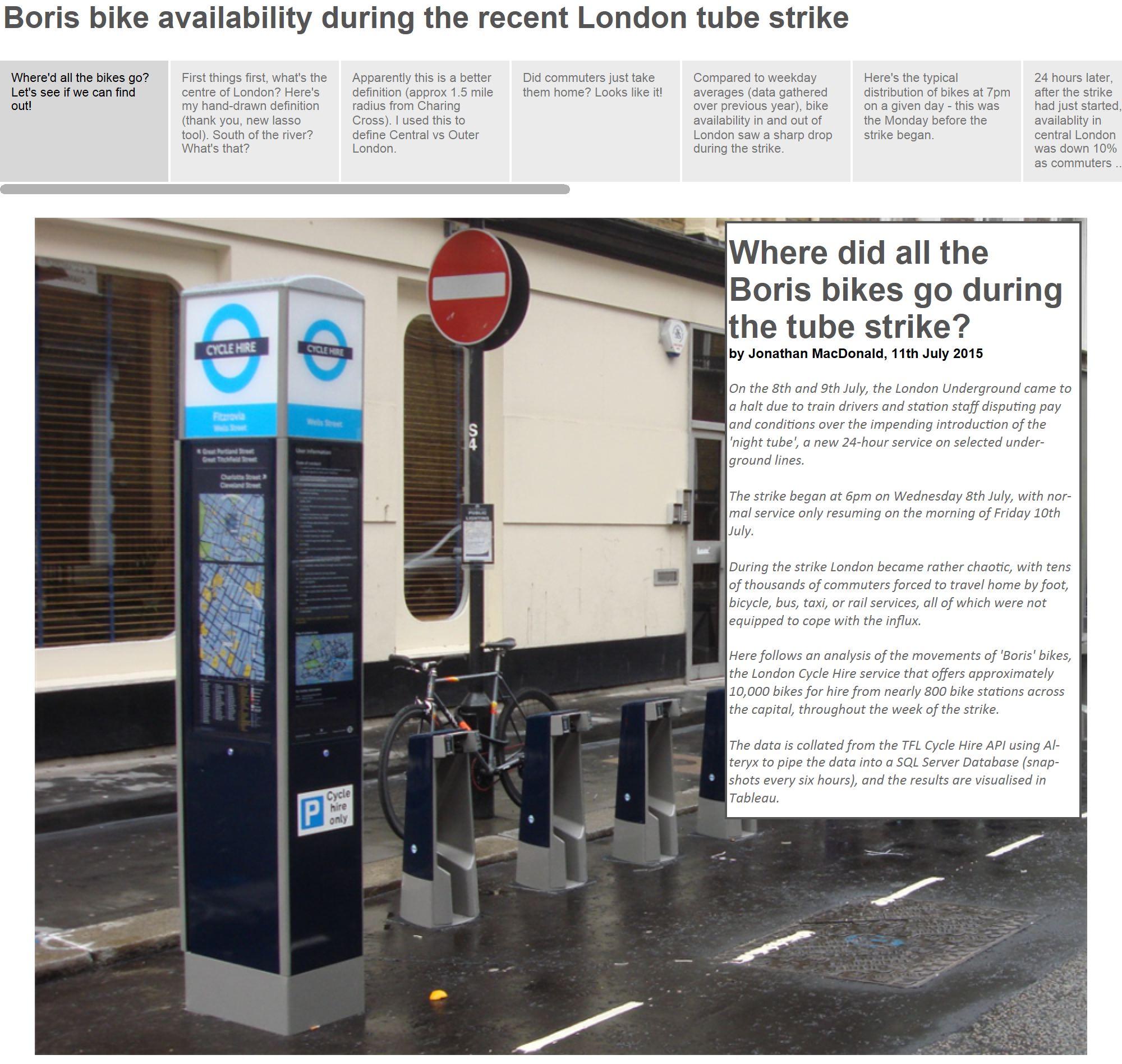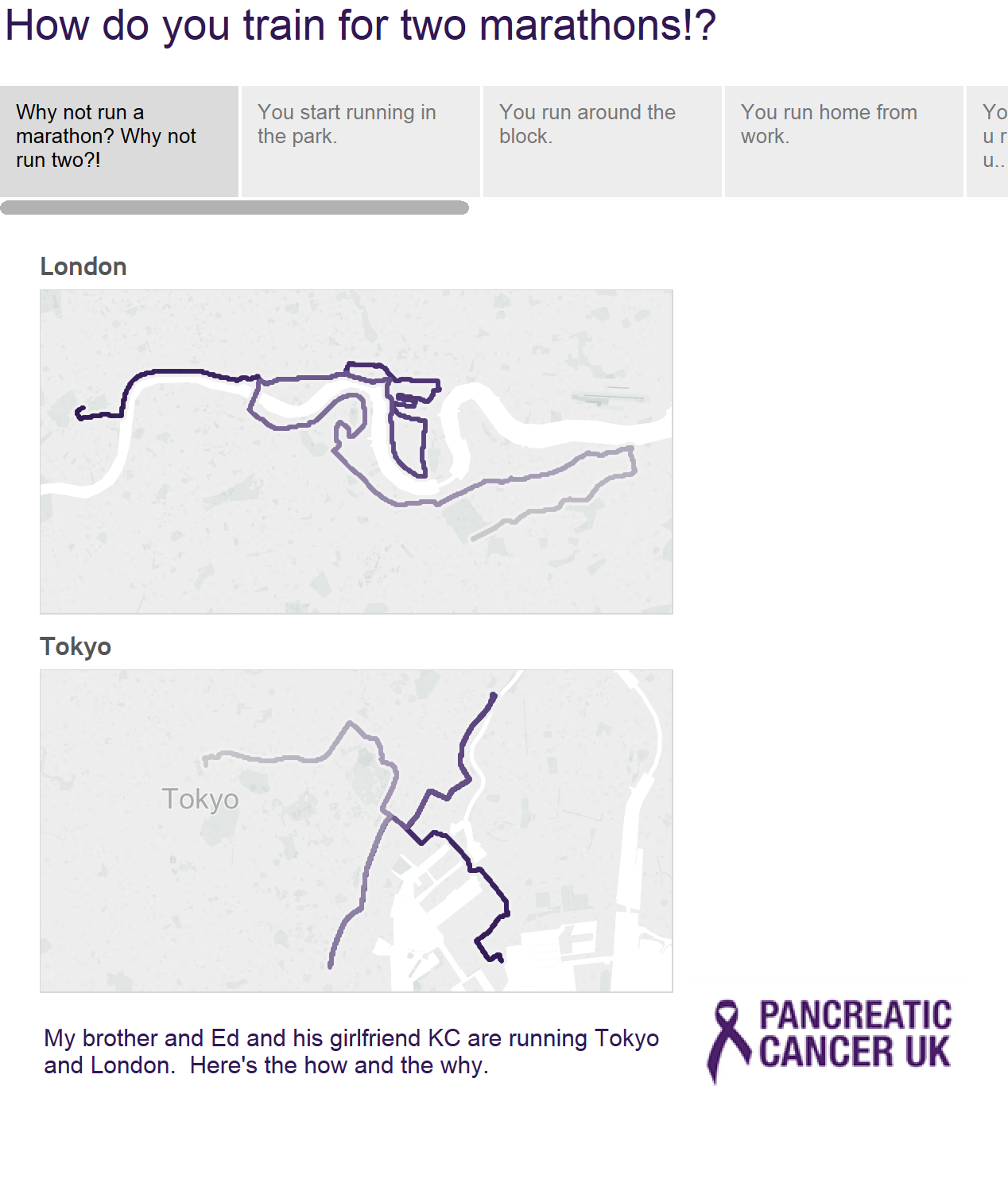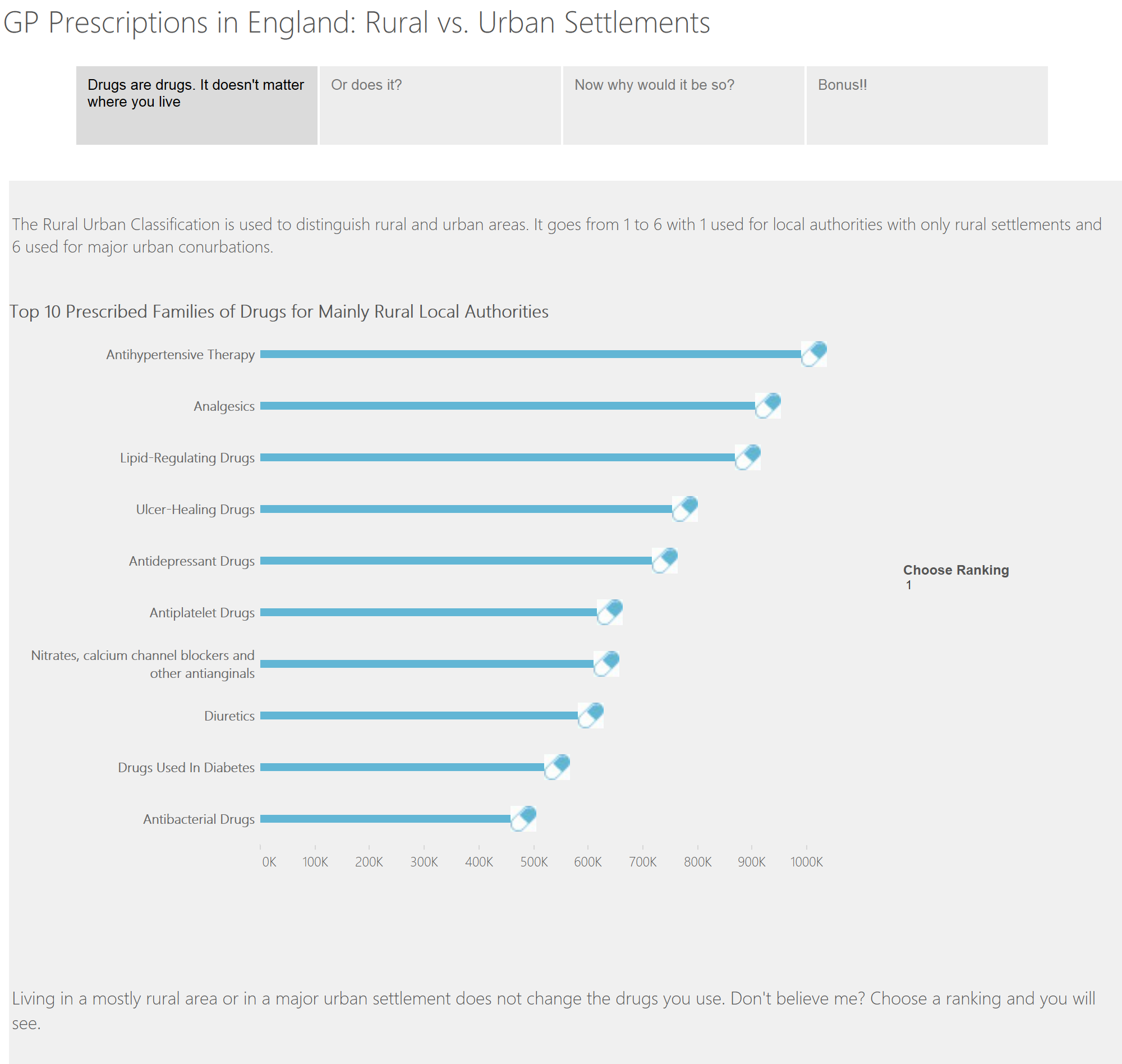The immense brain of Craig Bloodworth thinks that story points in Tableau don’t have a good use case and they are usually employed in a really bad way. He is spot on in his second remark but I hope he will forgive me for disagreeing with point number one. Story points are great to… guess what… tell a story with your data! Here are a few structures, borrowed from comics, that you can use to make your data stories more compelling. I have taken my examples from comics because each story point reminds me of vignettes and how with one sentence they manage to describe an entire landscape, convey a mood or deliver a great punch line.
So here they go. You can read more about comics sequences at http://www.cloudscapecomics.com/2011/07/06/an-introduction-to-graphic-novels/
1. Moment to moment
Do you have a lot of data? Do you have an elaborate story to tell? Do you feel the reader needs to focus on every single one of your graphs to understand what you are trying to say? Then use each story point to highlight each and every one of your points, take the user by hand and guide her through the same journey you made in your data discovery process. This view is also useful if your story is a bit of a detective story, if you tested hypothesis that did not work out and went through all sorts of alleys while making your analysis and want to keep the reader engaged while explaining what happened at each step.
Look at this for example:
Jonathan MacDonald takes you by the hand in his voyage of discovery following Boris Bikes around London.
2. Action to action
Is it a sense of urgency you are after in your story? Do you want the user to spring from her chair and yell “Yes! I have to do something about it!”. Then use each story point to deliver a punch line. In the same way a series of vignettes shows kick after kick after slap show all your most important points. Do you have a story with all the horrible things a politician has done and want to provoke outrage? Then show each and everyone of them really quick without pausing for anything that will not provoke a strong emotion in your audience.
Here is an example:
I love how he builds momentum and then delivers the final line as to why he did it. It does make you want to go out and run a marathon too!
3. Subject to subject
Do you have different points of views in your story? Something that is a bit more controversial and can be viewed from different points of views? Then use your story points to show how these views contrast and/or complement. This is also the view you want to use if yours is a case of a more philosophical thesis – antithesis – synthesis issues. Present a view, then present something that is at first the exact opposite, finally move on to show how these two aspects can be reconciled.
Here I am blowing my own horn:
It’s not perfect, but it gives you an example of story points that tease you with contradictions and in the end reconcile something at first too disparate to be brought together.
4. Aspect to aspect
This is the story point you want to use to show different parts of the whole. It is different from the moment to moment in that it is not as detailed, it provides more of a bird view into your story, the user looks at it once and gets all there is from it, then moves on to the next point and gets it just as quickly. It is also different from the subject to subject view as it does not show a controversial picture, in this case all the elements fit nicely together, without need for reconciliation.
It’s not easy to find an example for this kind of storytelling, the previous types seem to be much more common. Maybe I am biased given the topic but I think this is the best example I have seen so far:
Every page gives you an aspect, without going into detail, also I really liked how she used the story points to spell out her conclusions, I think it’s a neat trick that can be reused in consulting engagements.
BONUS. Don’t use story points for navigation purposes
Just don’t. If Tableau wanted story points to be navigation tools it would have created a list of buttons instead. Here. I have said it. Moreover your visualisations should not need guidance on how to navigate them. If the user looks at it for more than five seconds and still doesn’t know how to use then it’s best to rethink your design. Don’t use them like titles either, there is a reason Tableau allows you to give a title to each story, to each dashboard and to each worksheet.
If you have looked at the website from which I have gathered this information, or if you are familiar with this topic you will notice I have left out two sequences: from scene to scene and non sequitur. While they are great narrative devices, I feel their seeming lack of logic and straightforwardness make them inappropriate for data visualisations. What do you think? If you feel there is room for this kind of sequences in data vizzes I would love to hear about it!