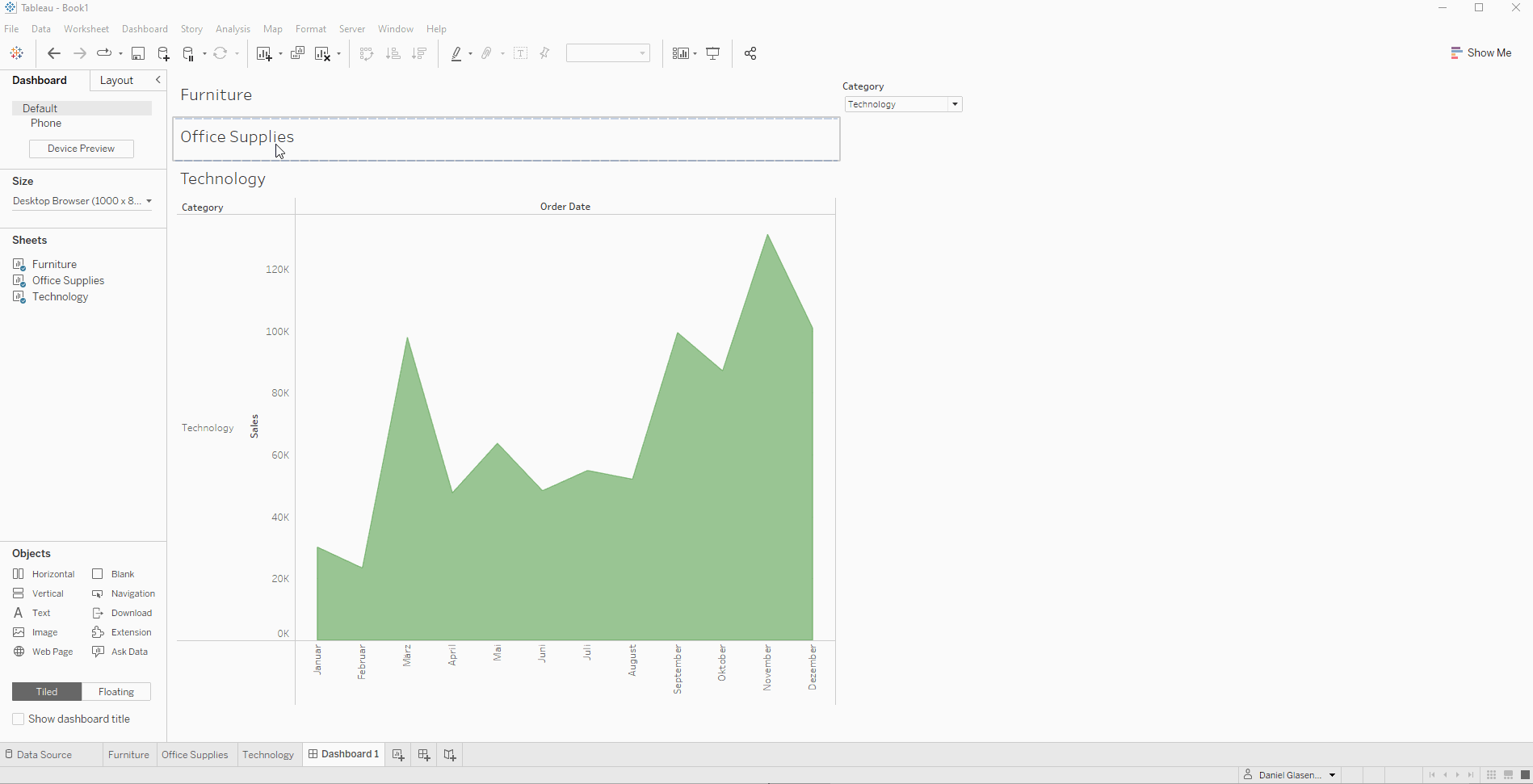Imagine you have two or more different charts and you want to display them in full size in a single dashboard.
What can we do in this case?
In this case, we can swap the sheets using parameter actions. This blog will describe step by step how to do that.
Suppose we already have at least two or more sheets with different charts that we want to display on a dashboard.
In my case, I will prepare 3 sheets for "Furniture, Office Supplies and Technology" categories for parameter actions.
- We create a parameter as follows.
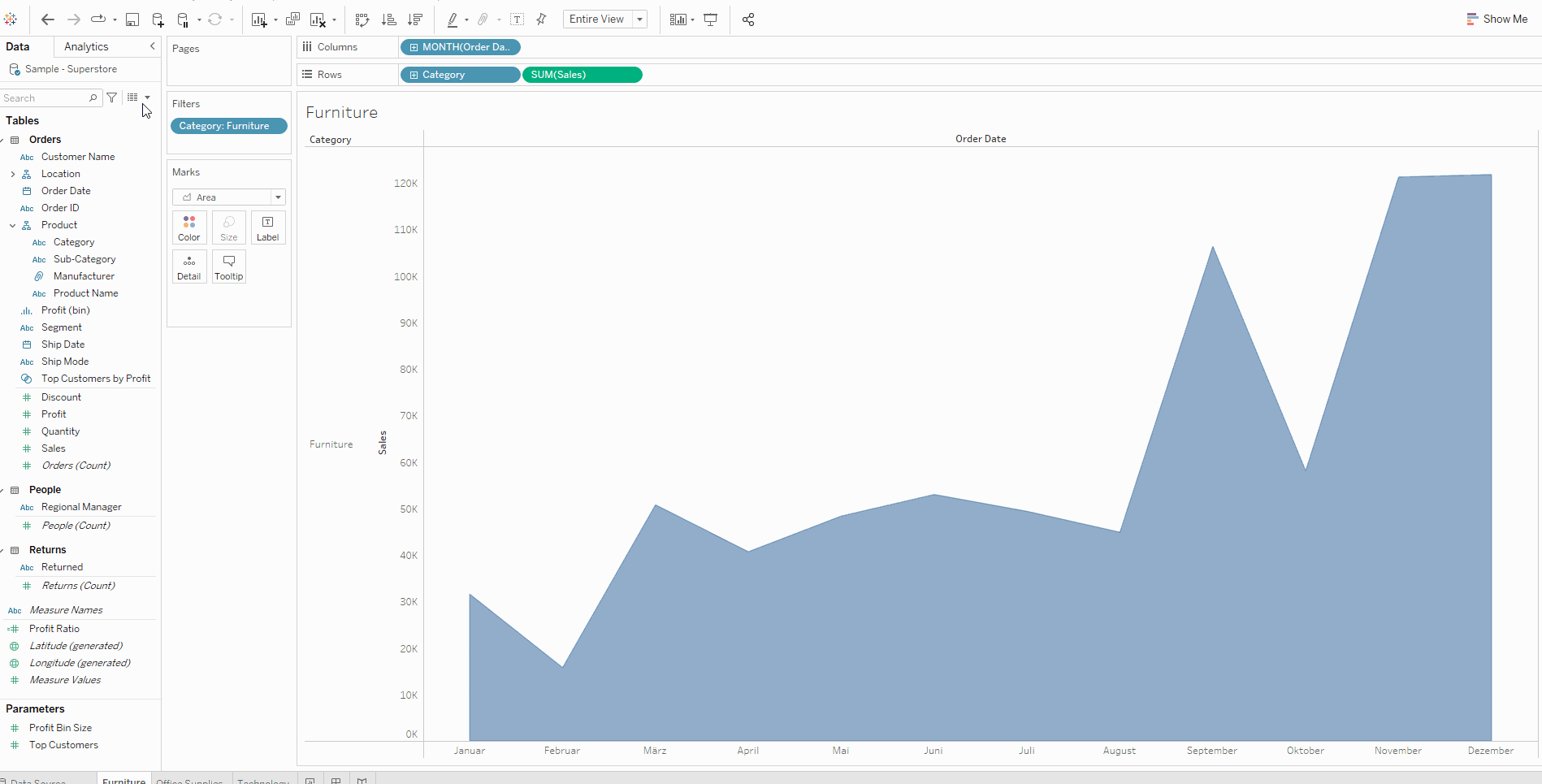
In this case I used the category to fil the words automatically
but you can define the words as you like.
2. Now we need to create a calculated field for each of the sheets we want to swap in our dashboard.
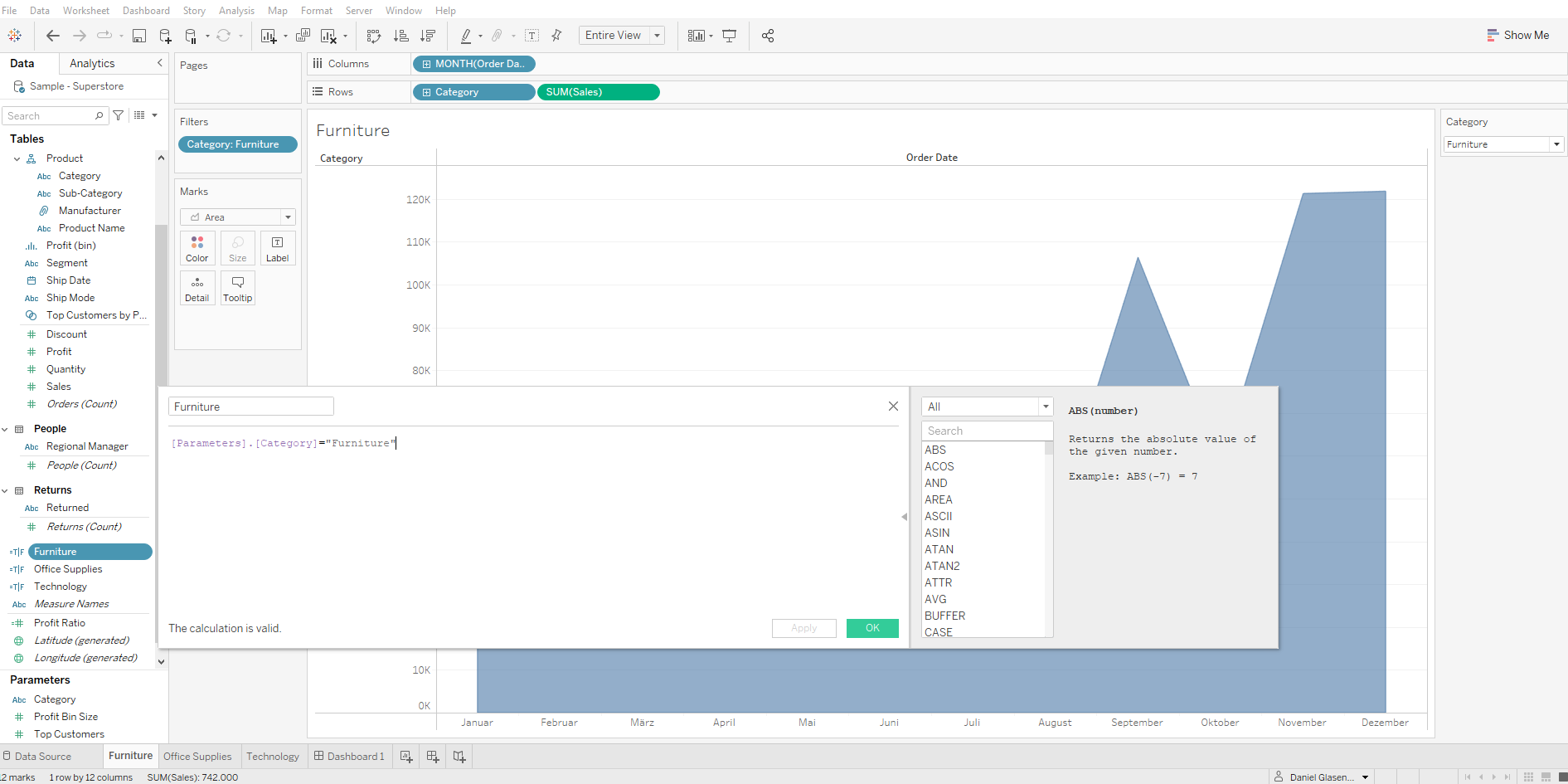
2.1 Bring the calculated field, in this case for "Furniture", to Filter and mark "true". Display the parameter in the table and test how it works.
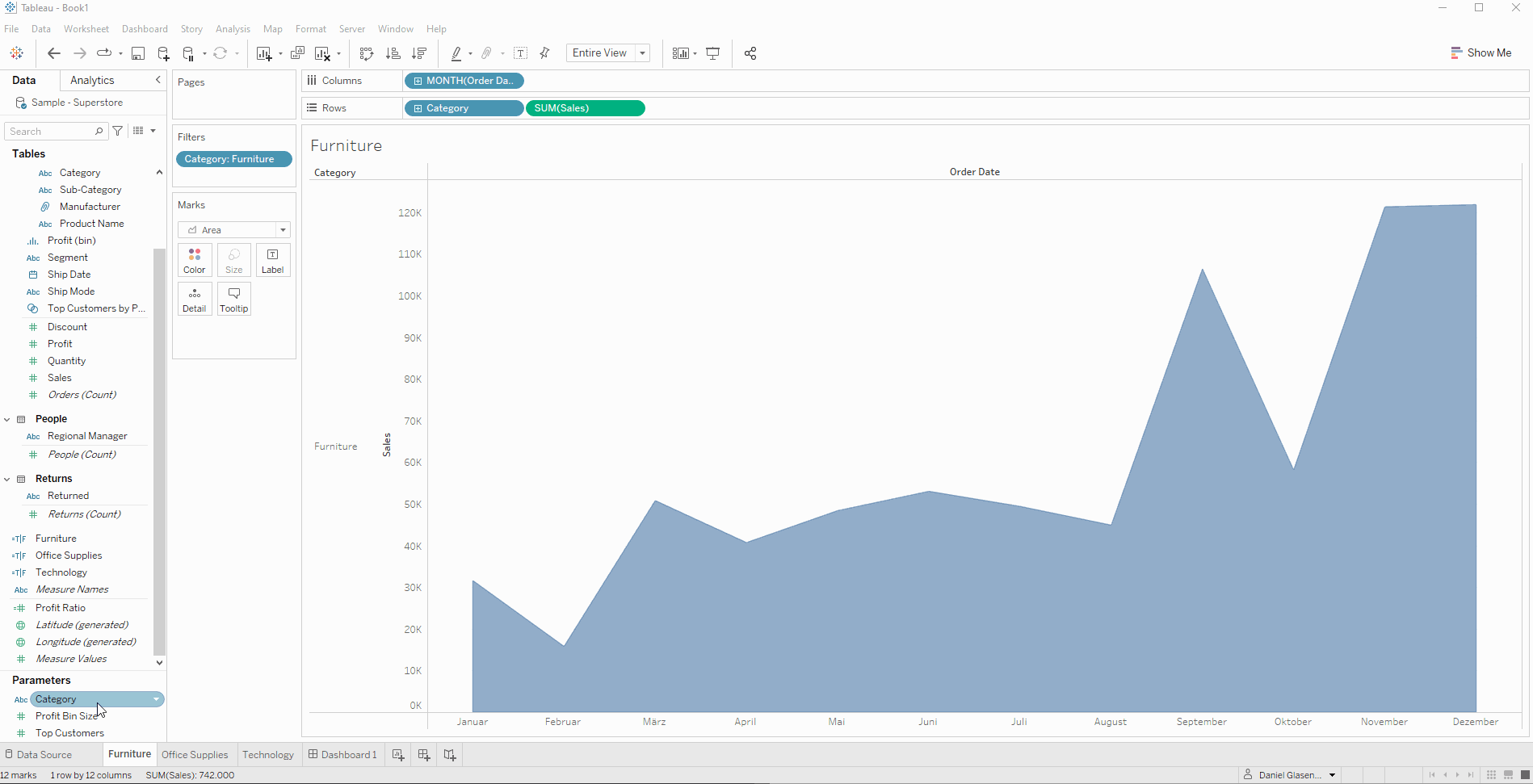
Suppose we have prepared all the sheets we want to have in our dashboard.
3. Let's bring all the sheets on a dashboard into a vertical container.
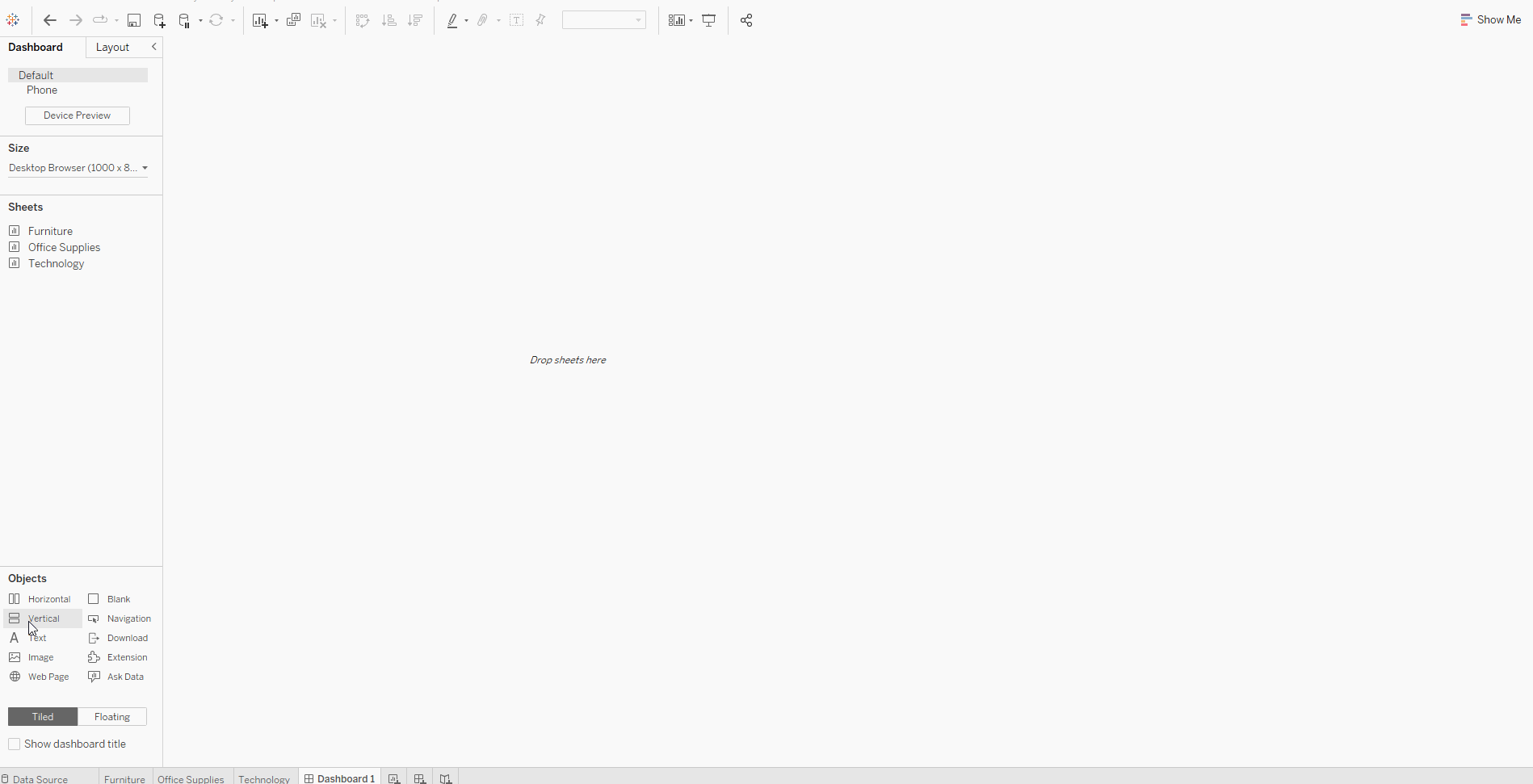
4. In this step, we need to define the parameter actions under the Dashboard tab. This step also needs to be done for all three sheets.
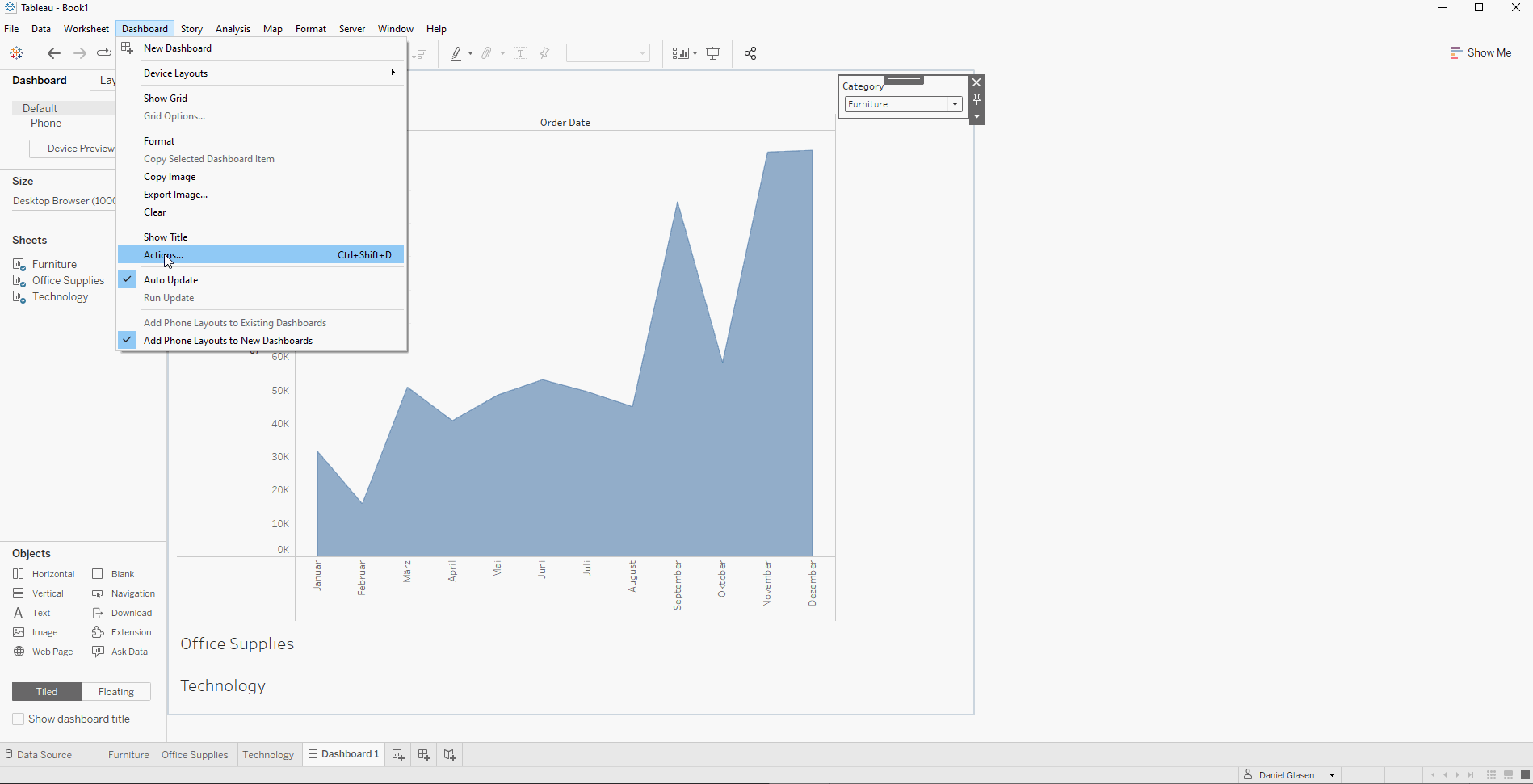
5. In the last step we will hide the titles and insert a text field with a dynamic title.