APIs allow you to pull live data from platforms like Spotify directly into Alteryx. This guide walks through how to authenticate and retrieve data about your favorite artist.
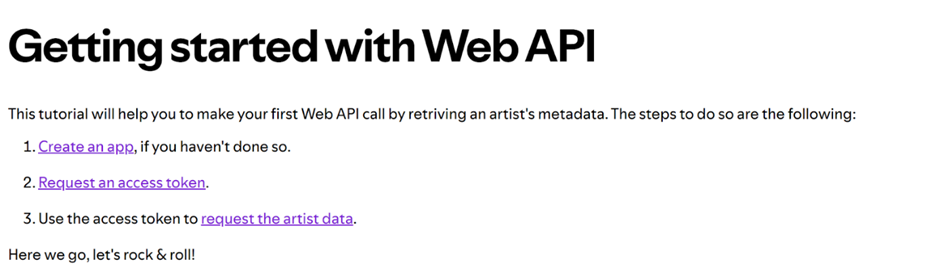
We begin with the Text Input tool to input our client credentials. These are used to request an access token via the Download tool, which sends a POST request to Spotify's token endpoint.
The Download tool in Alteryx allows us to send HTTP requests (GET, POST, etc.) to external APIs.
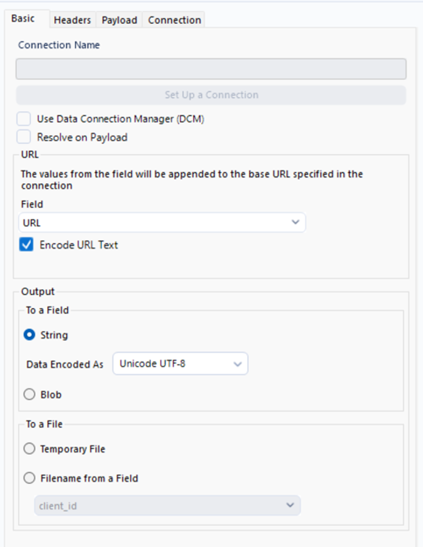
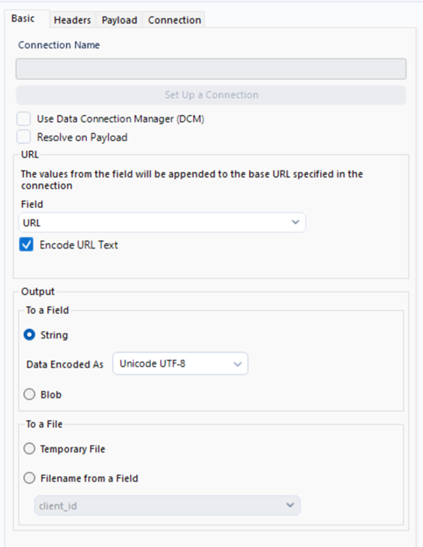
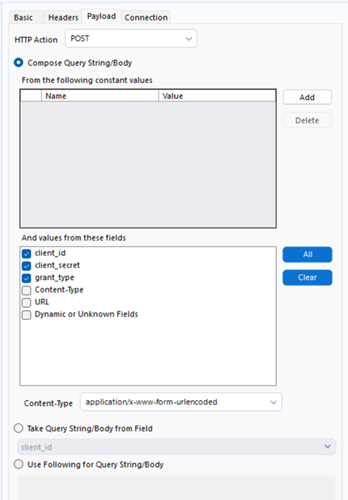
This returns a downloadData field, which contains the access token in JSON format. We use the JSON Parse tool on this column to extract the access_token.
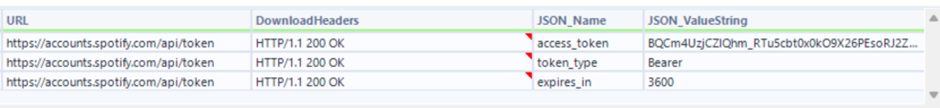
The parsed result contains several rows, including a field labeled access_token, which is what Spotify requires to verify your identity in future API calls.
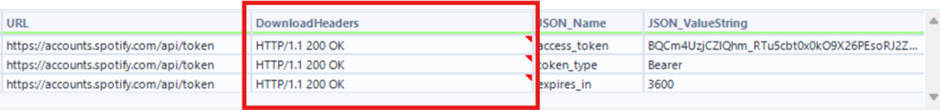
In the DownloadHeaders column, a 200 OK response confirms that the token request was successful.
To fetch data for a specific artist, we navigate to their Spotify page and copy the URL. We then create a new column (URL) in Alteryx and format it appropriately to match the structure required for an artist API request.
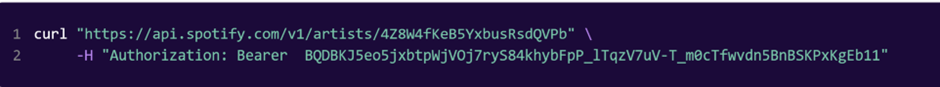
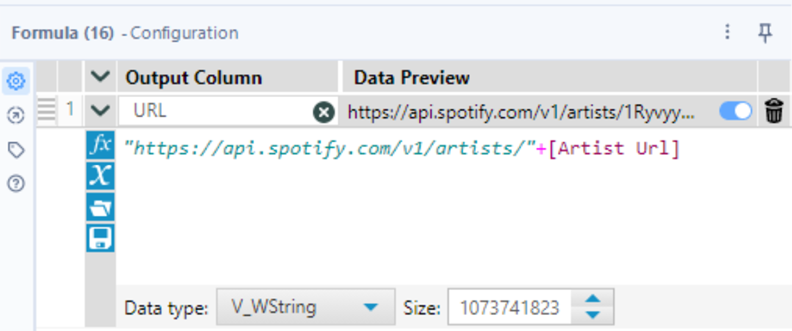
Spotify’s API also requires each request to include an Authorization header containing the access token we previously obtained. We build this using the Formula tool, combining the "Bearer " prefix with our access_token.
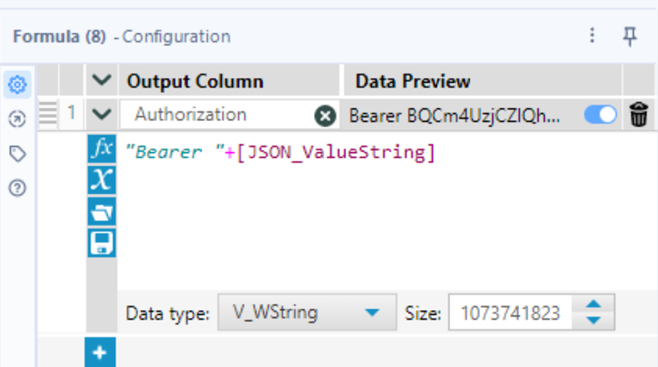
With the full API URL and the authorization header constructed, we use another Download tool to send the GET request. The resulting data can again be parsed using JSON Parse, and from there, you’re ready to explore artist stats, genres, popularity metrics, and more, which I will do in part 2 of this blog.
