Today, while doing some exercises on LODs and Table Calculations, we got across lots of tips and tricks – some much more complicated than others. One of them is so simple but can make such a different that I had to share it with you!
Has it ever happened to you wanting to highlight something by colour but then whatever you want to highlight, even though is actually highlighted by colour, gets sent to the back? This is what happened with me, as you can see in the figure 1 below:
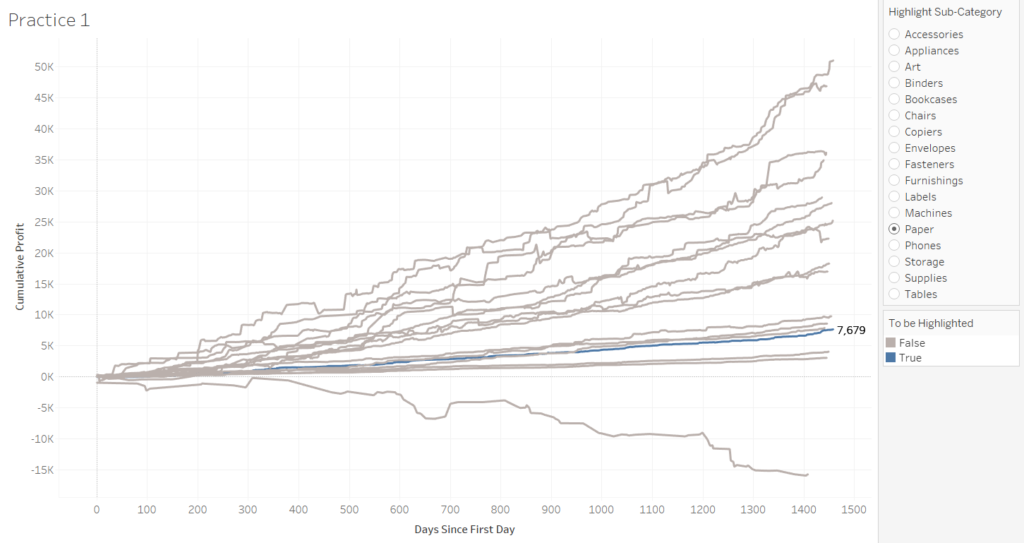
I think I’ve searched through every menu to find a “bring to front” option and sadly not find it… That is why knowing the solution made me so surprised: it’s just a matter of order. You can see that in the image above, what I want to highlight appears second in the legend. When you swap it to appear first it will also update your chart and bring that to front!
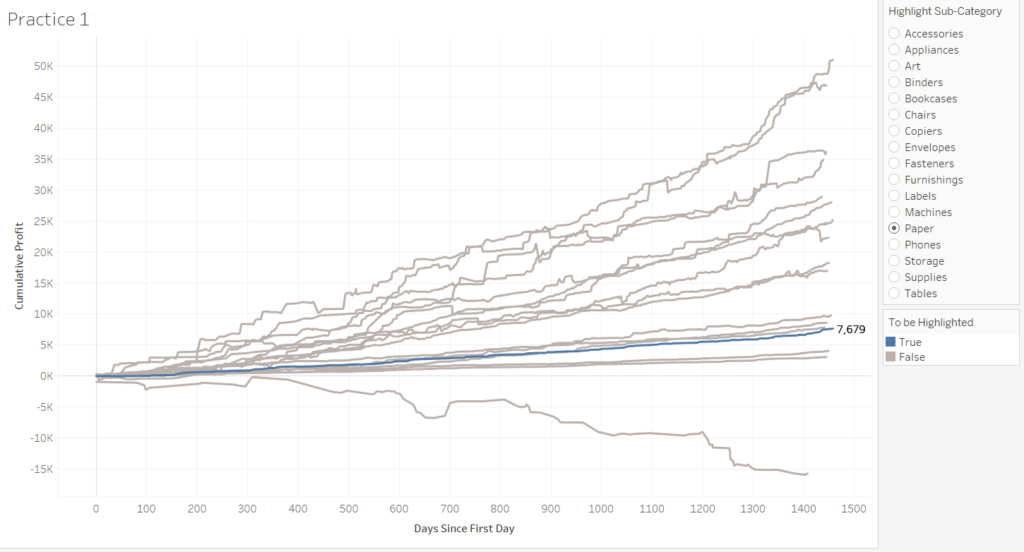
Isn’t this one so much nicer? I think it is.
Hope this has been helpful to you! Let me know if you have any questions or if there is any topic you would like me to write about!
