Schedule Forecast - Admin Interface within Alteryx Server/Gallery
In this blog I will be introducing you to the schedule forecast page which is accessible through the admin interface within the Alteryx Server/Gallery.
You will be able to access this page with the permissions of a Gallery admin also known as a ‘Curator’. If you have this access set up on your account, from the Alteryx Server homepage interface you will be able to select ‘Admin’ on the dropdown from your name/username.
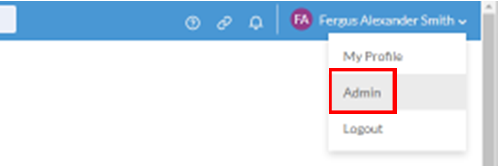
Once selected you will be redirected to the admin interface for the Gallery. Now you must select the ‘Schedule Forecast’ button which is listed on the left side of the view.
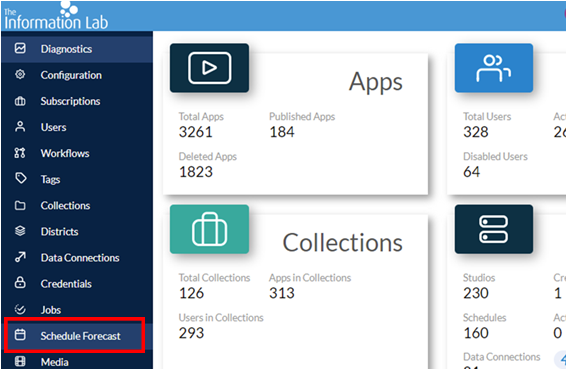
Here you can now see the Schedule Forecast. This gives admins/curators the ability to see all the schedules that will be happening in the future in a calendar view. With days and hours from the past showing as blank squares.

To view some more details of each schedule of a workflow, you must select the square of the day and half an hour slot you are interested in.
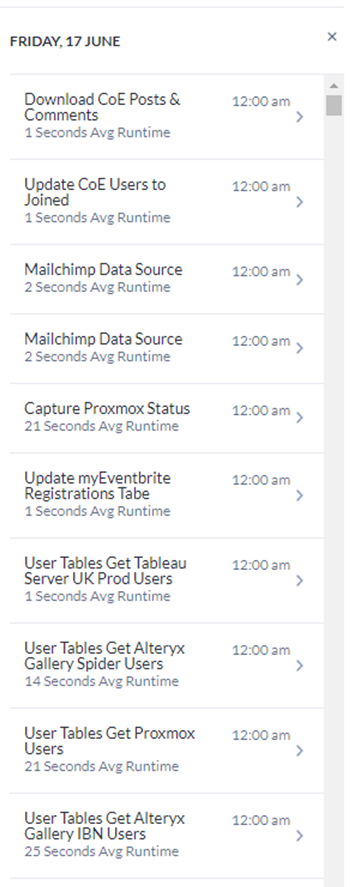
This will give you a view of all schedules occurring from that timeslot for the remainder of that day.
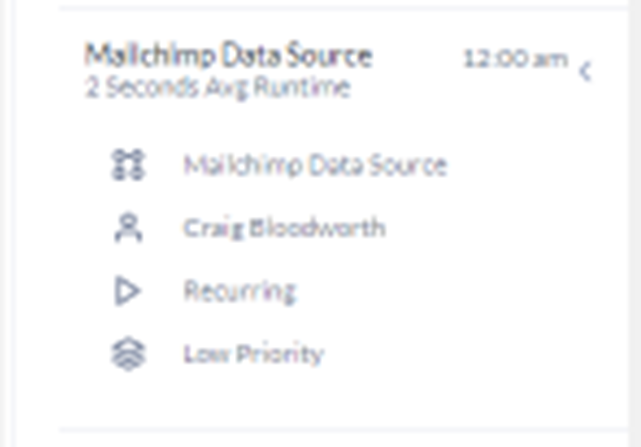
Then by selecting a schedule, a dropdown will appear which shows you a few different details relating to that schedule. This includes: The Name and Owner of the workflow, whether the schedule is set up as recurring or not and it’s priority. The average runtime is also stated but is visible before the dropdown.
