Today I came across a big issue whilst concatenating string fields in Tableau Prep, where most results would appear as null despite knowing there should be at least some values present.
An example dataset I'm using to show this issue is some flight information which gives the name of the ticket holder, and departure/destination airports.
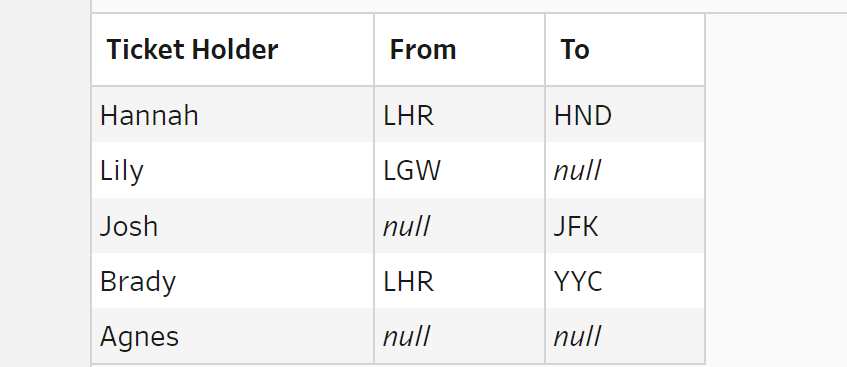
In this situation, I want to concatenate the From and To fields to create a Route field, to which I would use a calculation as follows:
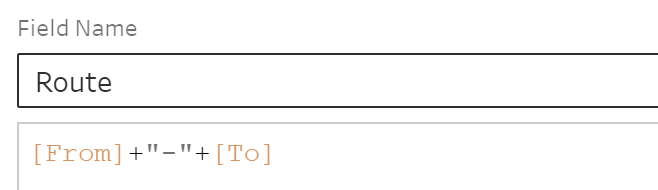
Most of the time, this calculated field would be completely fine - however, due to the nulls in the dataset, the results don't concatenate well, and only takes completed routes into consideration (which you may or may not want to see).
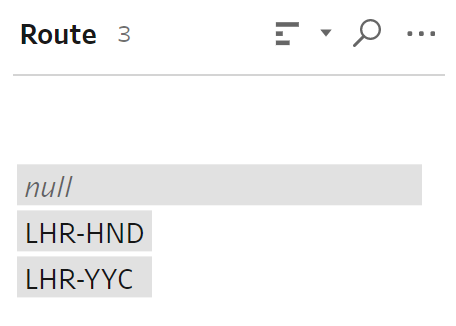
A great workaround for this is to replace your pre-existing null field with 0 for both the From and To fields prior to your calculated field creation.
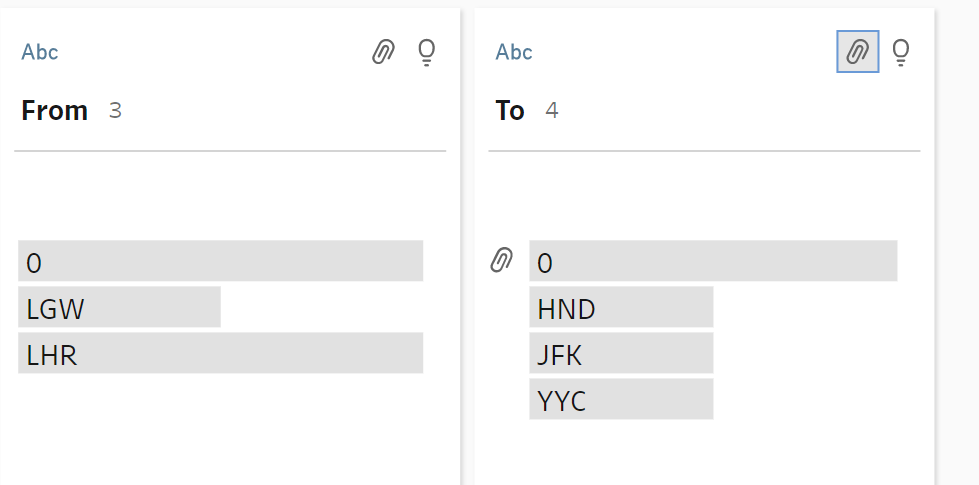
This now allows all potential combination of routes to be seen, even if the data is incomplete:
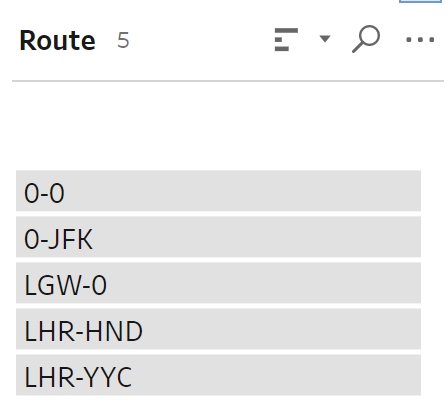
You can also remove the 0s using a clean step if you didn't want to see them:
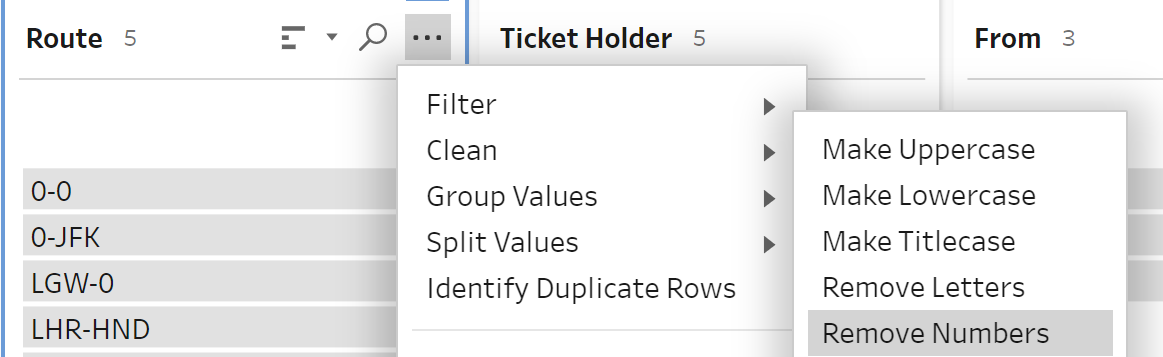
I found this trick really important as I still needed values from both fields to be included in my new field despite them being incomplete.
Hope this helps!
