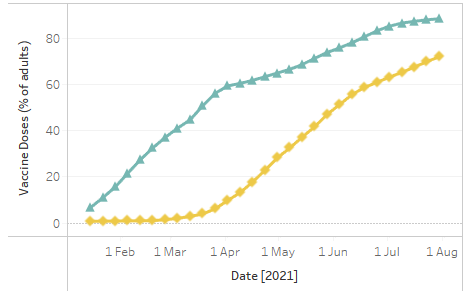We've all seen it. The null indicator at the bottom right which sticks out like a sore thumb.
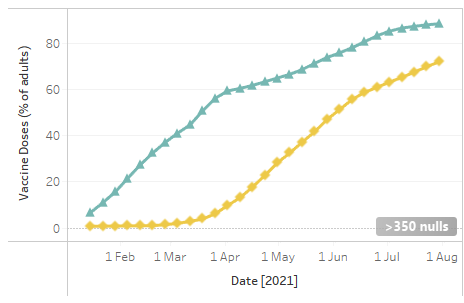
Sure, one way we can remove it is by left clicking on the indicator and then filtering out the data.
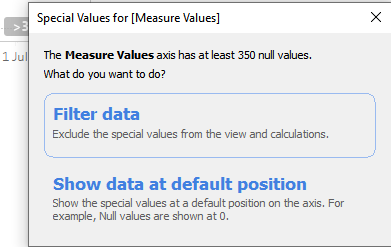
But in my case, look what happens when I click on 'Filter data'?
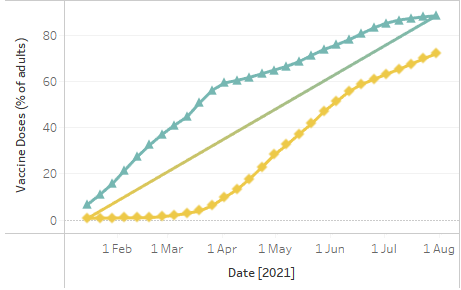
Disgusting.
A workaround is to RIGHT click on the null indicator which gives you 'Hide Indicator'.
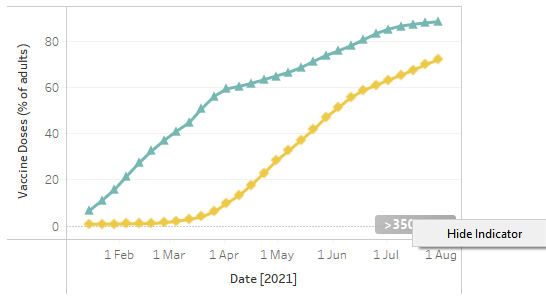
* sigh of relief *
Much better.