The Alteryx Designer Core Certification is designed as a first step into the Alteryx ecosystem. With over 270 tools to choose from, it can be a daunting prospect for the new user to prioritise where to even start. The "core cert" provides you with a solid foundation, by encouraging you to master the fundamental tools which appear regularly in Alteryx streams.
With a focus on just 24 tools (25 if you include the dynamic rename tool), the certification should also be understood as a stepping stone to unlocking the more complicated tools in Alteryx, which may require data in a specific layout or format. The 24 tools are oriented towards moving data into or out of Alteryx (Green tools), joining datasets together (Purple tools), data preparation (Blue tools), transforming data (Orange tools), parsing data (Green tools) and documenting your workflow (Navy Blue tools).
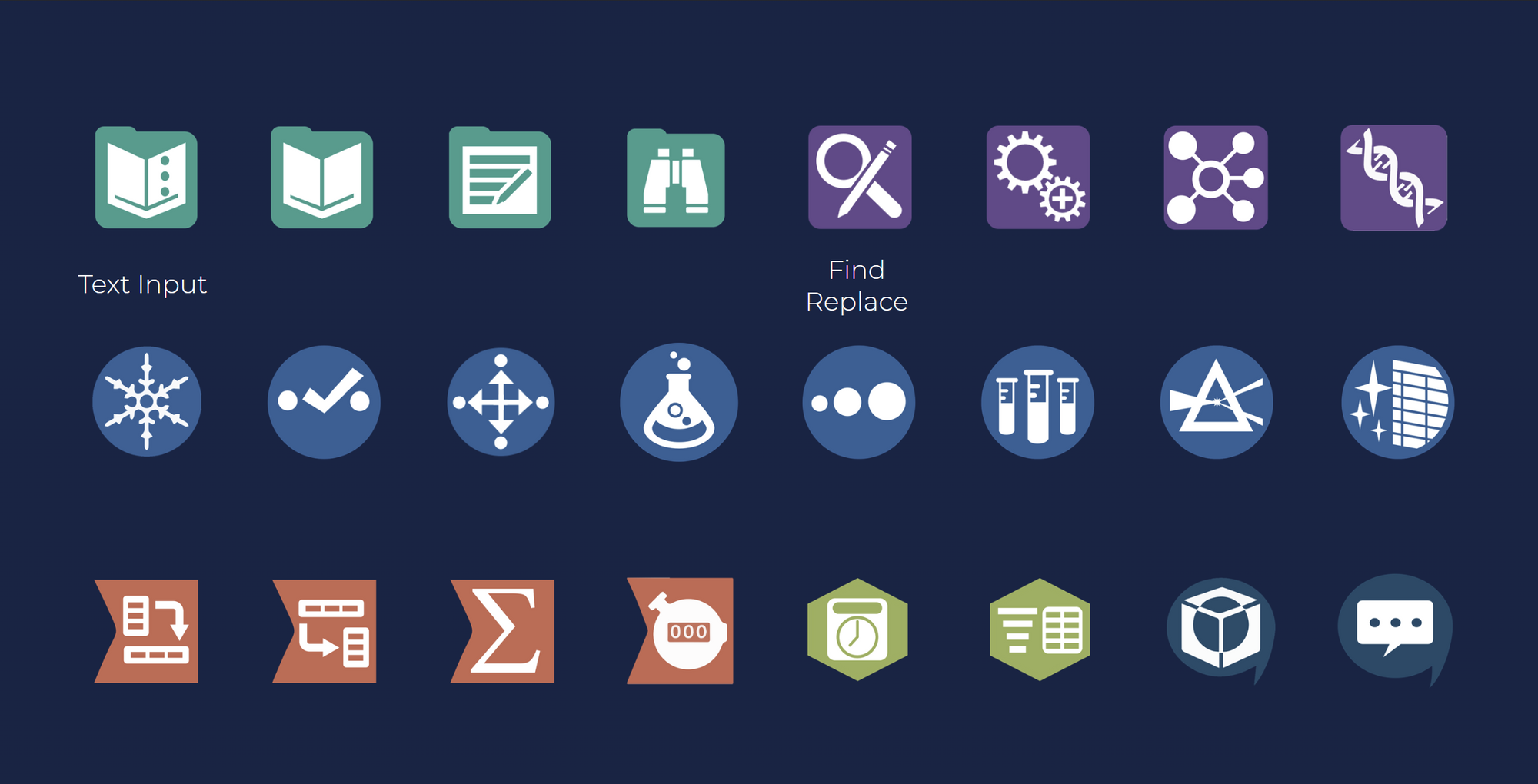
The certification exam encourages understanding over memorising, with an open-book policy allowing users to use the exam as a learning experience. With that in mind, here's a list of some helpful resources for both before and during the exam. Having just passed the certification myself, I found each of these really useful.
1) The Alteryx interactive guide (link)
Alteryx's own interactive guide to each of the tools gives you further information on each tool, as well as in-depth information available with further links on each of the tools. There is also information on how the certification exam works.
2) The Alteryx Core certification prep guide (link)
Similar resource to the interactive guide, but I found it easier to navigate a simple PDF rather than a very modern but slightly confusing interface. The test tips sections, particularly their advice to pace yourself, can be the difference between passing and failing. It also has a series of links to useful Alteryx challenges.
3) Alteryx challenges (link)
There is no substitute for practice, and the weekly challenges are a great excuse to get some real-life experience. With 7 practical questions, each worth 3 marks, it's also good to get used to doing challenges quickly, with 27% of the final mark relying on your challenge skills. The previous link has a number of relevant challenges within it, but all practice is good practice in my mind.
4) Alteryx file types (link)
There is always a question on file types. Alteryx has some excellent unique file types, but a relatively new user could easily miss these. Give it a read, have this list open during the exam, and you'll be surprised how many you remember at the end!
5) Alteryx data types (link)
Similar to above, the data types can be confusing for new users. Learning these, and having them available as a reference in the exam, can save you time and anxiety.
6) Flash cards (link 1) (link 2)
Time is a big issue for most people in the exam, and being able to quickly answer questions that regularly come up can really help with more complex questions. I found the first link particularly helpful, but both sets of flashcards offer you the chance to
7) Alteryx cheat sheet (link)
Deciding which tool to use can cause uncertainty and delay in the exam. This cheat sheet is an excellent quick reference to what tools you should be looking at using in a given situation.
8) Alteryx practice exam (link)
It's only 15 questions, and you'll always get the same 15 questions, but it's a nice introduction into the wording of the exam. The exam is sometimes worded in a strange way, so it's worth getting used to it.
9) Ask for help!
Within the data school, almost everyone will have a story about their core certification. Not everyone passes, but those who fail often understand the crucial steps that are needed to pass. The cohort before me offered some great advice on the morning of my exam, and I'm certain that they were the difference between passing and failing.
That's everything I can think of, good luck with your exam and let me know what worked for you!