Using Alteryx inevitably leads to troubleshooting and problem-solving, no matter your skill level. Often you'll want to examine a known set of rows quickly and without constructing a filter, to see if the content matches your expectation. To that end, Select Records can help.

Select records has a deceptively simple interface, with just 4 examples and an entry field. Selecting one record is as simple as finding it's record number and putting it in the field, as in the second example. Similarly, selecting a range is intuitive, stating the lowest value before a dash and the highest value, as in example 3.
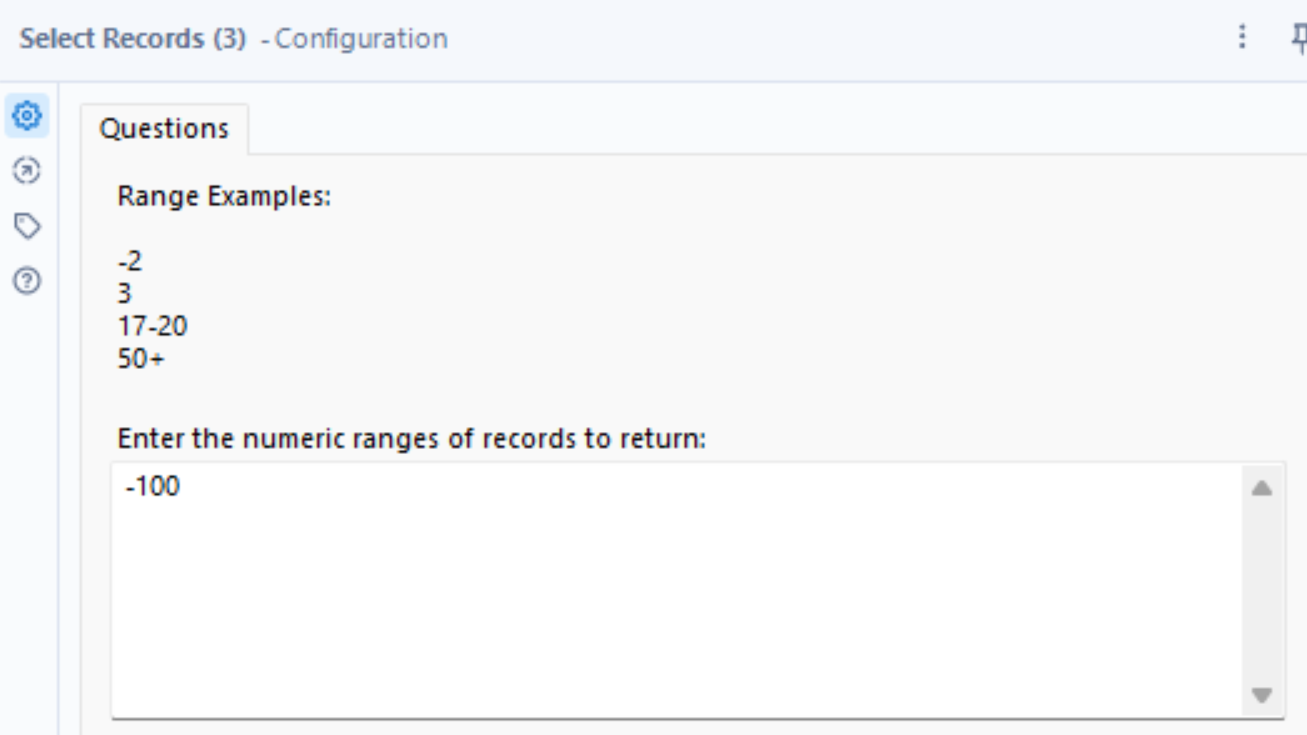
But what about the first and last example?
The first example shows how to select a known number of records at the top of your dataset. The minus sign indicates the first records in the dataset are being selected, with the number representing the last record included. For example, -5 would select the rows 1-5 inclusive, provided there are 5 records of data to select from.
The final example shows how to select the remainder of your dataset from a known record. The number represents the first row selected, with the plus sign showing that it will select all records until the last record. For example, in a 20 record dataset, 17+ would select the records 17,18,19 and 20.
And that's all there is to it! A simple tool, but one that can retrieve information quickly if you know how to use it.
