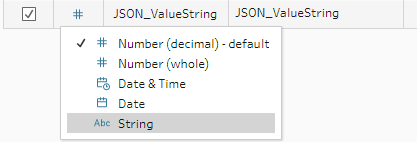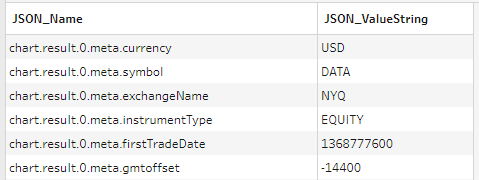Whilst working on #PreppinData this week, I learnt something new (yay)! It wasn’t actually necessary to complete the challenge (so I don’t think I need to do a spoiler warning), but it’s interesting what can be stumbled upon when you’re playing with different data.
The Problem:
Tableau Prep was reading in a column that had both numbers and words as a number. This resulted in it ignoring all the words and considering them as NULLs.
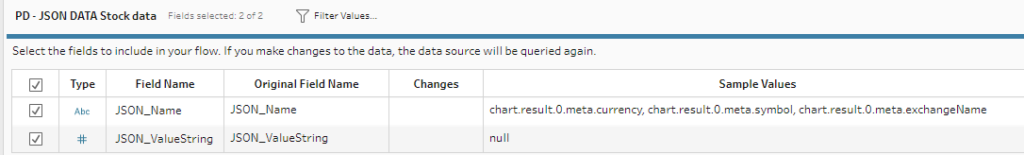

Furthermore, changing the data type to String in a cleaning step would not solve the problem, the NULLs remained.
The Solution:
Amazingly, by simply changing the data type to String in the initial input pane (like below), Tableau Prep will now read in both the words and the numbers! Don’t you just love it when things are easy?