When saving work from Tableau, just like Excel, there are a lot of file types to choose from. Up until today, I had mainly taken a guess at which option to go for so I was interested to talk through the differences on Tuesday. In this blog, I will try to outline these different file types encountered when working with Tableau to help users choose the right file format for their intended purpose.
The file types we covered today were:
.tde (Tableau Data
Extract)
.hyper (Tableau
Hyper Data Extract)
.tds (Tableau Data
Source)
.tdsx (Tableau
Packaged Data Source)
.twb (Tableau
Workbook)
.twbx (Tableau
Packaged Workbook)
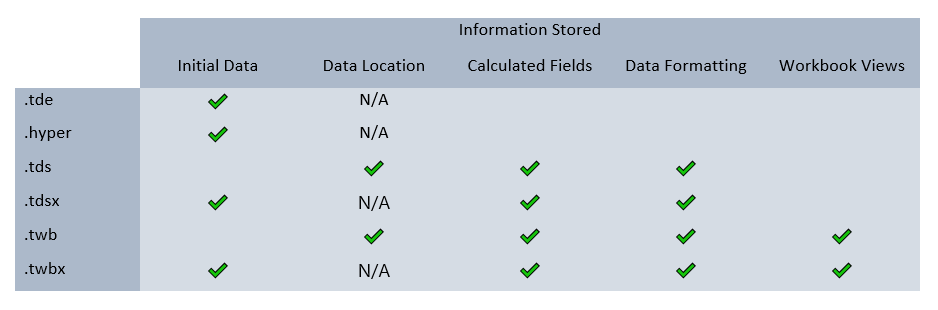
.tde and .hyper
These file types
save a table of data only. If you work on a piece of data in tableau and save a
.tde or .hyper you will save an extract of the initial data you worked on. This does not include any calculated fields or
changes to default properties you assigned.
.hyper is relatively new to Tableau (since 10.5). It has a much faster processing time when loaded into Tableau than a .tde. However .hyper files cannot be used in Tableau versions before 10.5.
Slow servers or large data sets slow down projects so an offline extract in the form of a .tde or .hyper can be more useful than live data to boost performance.
.tds and .tdsx
.tds files save the
processes behind any changes applied to an initial data source in Tableau without saving any data. This includes changes to
default formatting and the formulas used to build calculated fields. A .tds
file could be applied to a data source to recreate the data you finished with
but does not contain any data itself…
Alternatively, a .tdsx file type can be thought of as a .tds plus its accompanying data. The extracted data in .tdsx includes the initial data plus any additional data or changes that have occurred through work done in Tableau to the initial source. When loaded, the data will include calculated fields and any changes to default formatting.
These formats could be used if we need to reviz an old Workbook. In this case, using a .tds allows us to focus on re scheming views without having to remake any calculated fields or changes to the required data formatting.
.twb and .twbx
.twb is similar to
.tds in that it holds only the logic applied to a data source. However .twb’s
also include information about how any views (worksheets,
dashboards etc) were constructed in Tableau as well as fields such as parameters and aliases.
.twbx files are the .twb plus the data used to build the views. For this reason they are the catchall file type for any Tableau work – you will be able to open them in Tableau Desktop and pick up where you left off.
.twbx files are the default when downloading published work from Tableau Server or Public however .twb could be used when working from live data to allow it to continuously update.
