APIs can be a great source of up to date data for your next project. If you'd like to find out more about what APIs are and find some free ones to practice on then have a look at this site: https://medium.com/codex/15-fun-and-interesting-apis-to-use-for-your-next-coding-project-in-2022-86a4ff3a2742
In this example I've used the Aviationstack API which you can find here: https://aviationstack.com/. This allows you to get real-time information about flights. First of all I had to sign up and get my own user access key which you can do on the website - you will need this in setting up your API call. The API website contains the documentation which describes how to make the API call and any specific security requirements - this will vary between different APIs.
In this case the API call requires the URL endpoint and an access key. I've used the text input tool and put the different URL endpoints I require on different rows. I've also put the access key next to them so that the download tool can read them in.

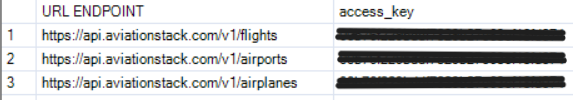
Once this is set up, I've attached a download tool after the text input.

To set up the input tool I specified the URL field as the values in the URL ENDPOINT column from my text input tool.
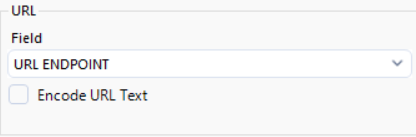
In the payload configuration I selected a GET HTTP Action and made sure the values URL ENDPOINT and access_key fields were added.
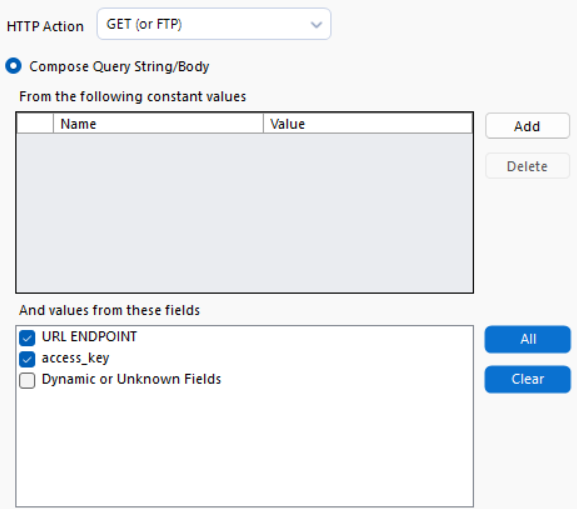
Once this was run, the information from the URL endpoints was downloaded in JSON format. I used a record ID tool to give each endpoint it's own row number, and then filtered them into separate flows in order to be able to prepare them all separately (as each table had a different schema).
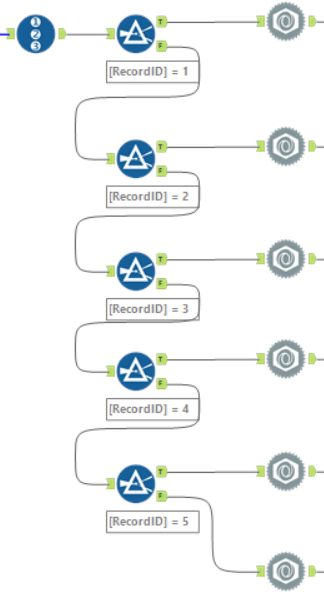
After each row was filtered I used a JSON parse tool in order to put the data into table form.

After some more data prep I output the data as Tableau hyperfiles. As I was only using the free version of the API I could only get a maximum of 100 data points - but once I put them into Tableau I was able to plot the live positions of all of the planes I was given.

Hopefully this starter guide can help beginner users make use of APIs as they can be a valuable source of up-to-date data which you can refresh over time to keep your dashboards up to date.
