Every organisation has some secret csv containing crucial information you might want to use with data stored in your cloud database. Seeds are dbt's solution to that. Your dbt project should have a seeds folder, in there you can copy csvs which will become tables in your database and that you can reference in tests, models and more.
There's only two steps to creating a seed! This makes it very easy to create and update if required.
The first thing is within your dbt_project.yml file, you need to have set up a path for your seeds folder as:
seed-paths: ["seeds"]
Then you should see a seeds folder created in your dbt file explorer, you can create a file and copy your csv in there!
The next thing is to use the dbt command line and write: dbt seed
This will create your seed as a table in your database, making it available as a reference to use in your models, tests. For example I built a custom test which allows me to verify if my country column is an existing country from a list of countries in a seed. You can see your seed in the dbt DAG like this:
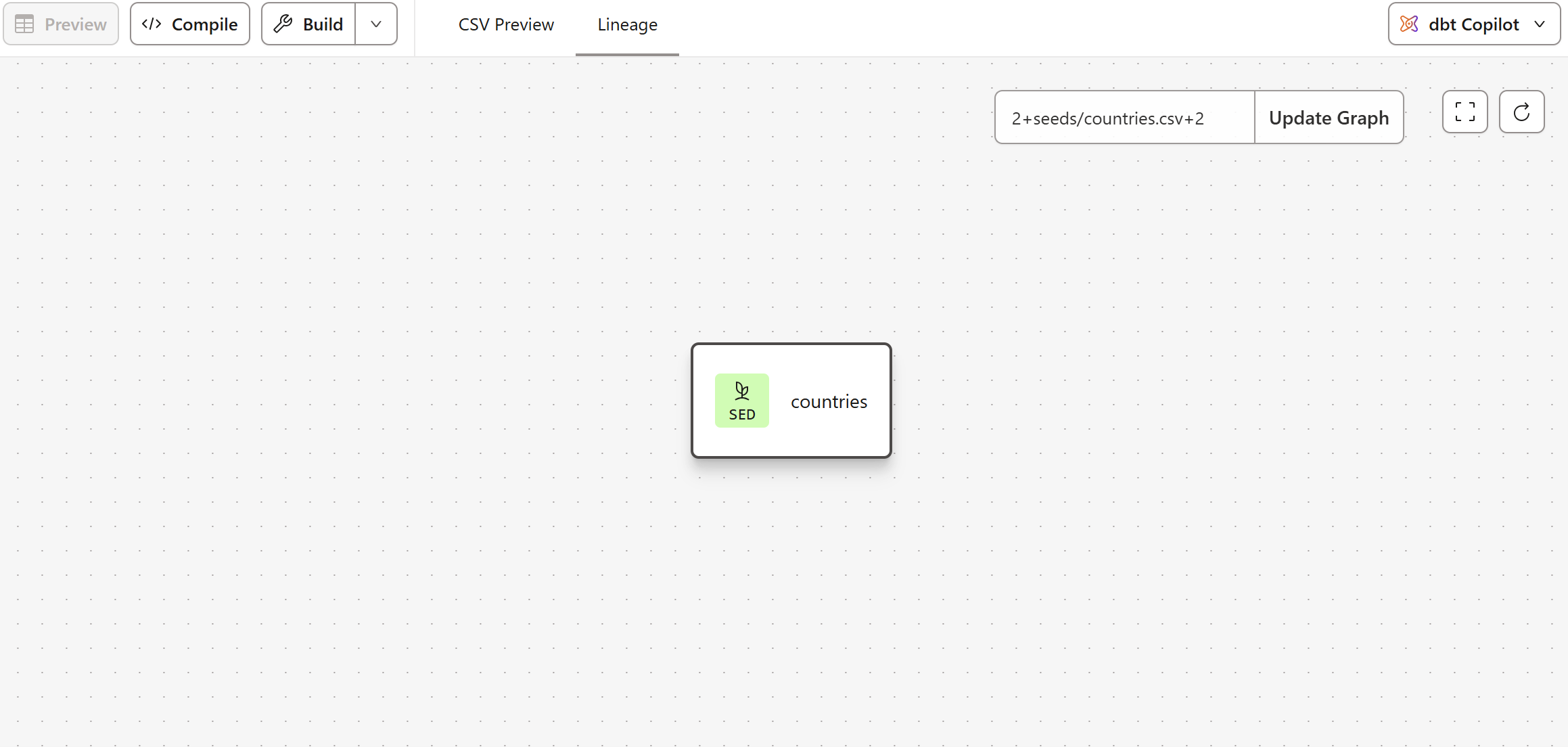
Seeds are a easy to use tool which will solve many problems coming from the use of flat files with cloud based data!
