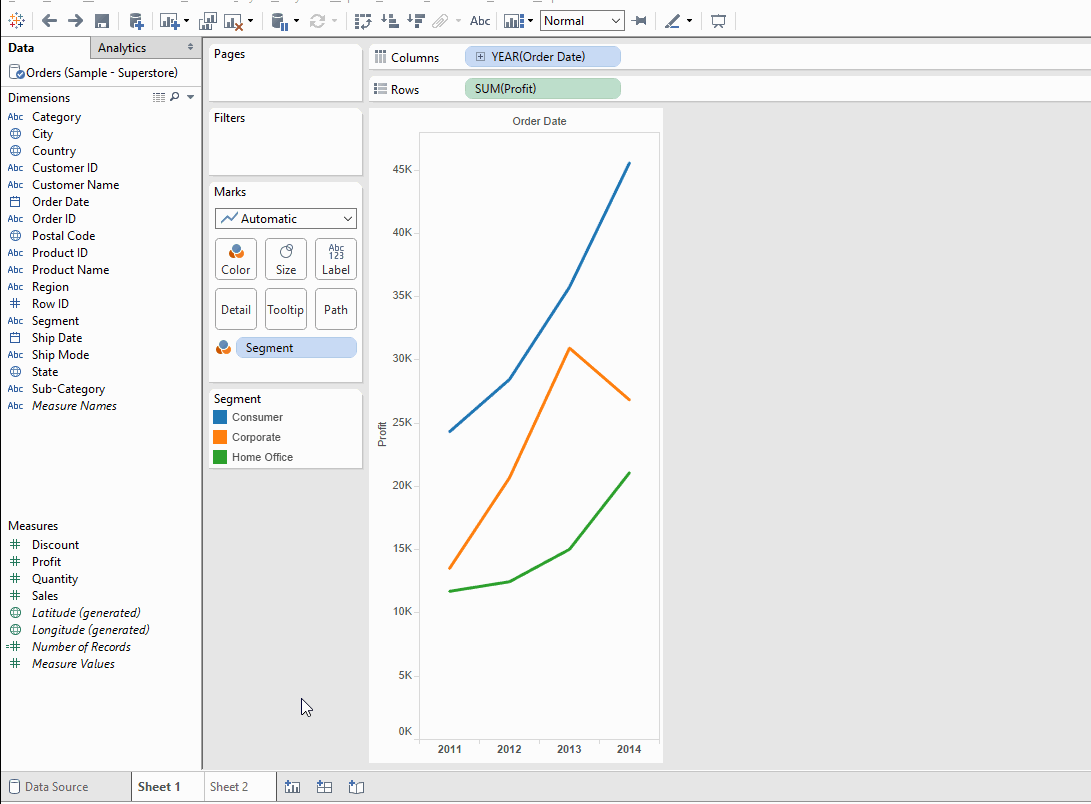
Do you leave your formatting until the last minute, after you’ve put all your worksheets on your dashboard already?
It can then be very time consuming to then go through all your worksheets individually changing all the fonts, colours, gridlines etc so that they’re the same through your dashboard.
Fortunately there’s a shortcut in Tableau; once you’ve formatted one worksheet the way you want all your worksheets to be, simply;
Right click on the worksheet tab >
Select “copy formatting” >
Right click on the tab of another worksheet >
Click “paste formatting”.
Repeat for all the sheets that you want to be formatted in the same way.
You can see this tip demonstrated in the GIF above.
