How would you connect to and clean data from a google analytics page within Tableau?
You may need to do this if a client only uses Tableau products and requests some data visualisation of their GA data, but how would this be achieved? Within Tableau Desktop already exists a google analytics connector, however, due to how the data is pulled through it is likely not going to be in the structure/granularity/aggregations you desire and will need some cleaning before visualising.
But the connector does not exist within Tableau Prep...
How to connect to GA data within Tableau Prep on a local device:
If the data does not need to be updated you may be able to create a single use prep flow to extract and clean the data once that will output a hyper file for subsequent visualisation use. If this is the case, simply download the "Google Analytics 4" Tableau connector from the tableau exchange here:
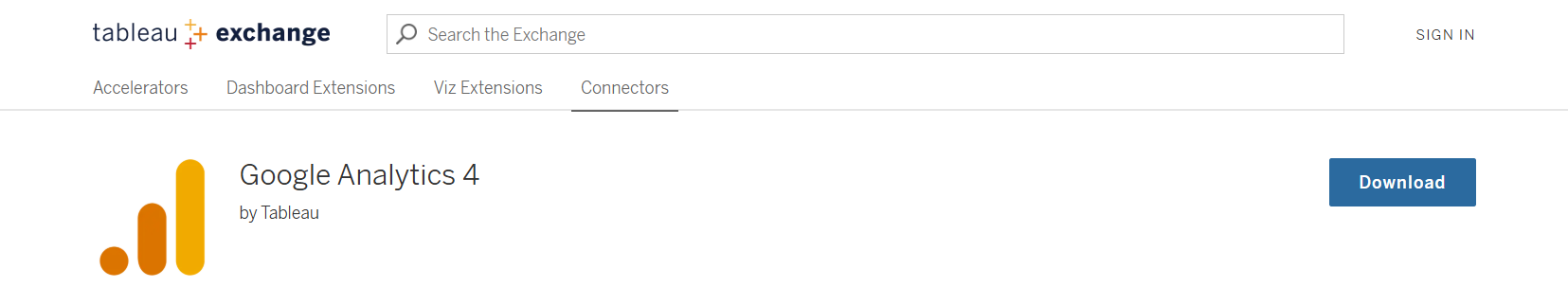
Once downloaded copy the download and install it within your "Connectors" in your "My Tableau Prep Repository"
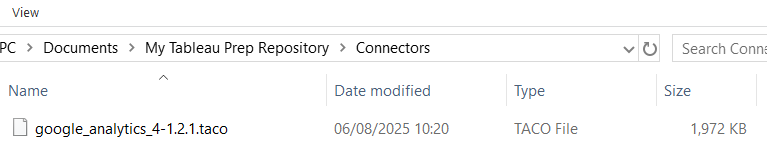
This will now allow you to select the GA connector in Tableau Prep and clean your data (I highly recommend doing this before publishing/creating any prep flow to a client's cloud so you can understand the granularity of data you're extracting and how to clean it)
I would only do this to test the data options within the connector to be sure of what I'm extracting and if it were only a single use flow - to produce an output file that won't be updating. If you were to try to publish this work flow using the GA4 connector, however, it will not work on the cloud as it is not a default connector within Tableau Prep and will not understand what the input file is.
As this method cannot use embedded authorisation, you will need to authorise access and redefine your GA options: after every token has expired, opening the flow after it has closed and if Tableau Prep errors (based on the version you're using) - so it is not a viable option for a handover, only single use.
How to connect to Google Analytics so it stays up to date:
To create workflows and eventual cleaned data for dashboarding within Tableau Cloud we have to use a work around to extract the Google Analytics data without it constantly requesting authorisation and outlining the dimensions and metrics each time (assuming they stay the same).
To do this we will use the inbuilt default connector within desktop:
Above, within the cloud I simply selected "create new workbook" and when the new tab opened to select the data to connect to, I selected "Connectors" and then "Google Analytics 4"
This will open up the same configuration pane used if you have installed the GA4 connector on to your local Tableau Prep. Simply define the metrics you wish to extract as you would have done within Prep and it will load the data into the workbook. From here, under "Data" in the very top panel, select "Save as published data source" give it a name you can easily identify and be sure to click the tick box to publish it with embedded authorisation.
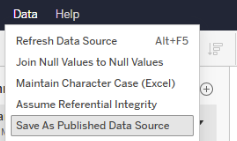
This will save you having to authorise access and redefine your GA options every time, and now this is saved as a published data source it also means you can set it up to refresh so it stays up to date without having to do any work yourself!
How to build a prep flow that keeps cleaned data updated:
Once you have set up your GA extraction as a published data source to refresh you can connect to this with the prep flow builder within the cloud to clean the raw data. Alternatively, you can connect to the server on your local Tableau Prep and connect to the same published data source and build your flow offline - the only difference being you will need to publish the offline flow to the server.
Once your flow is published and on Tableau Cloud be sure to run the flow so it produces the output file you plan to use for building dashboards. Now you can set up a schedule for the flow to run so that the data used in dashboards also stays up to date without any manual work being done (I would recommend setting the flow to run at least 30 minutes after the extract refresh is set to occur).
With the scheduled task set, the output file used in dashboards will automatically refresh and stay up to date.
You will now be able to extract, clean and visualise Google Analytics data that automatically updates within Tableau Cloud without having to do any manual refreshing yourself!
