Ever experienced having a different output shown from Tableau Desktop to the Server? Missing labels? Changes in format? This can happen due to the fact that both platforms (your computer and the server) may have different settings and therefore rendering the display can also vary.
In my case, I met the following issues: Firstly, labels are not shown in the server and then, the date format are also different.
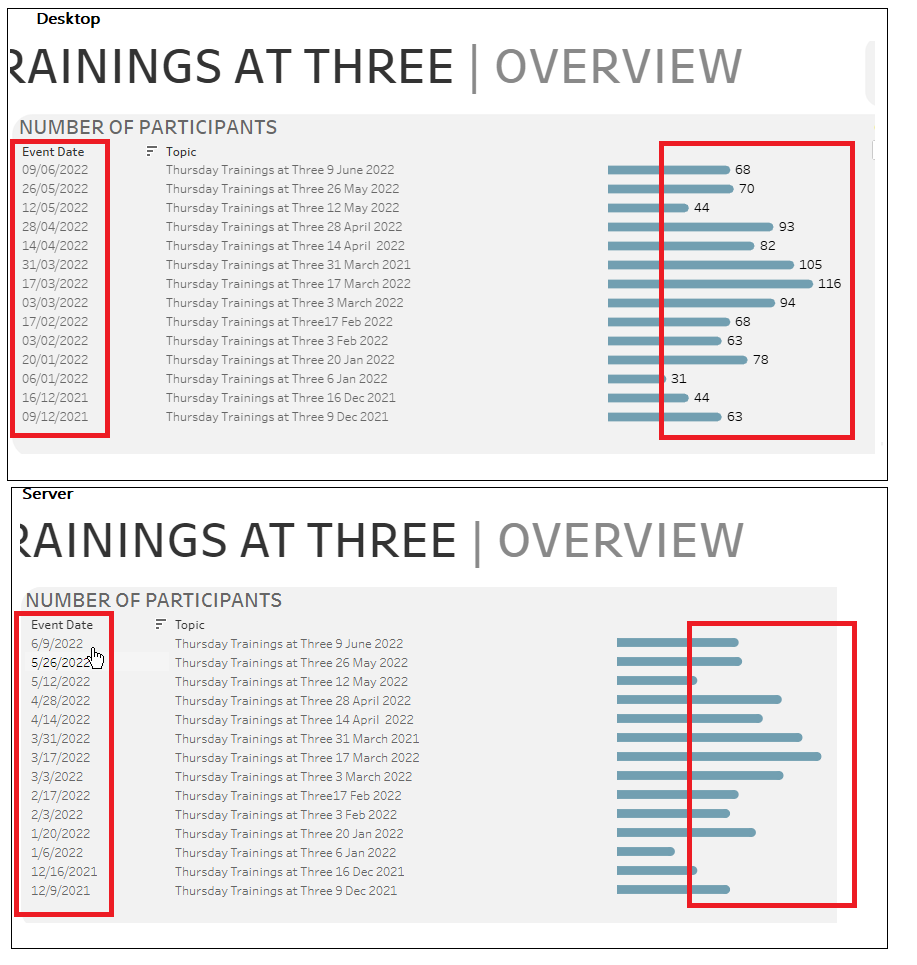
Fixing the Label
In Tableau Desktop, sometimes just by clicking or ticking the "Show Mark Label" icon does not necessary show up in Tableau Server. I had multiple Bar charts in the dashboard all of them have label except this one particular chart. So to solve this, go to Marks card, on Label, under the "Label Appearance", make sure that the "Text" field is not empty and also tick the "Allow labels to overlap marks". Drag the measure value to Label, then this can be rendered in the server.
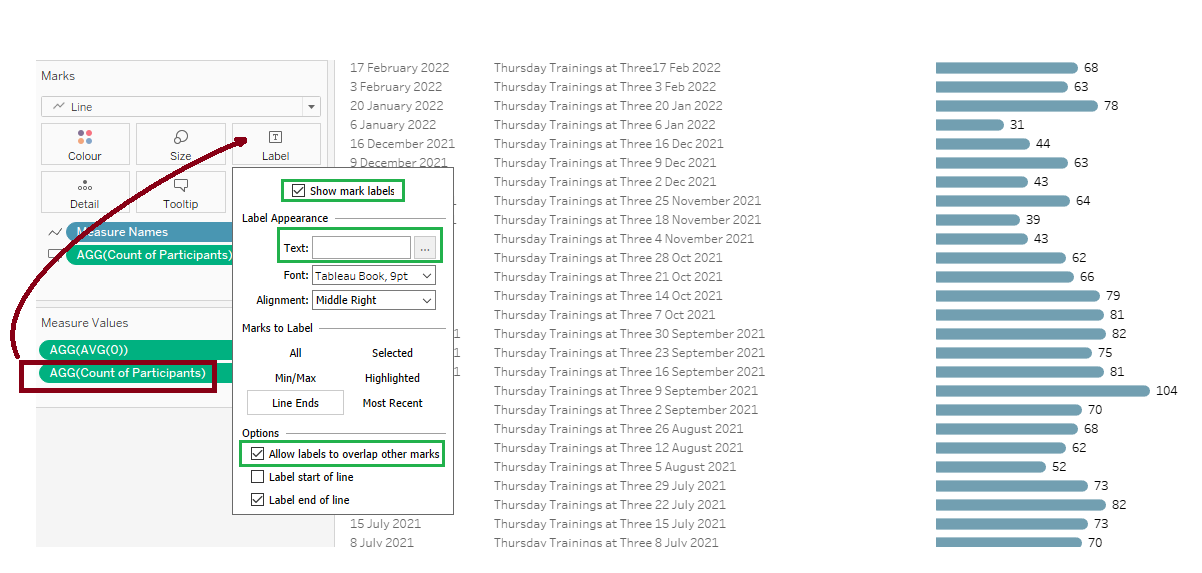
Fixing the Date
In Tableau Desktop, if the Date format is set by default to "Automatic" and formatting are made in the worksheet level, chances are, when uploading the dashboard in the server, the server will render the default format. So to make sure that the date format will reflect exactly in the server, set your desired formatting at "Default Properties", not on the worksheets.
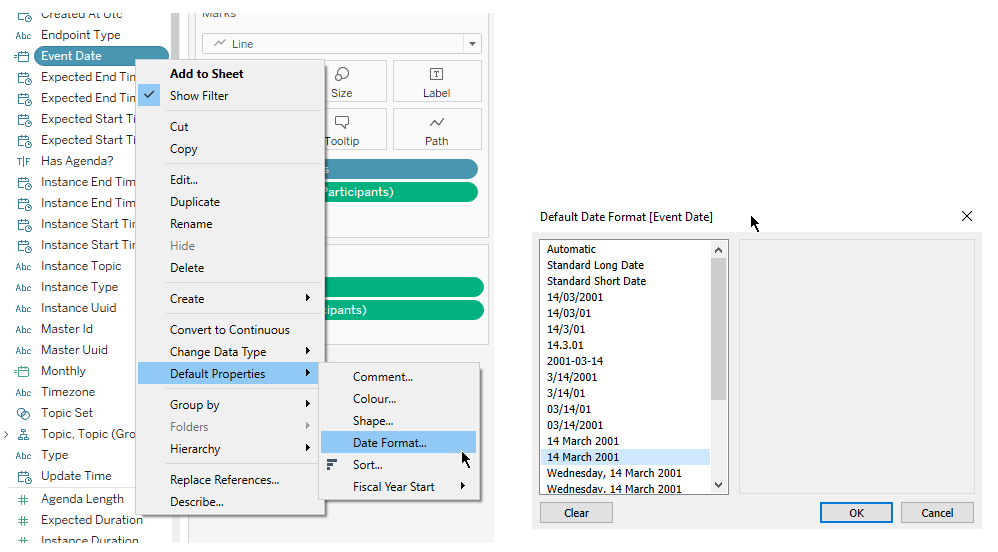
And heres how it looks now in the server
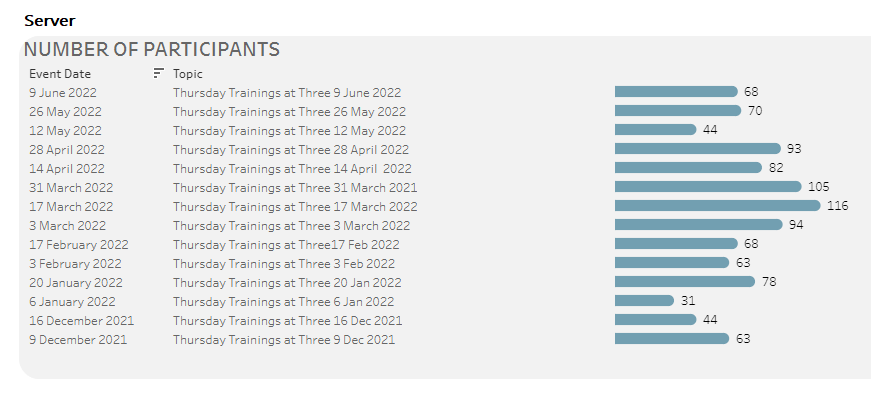
Thanks to Owen, Nathan and Jia for helping me resolve this issue. As always, the best advice is to shout out in Convo for help.
