What is Agentforce (Concierge)?
Agentforce (also known as Concierge for analytics) is a built-in AI agent available within Tableau Next, designed to let users interact with the data by simply asking questions in conversational, natural language.
The AI provides conversational assistance alongside visual analytics to deliver clear insights in response to prompts entered by the user.
Agentforce can be used to generate insights from any dashboards or metrics that the user may have created.
Specifying Agentforce analytics guidelines
In order to prepare your semantic model for Agentforce analytics, the user can define certain guidelines for it to follow.
You can do this by clicking on the clipboard icon in the top left when within your semantic model.
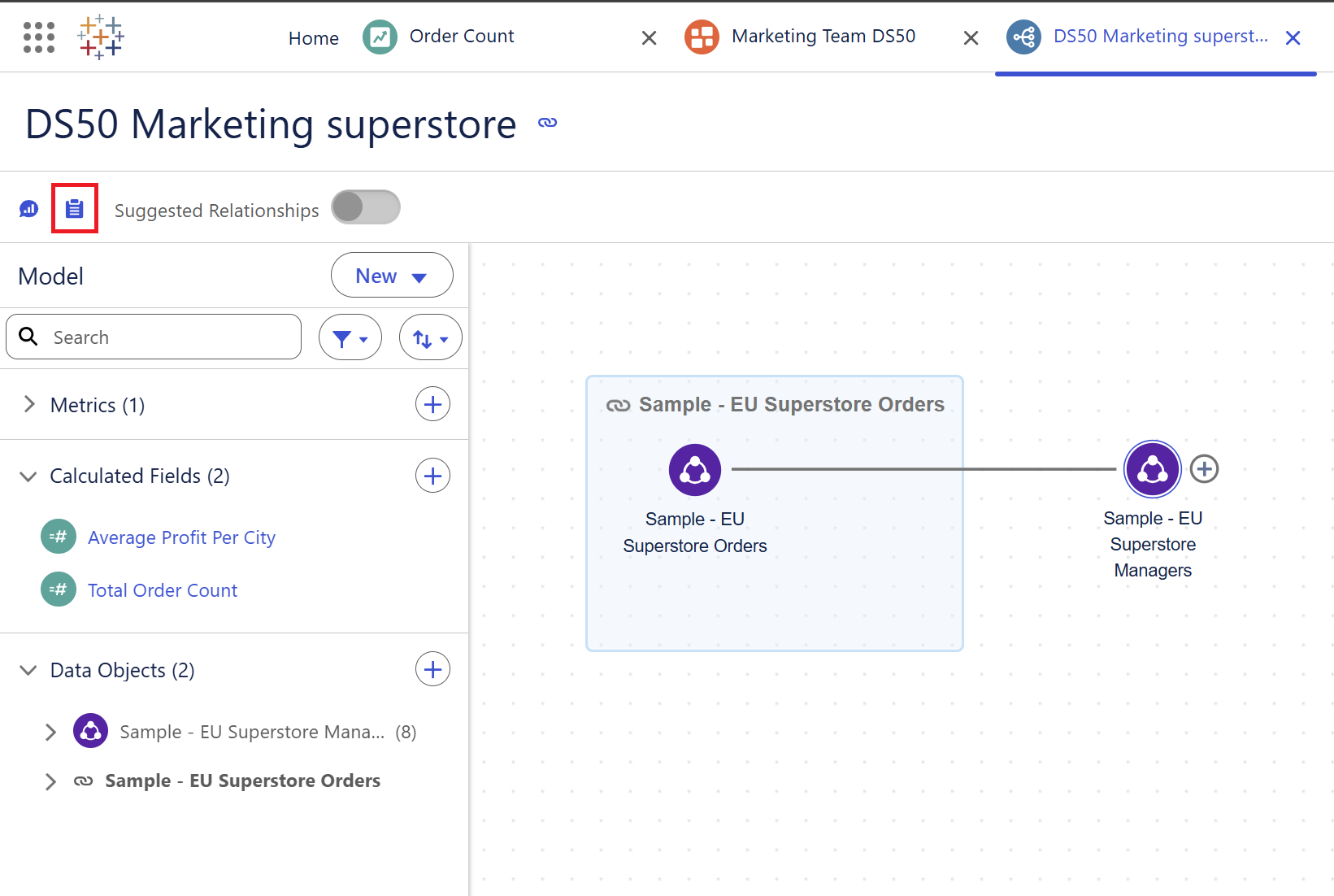
This will bring up the "Analytics Agent Readiness" Pane where you can specify whether you want the AI to follow recommended guidelines, such as writing out "Product Name" instead of "Prd_id". The aim of this is to make insights generated by the AI more understandable to the user, especially if they are not familiar with the semantics of the dataset.
The available guidelines are as follows:
- Use accurate field names
- Add clear descriptions
- Test relationships
- Validate business preferences
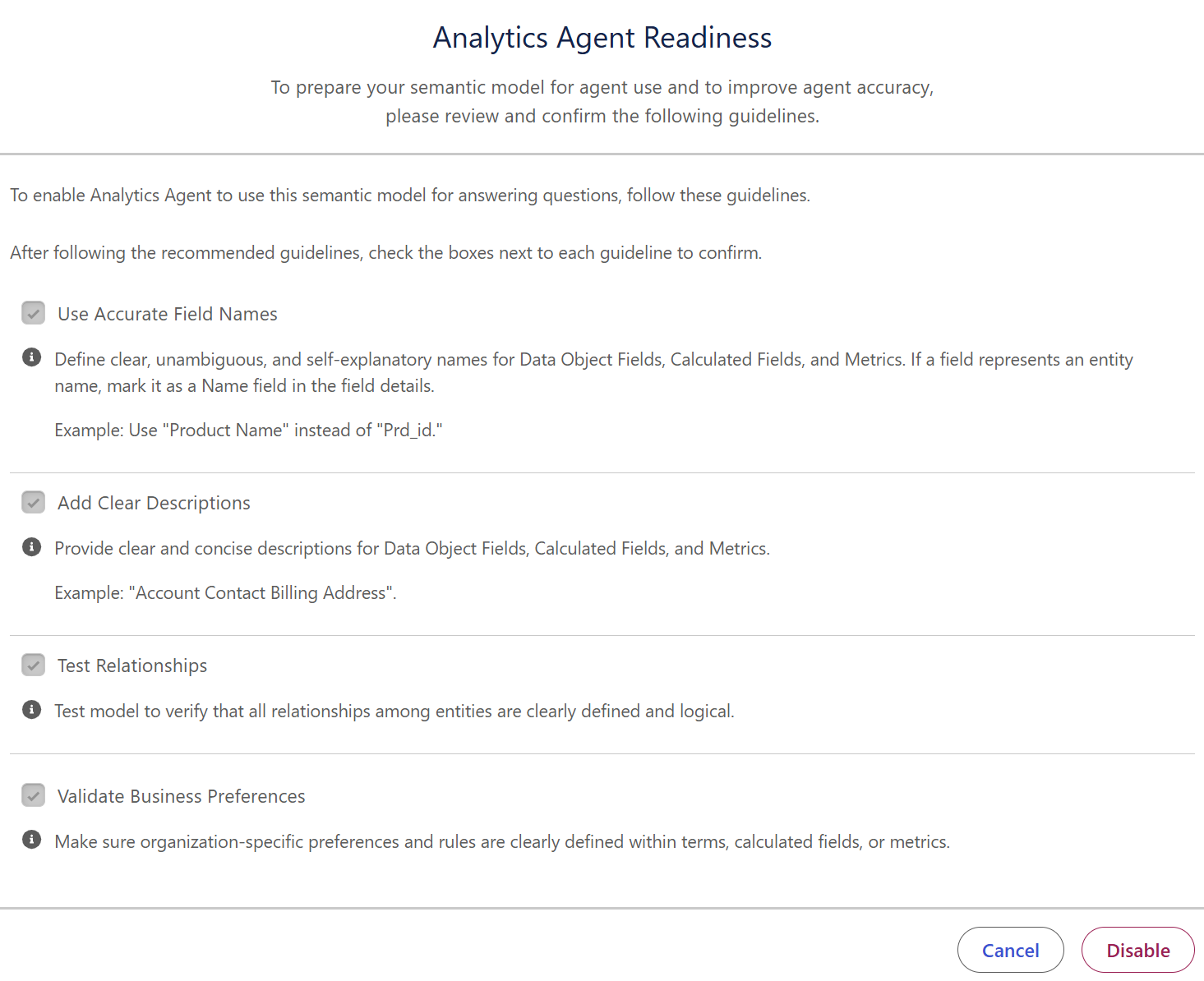
Using Agentforce in a Metric / Dashboard
When within a metric or dashboard you will have the option to use Agentforce by clicking on the Agentforce icon in the top right hand corner of the page.
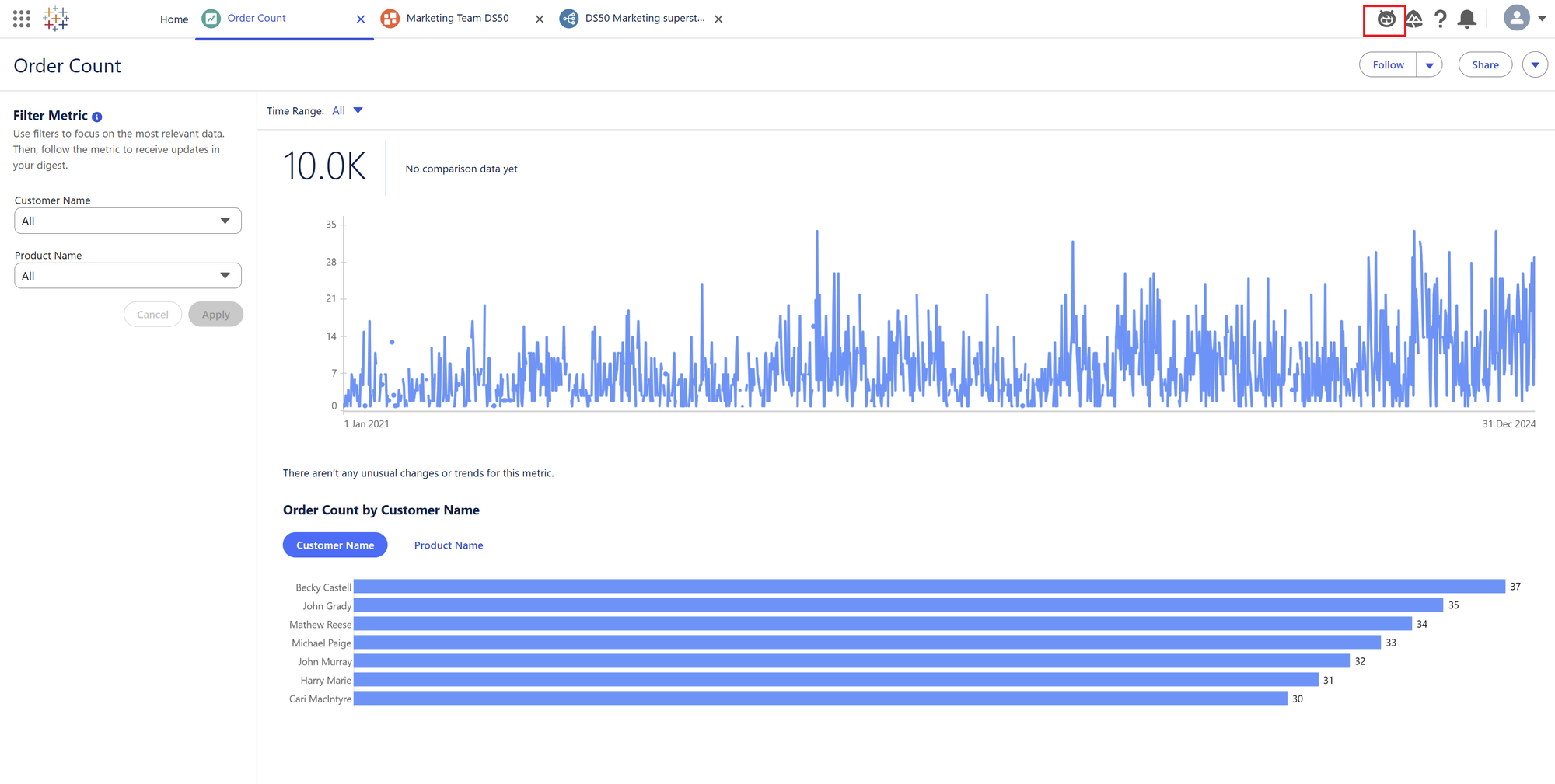
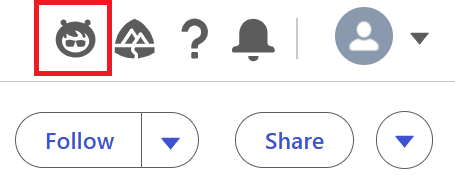
Once you have selected this icon, the Agentforce chat pane will pop up on the right.
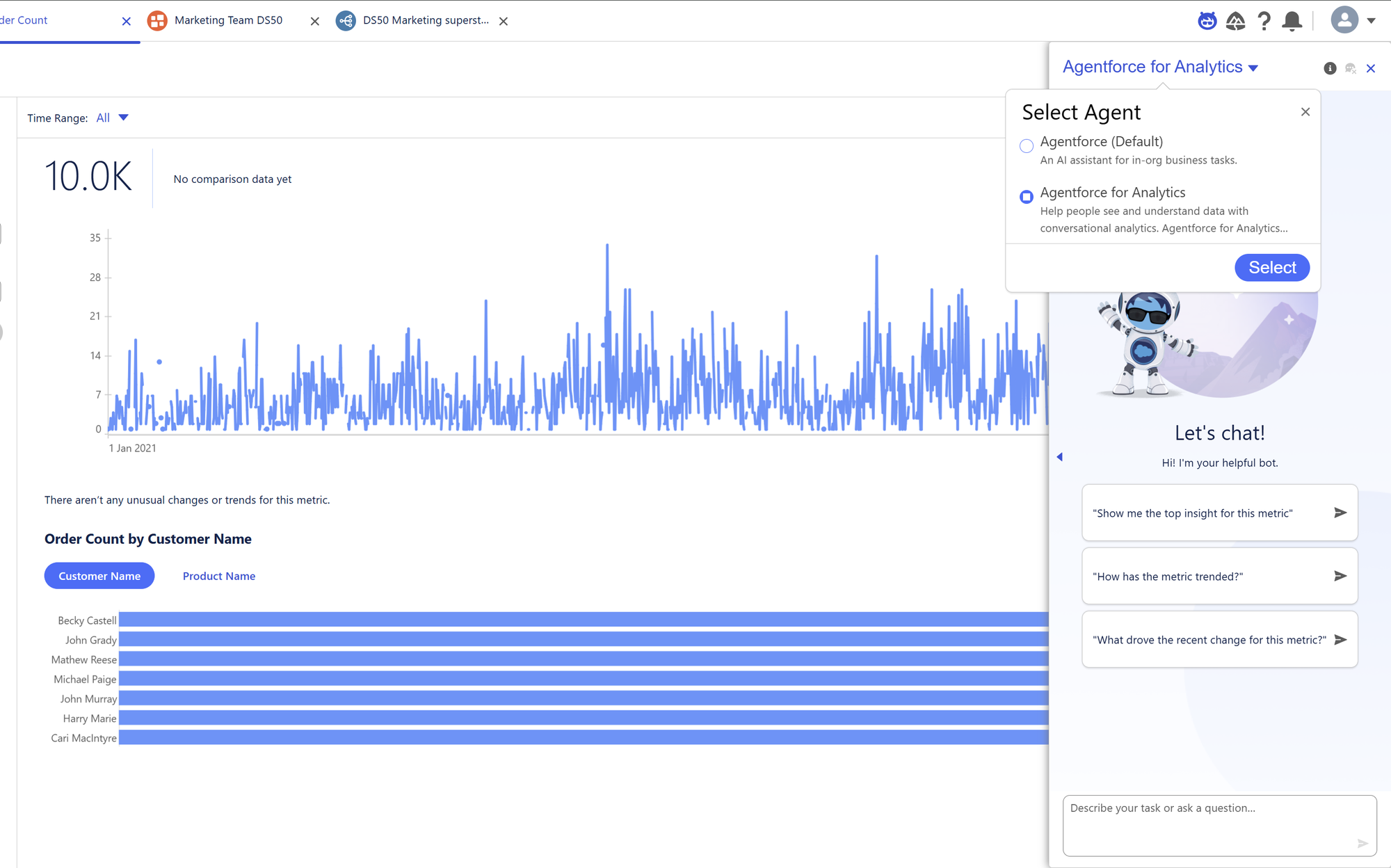
It is important that you have the correct agent selected when configuring this pane.
- Agentforce (Default) - this is the core conversational agent platform that does not have any analytics intelligence. As Tableau Next suggests, it is used for assistance with in-org business tasks.
- Agentforce for Analytics - This agent has been optimised for analytics, dashboard or metric monitoring, utilising pre-built analytics packages such as Concierge. This agent lets users ask business-style questions and receive visual responses and detailed analysis. For analysis, make sure this agent is selected.
If you ask the AI an analytics question about your metric or dashboard and it does not return anything, it's likely that you have the Agentforce (Default) agent selected instead of Agentforce for Analytics.
The agent will display suggested questions for you to ask it such as:
"What drove the recent change for this metric?"
Alternatively, you can ask it your own question in the text box at the bottom.
Below you can see a prompt that I gave Agentforce in natural, plain language, asking it to show me the months that received the most orders without splitting it up by year.
The response is an insight into the most popular months for orders. We can see that August is our most popular month across all the years in our dataset, and that more orders come in during and after the Summer months.
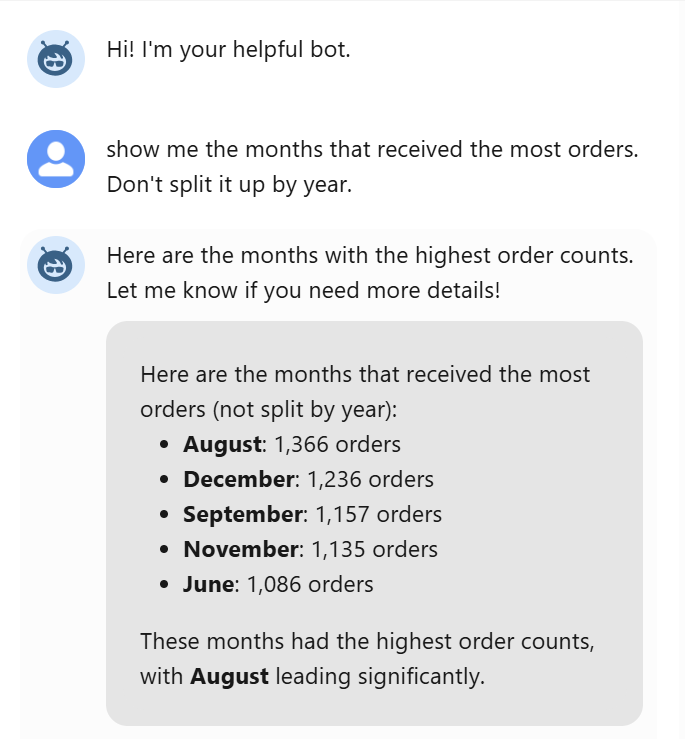
Below is another example of how we can use Agentforce to generate insights. After asking who ordered the most items, the AI returns the customer IDs and names of our most popular customers.
Agentforce for Analytics is also capable of displaying visualisations in the responses, as shown by the bar chart within the response.
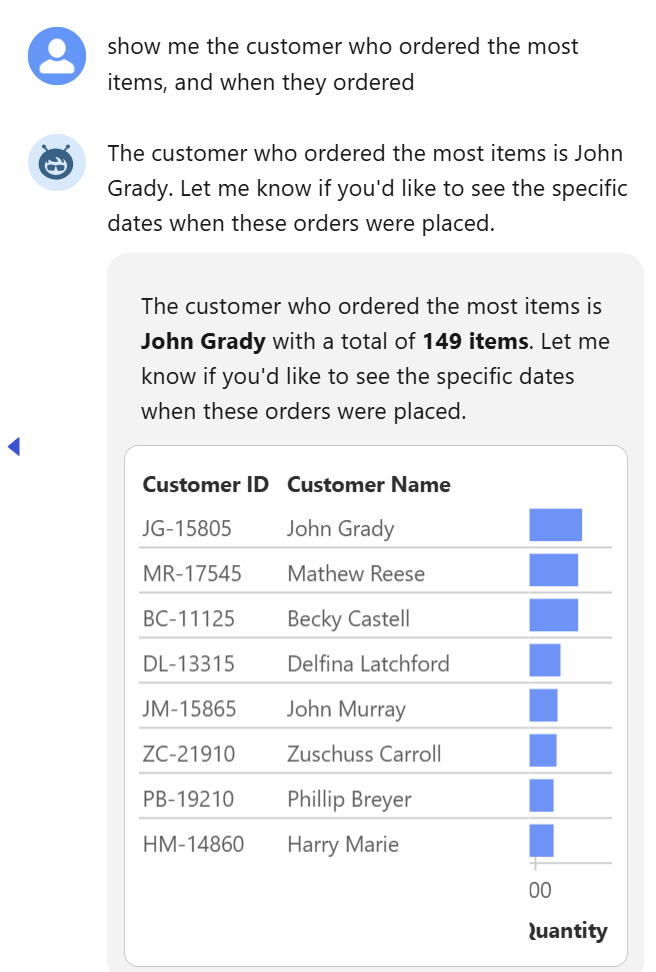
You can continue to delve deeper into the insight by asking further questions.
Here I asked a follow-up question of when did our top customer John Grady place his orders?
Agentforce then gives us an overview of the dates in which his orders were placed.
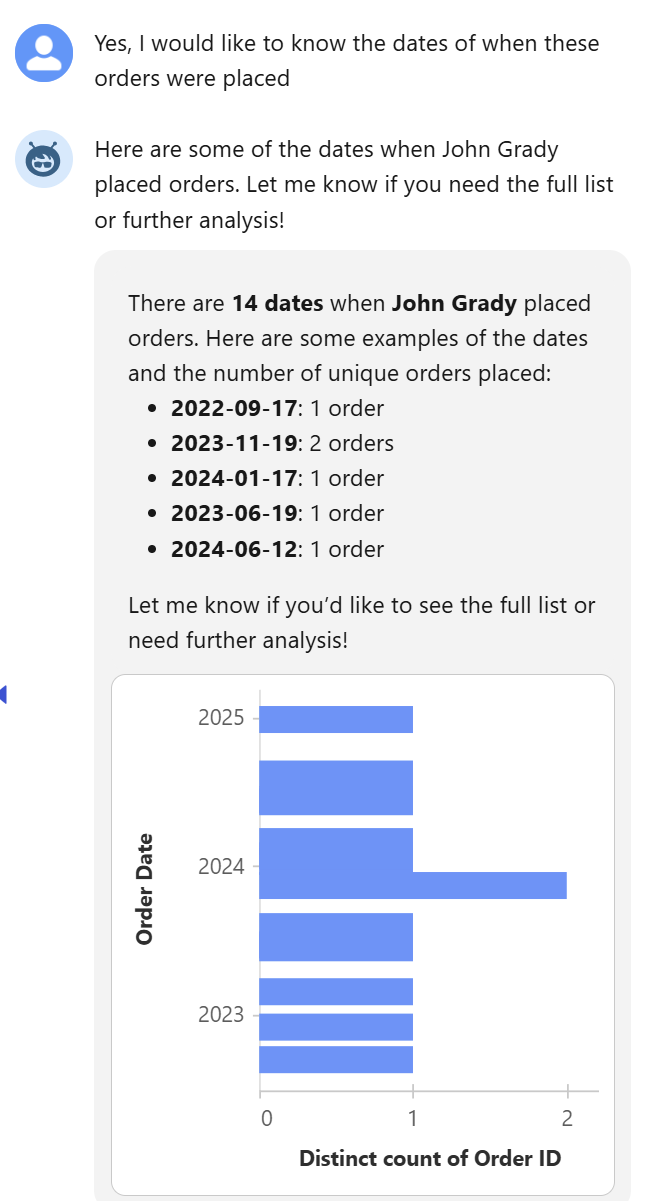
This is a good example of how you can use Agentforce in a conversation-style manner to ask questions and follow-up questions to gather insights and delve deeper into any specifics.
Whilst it is still not the finished product, the integration of AI into analytics platforms is certainly an interesting step in the Tableau lifecycle.
