Today DS 48 and I got to designing our CVs in Tableau - it was a really fun and reflective progress; looking back over the 4 months and our previous careers and seeing how far we've come.
To summarise today, I'll be breaking it down into 3 sections: Research, Sketch & Final Product.
Research
To get some inspiration of what a Tableau CV looks like, I first had a browse on Tableau Public. These are some vizzes I took inspiration from:
https://public.tableau.com/app/profile/dan.booth/viz/CVTemplate/CVTemplate
https://public.tableau.com/app/profile/bartoszciolek/viz/BartoszCioekCVTableau/CVSummary
https://public.tableau.com/app/profile/luke.yin/viz/LukeCV/DashboardCV
Sketching
Seeing everyone's ideas, I decided to brainstorm some things I wanted on my CV.
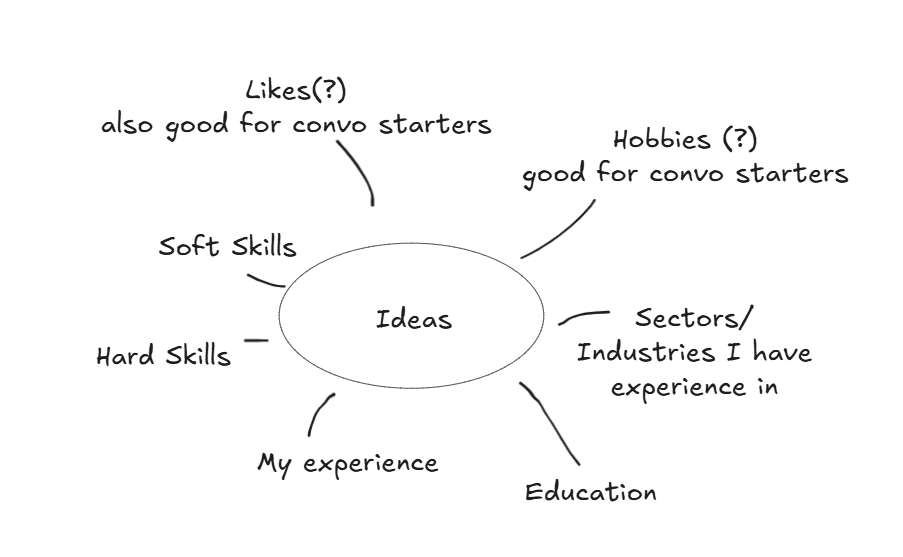
After a few hand sketches, I came to a final decision to go with an A4 layout.
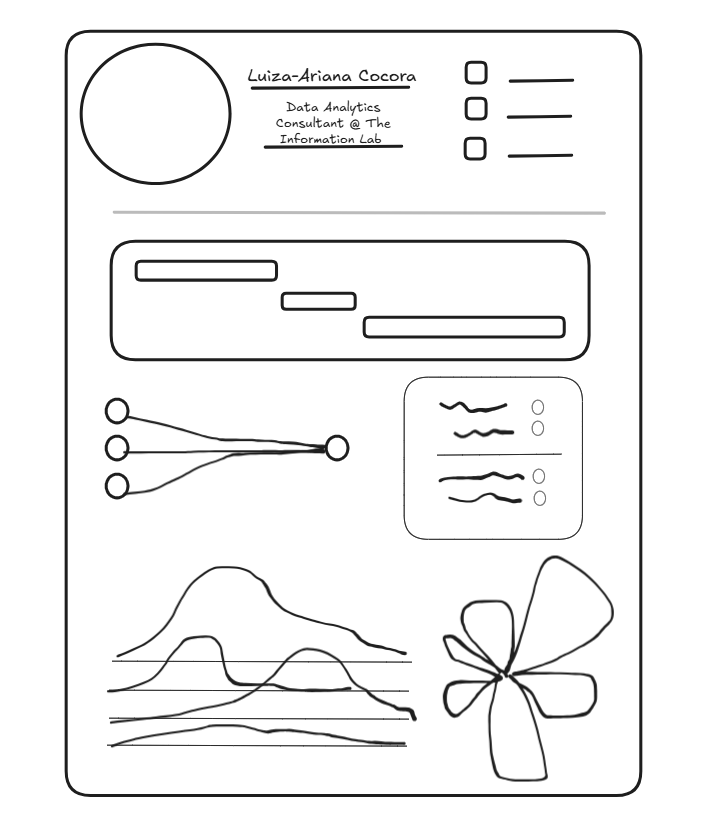
The Final Product
After reverse engineering, watching YouTube videos and creating my own datasets, I managed to produce my final CV dashboard.
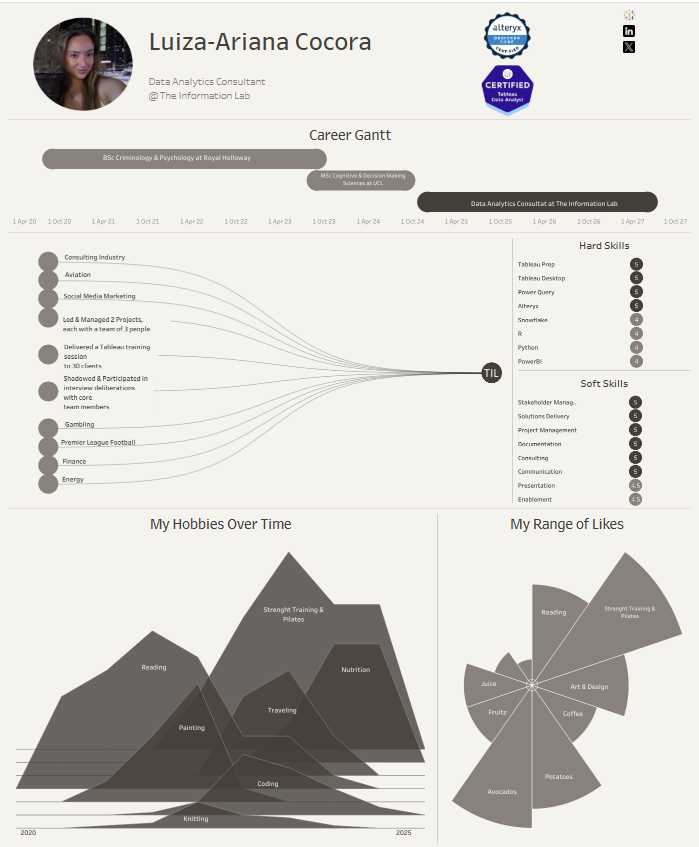
Next Steps
After presenting my dashboard to my Coach and peers, I've decided to change some of my charts to make them suitable for a mobile view. I'd also like to change my dashboard size to make it all fit into one view. Stay tuned for my update!
