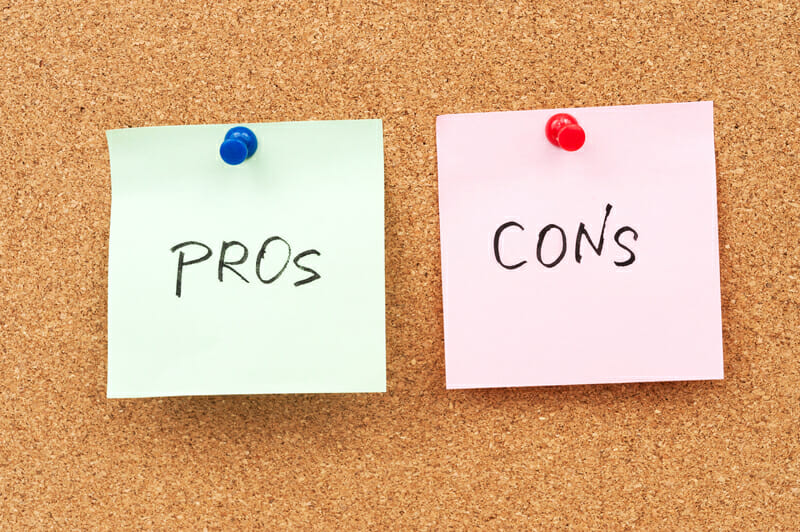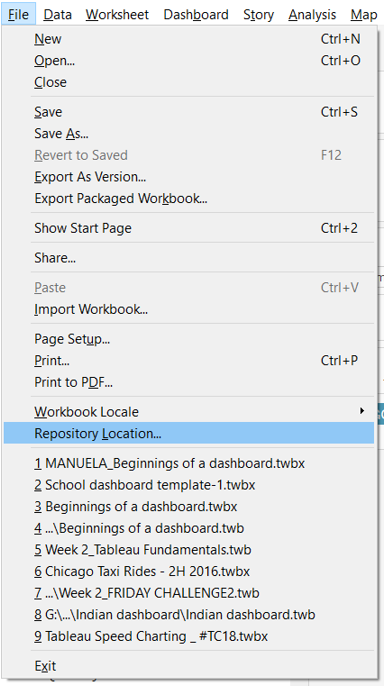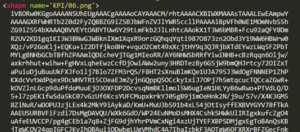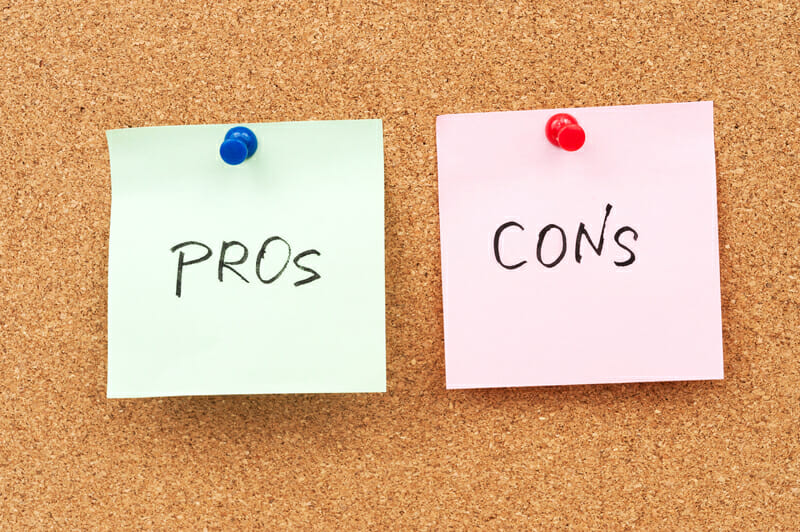
What is an extract?
Maleeha today came up with the right word for it:
A snapshot.
Basically, a Tableau extract allows you to create a copy your dataset or subsets of data and save them.
You may also want to reduce the total amount of data by using filters.
But why would we want to use a snapshot?
Here are a few pros and cons.
| PROS + |
CONS – |
- Good if you want a “snapshot” of your data. You may not want numbers to change if you add additional rows to the live dataset.
- Tableau applies indexing when creating an extract. It’s like creating a table of contents at the end of a book and not reading the whole manual. The extract entails a little bit of compression, too.
- Performance: especially if you have network speed issues. Let’s say you are in Japan: you don’t have to connect to a database in the UK to finally connect to Switzerland. You have your extract saved.
- Now you can do multiple table extracts.
- You can download subsets of data: e.g. create a sample of the top N number of rows.
- You can switch to a live connection and get your dataset updated.
|
- You can save them locally, but if it’s a big dataset (or, as Nick calls it, a Big Boy), it can take a lot of space.
- Well, this is not a common one, but you could lose the original connection.
- It could be old data if you need the live data and you don’t know what’s changed.
Here’s the big one:
- it’s not secure. For example, you could save your extract on your laptop and leave it inside your company’s firewall, but you’re moving the data outside the SQL database. Or your company may allow you to get some specific datasets and not others. But what would happen if someone gave you an extract of that dataset you shouldn’t have access to?)
- GDPR and regulation issues might come up: an extract might contain confidential information that no longer resides in the original data source.
- How easy is to get the datasource out of a Packaged workbook?
Well, quite easy.
Packaged workbooks are a different kind of file with a different extension, .twbx. They group together your workbook and your original data source in one package.
If you look for a packaged workbook in one of your folders, create a copy, and rename the second one as ZIP, you’ll get the workbook and the data source!
The same goes for xml files. You can rename one of the two as xml and open it in Notepad or Sublime Text.
There, you will find what’s actually in Tableau.
You get all your encoding. And all the formulas.
Tableau ignores all the nice names you might have used to name your calculated fields. This is how they appear.

And images!
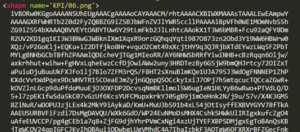
|
One small tip: do you want to change where the Tableau repository is saved?
Go to File –> Repository Location
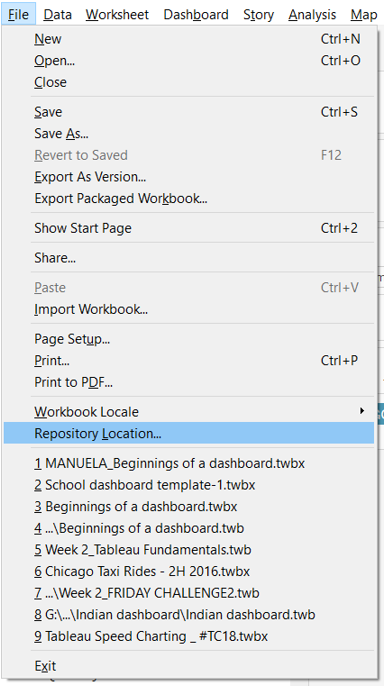
We were briefly introduced to the Extract API. However, this is a topic for another time!