An Alteryx App is a workflow that anyone with access to Alteryx can use. It allows the user the input parameters into the workflow, so they can tailor it to their needs. In this blog I’ll be going into the very basics of Apps and how to build them.
For my example, I have a very simple workflow in which I’m inputting the numbers 1-15, filtering them based on a condition (Number>5), and then outputting the remaining list:
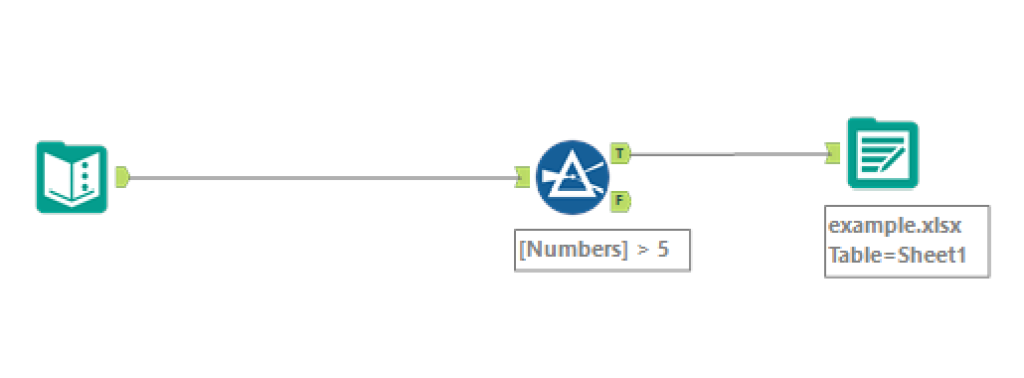
This is all well and good, but what if we wanted to let the user choose the condition, i.e. which numbers come out of the “True” output anchor in our Filter tool? This is where we can change the workflow to make it an App, using the Interface Tools:
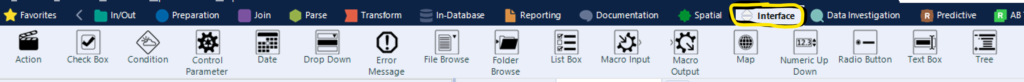
Choosing from these will dictate what the user sees when they run the app.
For this example, I’ll use a simple dropdown.
When we connect the black “Q” symbol to the white Lightening symbol, the Action tool appears between them. We now need to configure the Dropdown and Action tools.
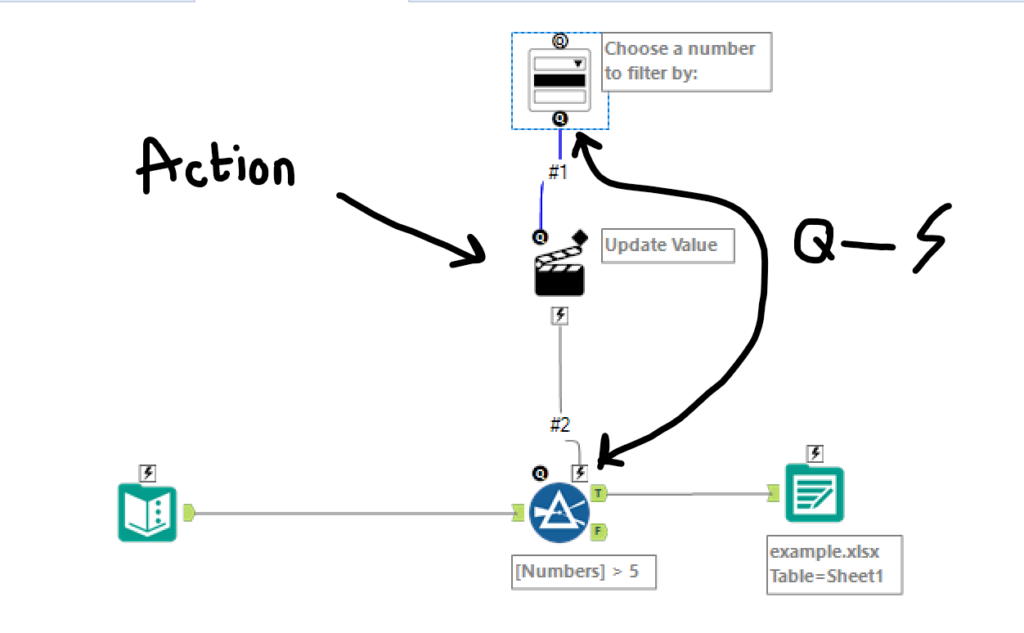
For the Dropdown tool, we want to rename the tool to let the user know what it’s for, and we want to specify what we’re populating the dropdown with. For simplicity, I’m manually inputting the numbers 1-15, but it should be noted that this method won’t be robust to changes in inputs (i.e. if we added 16, and forgot to update the configuration, it wouldn’t show up in the dropdown).
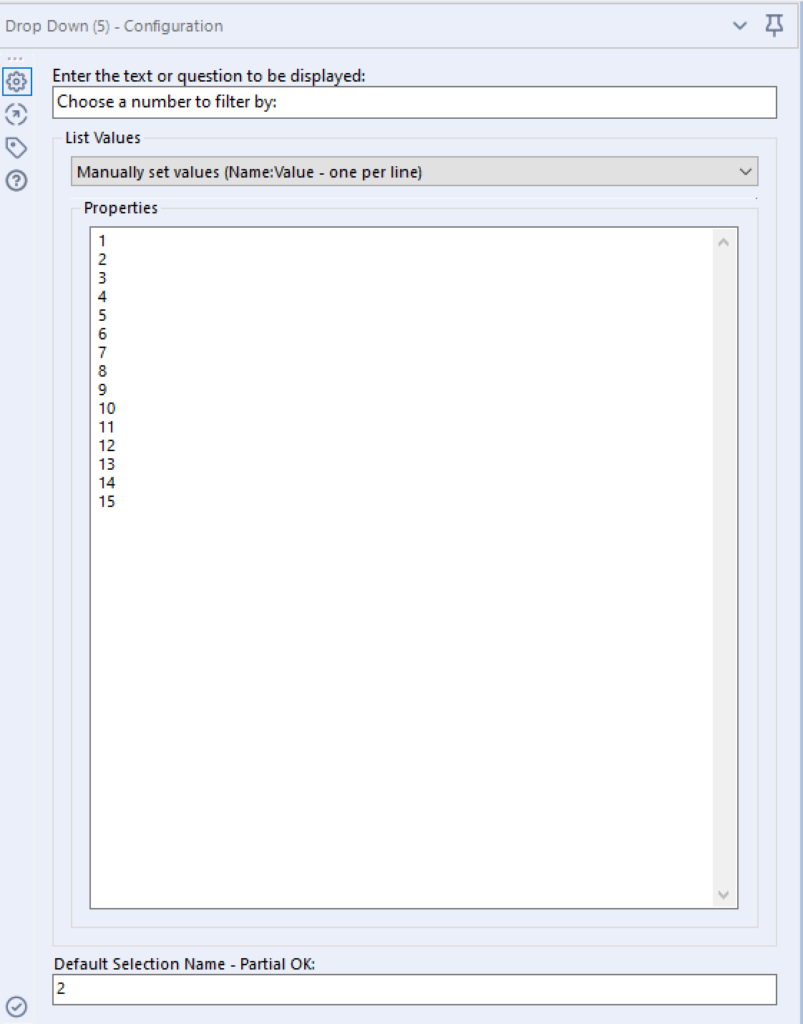
For the Action tool, we’re wanting to update the value in our formula tool, so we select “Update Value (Default)” and descend the hierarchy of values/attributes until we find the “Operand- value”. The Operand Value refers to the number we’re filtering by (hence why 5 shows up in the greyed-out box in the bottom).
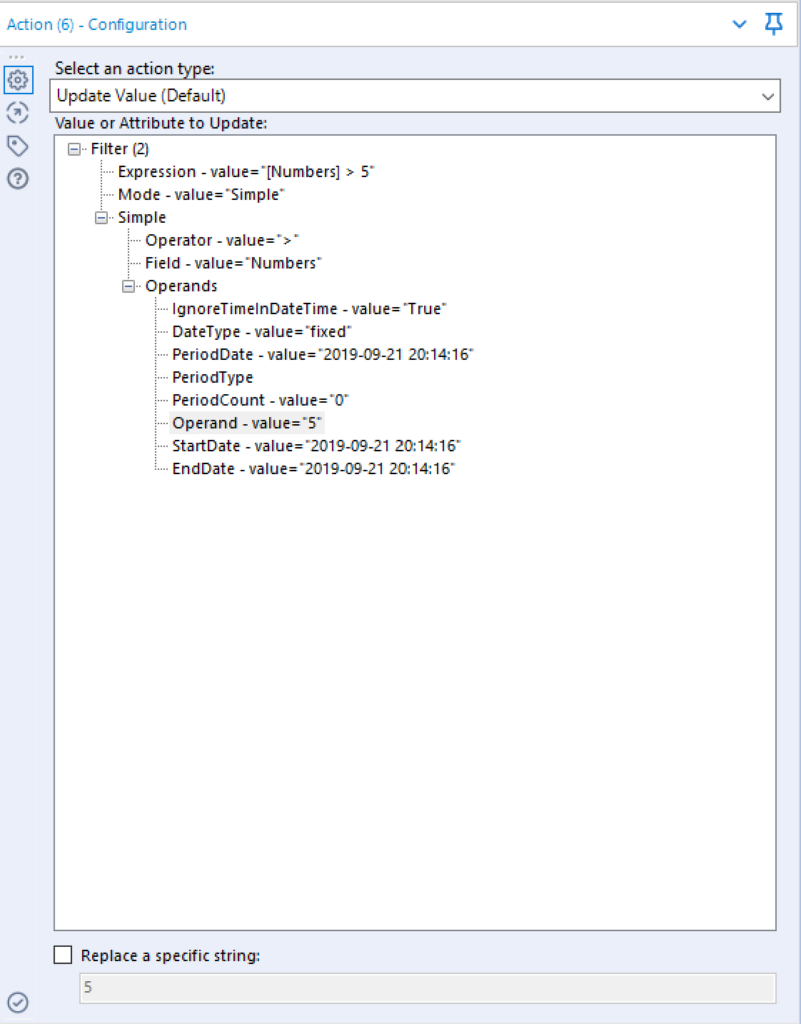
Now we’re done. Alteryx automatically updates the workflow, making it an “Analytical App” (with the .yxwz file extension), which we can see in the workflow configuration window. We can then save this workflow and run it, which will give us a view like this:
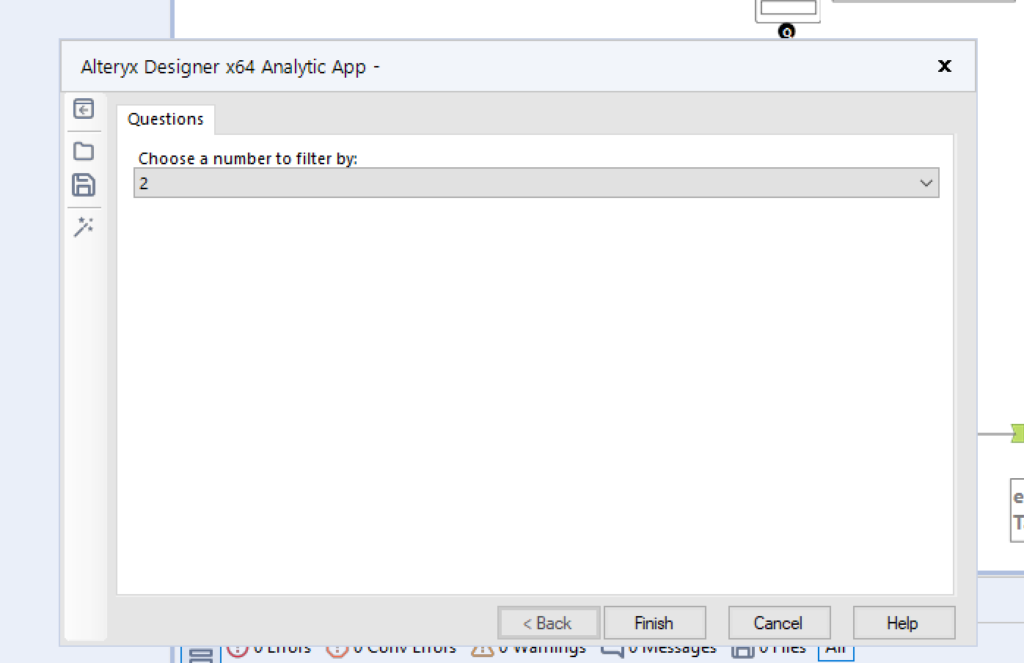
We can then choose our number and choose if we want to open the resulting output file!
While this is a very simple example, there are many examples where allowing users to input parameters using Apps, from local restaurant recommending Apps, Live updating Apps and much more. I would encourage every reader to explore these possibilities, as well as the multitude of interface options available in Alteryx.
