In the world of computing, mastering the Command-Line Interface (CLI) unlocks a powerful realm of speed, automation, and control. Whether you're a developer, system admin, or curious tinkerer, understanding CLI tools can enhance your workflow.
What is a Command-Line Interface (CLI)?
A Command-Line Interface (CLI) is a text-based tool used to interact with your computer. Instead of clicking through windows or menus, you type commands to tell the computer what to do.
- Performing complex tasks quickly
- Automating repetitive work
- Managing systems remotely
- Working with files and data programmatically
Introducing PowerShell
PowerShell is a powerful command-line shell and scripting language developed by Microsoft. Unlike older shells like Command Prompt (CMD), PowerShell was built from the ground up to be both a shell for interactive command execution and a scripting environment for automating tasks.
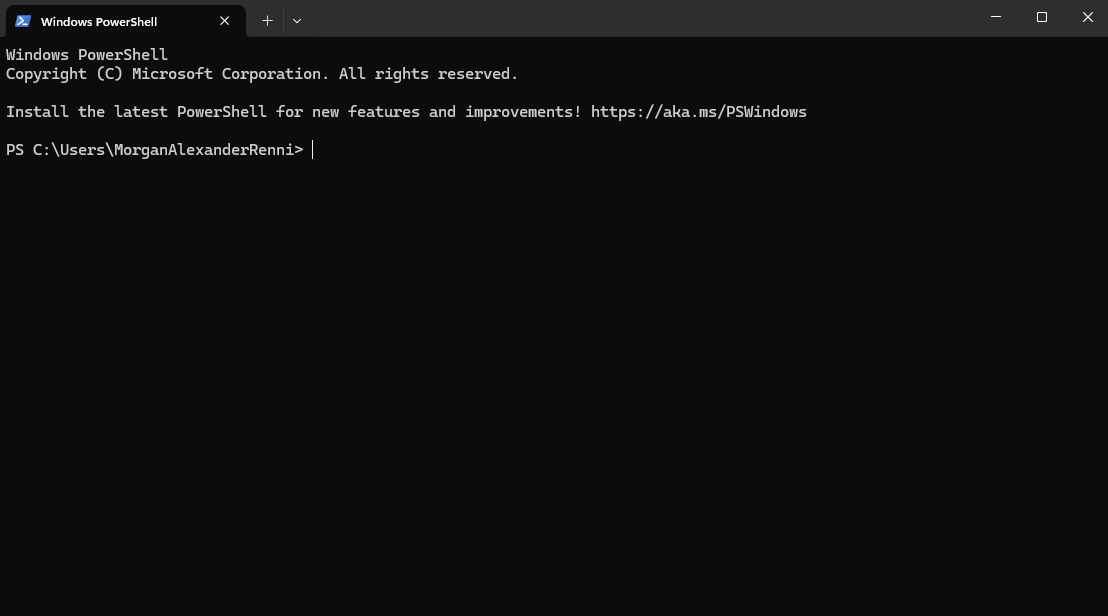
Originally launched in 2006 for Windows, PowerShell has since evolved into PowerShell Core, a cross-platform version that runs on Windows, macOS, and Linux. It’s based on the .NET platform and deeply integrates with the Windows operating system, making it a go-to tool for system administrators, developers, and power users.
Why PowerShell Is Different
PowerShell’s design is fundamentally object-oriented, which means it doesn't just display text as output, but instead, passes around rich data structures known as objects. This allows users to manipulate data more easily and reliably. For instance, when you run a command like Get-Process, you’re not just seeing a list of processes; you’re receiving full objects that contain properties like CPU usage, memory, and process IDs. You can filter, sort, or export these objects without needing to parse strings manually. Key features include:
- Cmdlets: Purpose-built commands (e.g., Get-Process, Copy-Item)
- Object-oriented: Commands return rich .NET objects, not plain text
- Scripting language: Includes loops, functions, variables and error handling
- Cross-platform: PowerShell Core runs on Windows, Linux, and macOS
PowerShell isn't just a replacement for CMD - it’s a full-featured automation platform. It combines the power of a programming language with the simplicity of a shell, and it's one of the most valuable tools you can learn on Windows or cross-platform systems.
