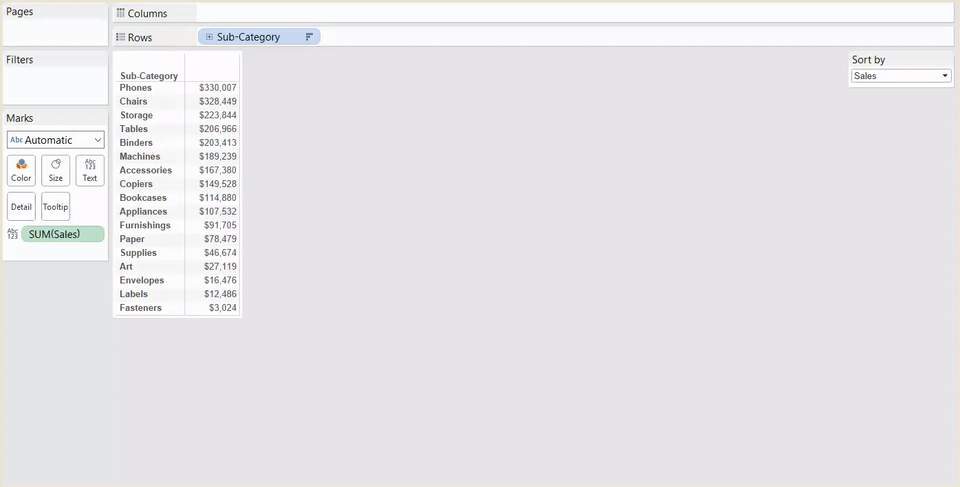For the longest time, parameters were an absolute pain for me to figure out. My brain just couldn’t wrap itself around the idea of first having to create the parameter function and then a calculated field to tell that function how to, well, function. But once I got confident with parameters, I realized you could use them for anything to give you ultimate interactivity. One of my favourite ways to include parameters in my dashboard is to give the user options for how to sort the data presented. But what if you want to sort your alphabetically?
First thing’s first, 1. Create the parameter and enter your sort values
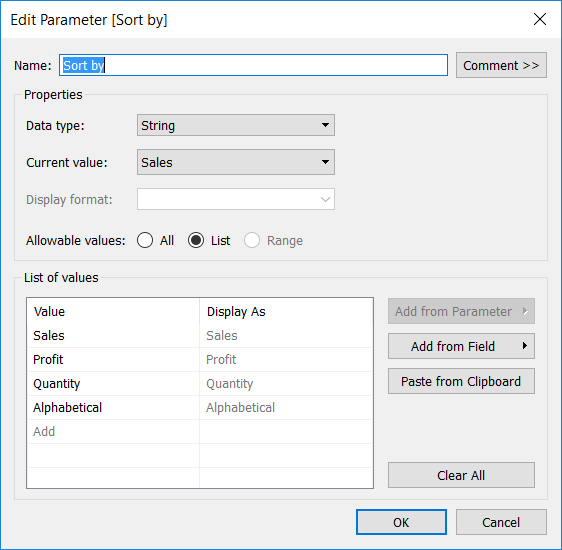
And 2. Create a calculated field with a case statement to tell the parameter how to run.
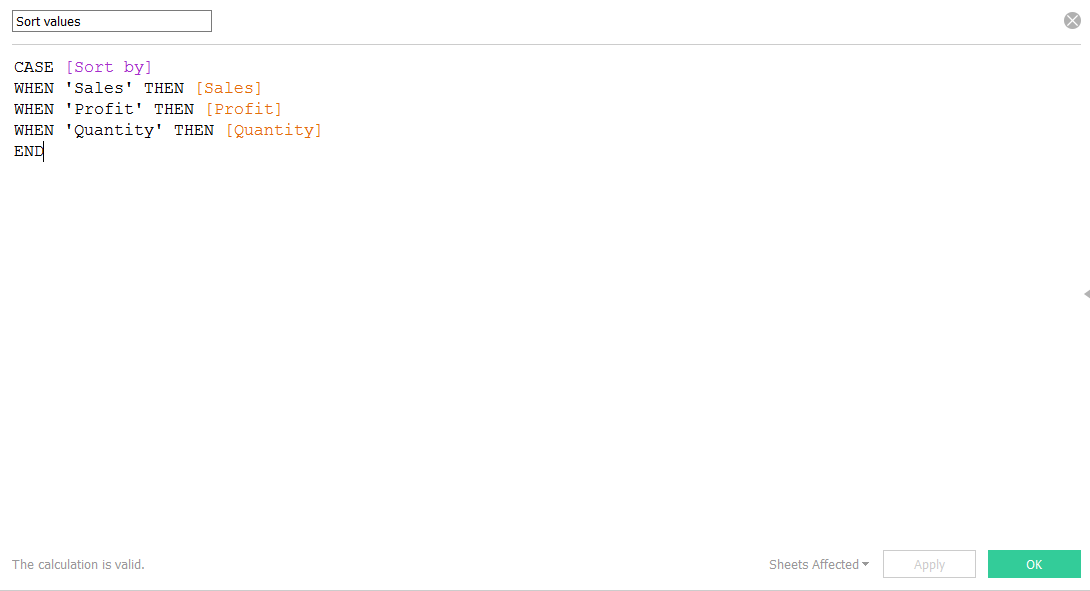
However, you will notice that I didn’t include a case statement for my ‘Alphabetical’ option. If you want things to sort Alphabetically in Tableau, you essentially have to…. Do absolutely nothing. Tableau defaults to sort alphabetically so if it isn’t given explicit instructions for how to sort in the parameter calculation, it will default to alphabetical. And that is the simplest way you can give users the option to sort information alphabetically.