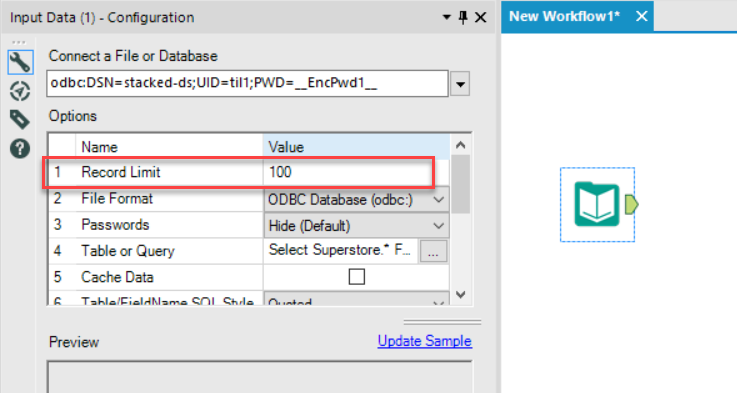Did you know that you can select the number of rows right in the Input Data tool?
There are several ways to select which rows you would like to keep and which to exclude from a data source, such as using the Select Records, Filter or Sample tools. If you know that you only want to select the first number of rows you can do this right at the start of your workflow in the Input Tool.
To do this, select your Input Tool and go the the very first option. Here you can enter the number of records you would like to bring in. This may save you the additional step of selecting the records you want later on (If you know you want to eliminate the last rows) or may be used as another method to reduce the processing demands while you figure out the exact workflow. So you could select just the first hundred records while you go through the process and take this number out again at the end to run the workflow with the whole file.