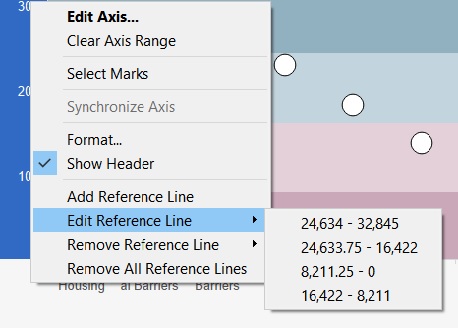I was recently working on a banded dot plot where each band represented a quartile and was included manually as a reference band. The problem is that the band boundaries overlapped and I wasn’t able to select the second quartile without reducing the size of the first quartile to expose the boundary line. This was quite annoying as I had to make changes to the colours several times. So here is a quick Tableau Tip that I discovered today.
So there are two ways to editi a reference lin
- Click on the line and the editing options will appear. You can select edit to bring up the edit options.
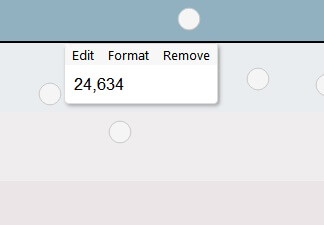
2. Right click the axis. There is an option called ‘Edit Reference Line’, which will bring up the reference lines contained in the chart. You can now select one of these in order to bring up the edit options.