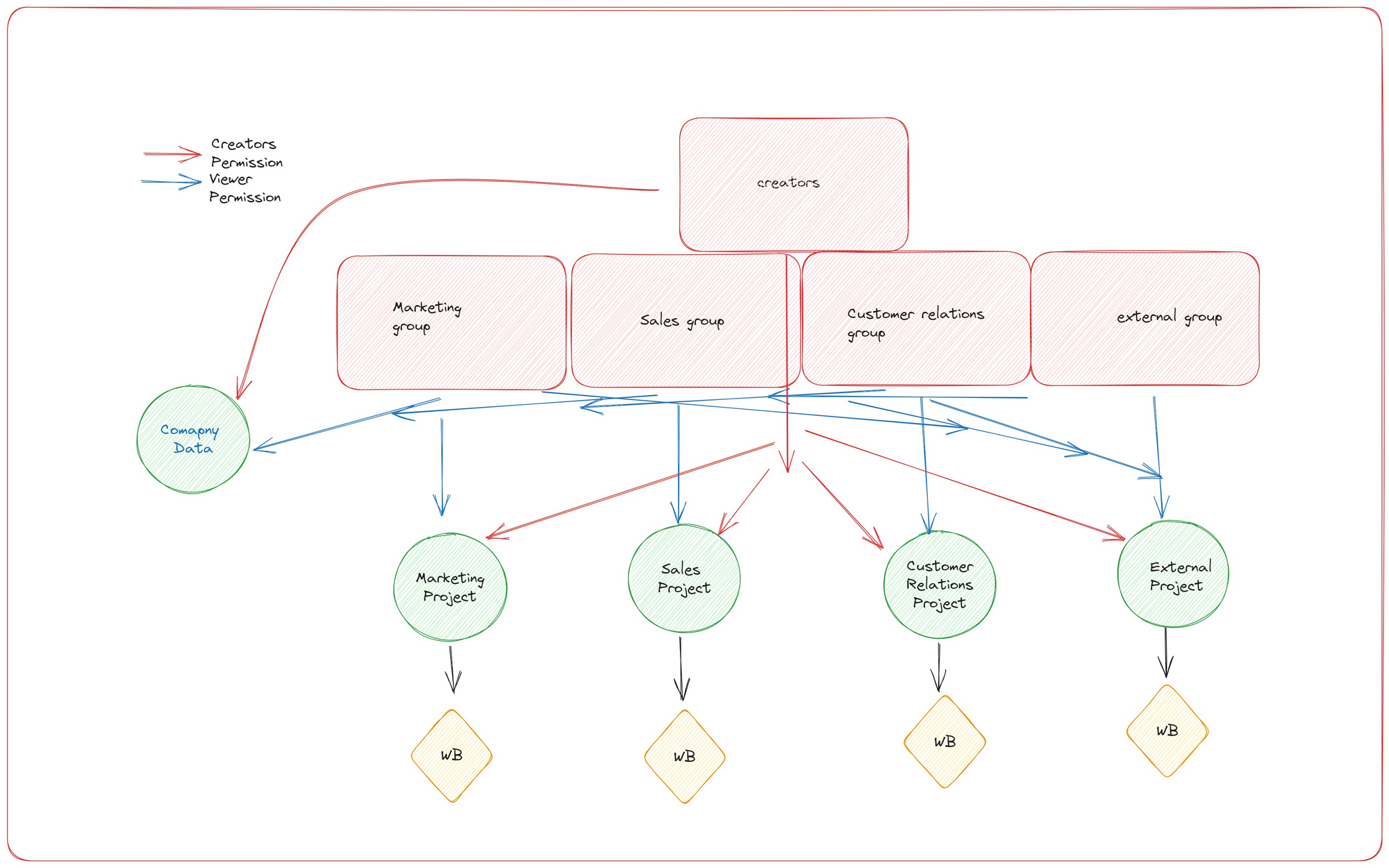Week 7 for DS 40 had a full day of tableau server training penciled in. After exploring the ins and outs of the system. The final task was to build a tableau server set up for an imaginary company. Which contained 3 departments.
-Marketing
-Customer relations
-Sales
Step 1
The first task is to split up the company into user groups. My team decided on Marketing, Sales, Customer Relations, a creator team, and an external team which was made up of our suppliers.
Step 2
There are 3 levels of Tableau licenses, Viewer Explorer and Creator. We will give the bulk of each department viewer licenses at 12 $ per month each. With one in 10 being given a creator license.
Step 3
We then had to decide what our project would be. Each group got a project with associated workbooks inserted. viewer Each group had viewer access to its own project. The creator group had creator licenses which enable it to view and create in all projects. A final project was created in order to act as a data storage place for the creators to access. The creators could then post their data/viz into any of the projects. This enables each part of the company to see the data associated with it.
Step 4 A final project "external project "was created in which the data relevant to the external suppliers was posted. The creators had access to this as creators whilst the rest of the internal and external groups had access to this as viewers.
See the diagram below!