The interface tools on Alteryx can be slightly daunting to use. They have different connectors; they are not bright and colourful like the other tools; they require different configuration from simpler data cleansing tools. The difference between these tools and the rest is like the difference between your home drill and an industrial jackhammer.
However, like a jackhammer, they are powerful and allow for external users to interact and cleanse the data without needing to tinker with the workflow. Here is a simple example of how easy an external user can adjust the data to their needs:
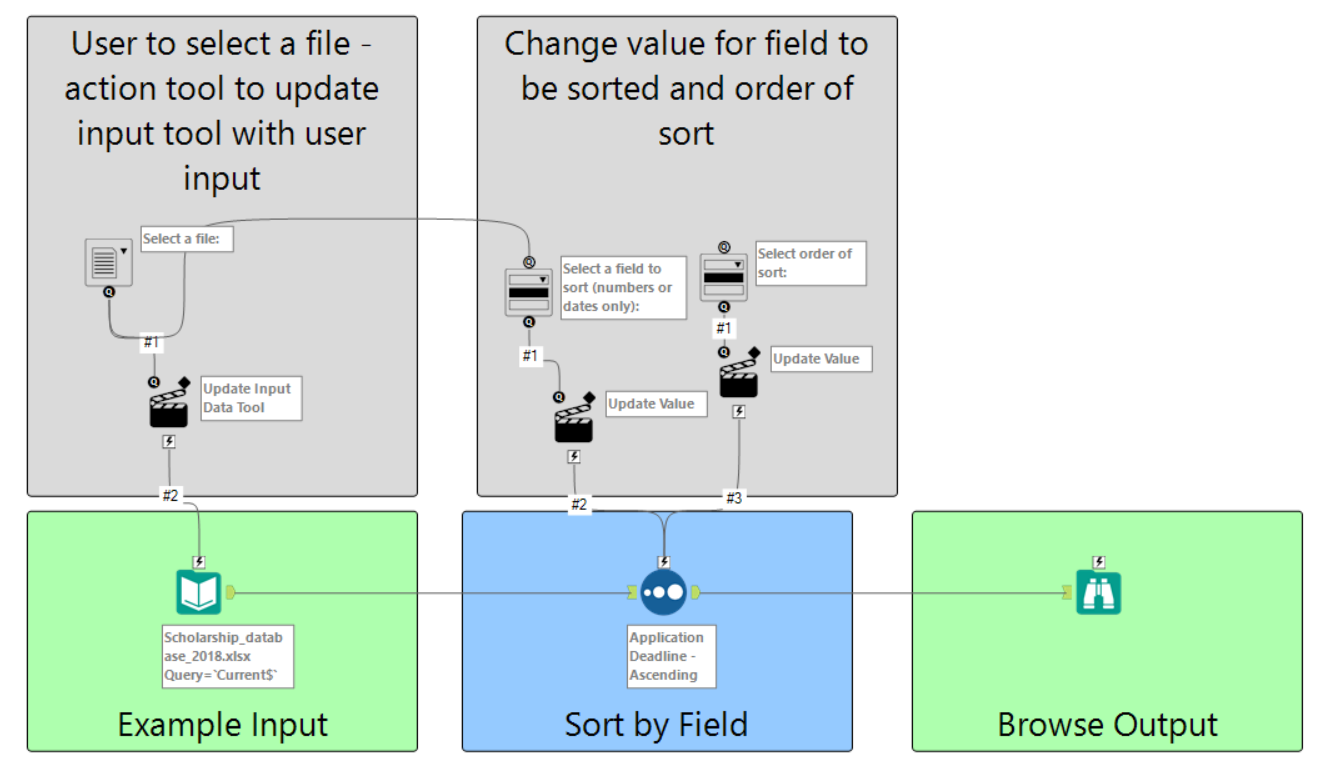
To understand the interface tools will take several hours and several blogs. But for now, let's take a quick look at the action tool.
When connecting an interface tool to other tools by the thunderbolt connector, an action tool miraculously appears. When connecting to a input tool, the action tool will automatically select 'Update Input Data Tool (Default)', by, well, default. This will give the option for an external user to select the file being inputted. There is also a selection box for whether the external user will be required to choose an input or not. If left blank, then the original workflow file will be inputted (in our example case, this is Scholarship_database_2018.xlsx.
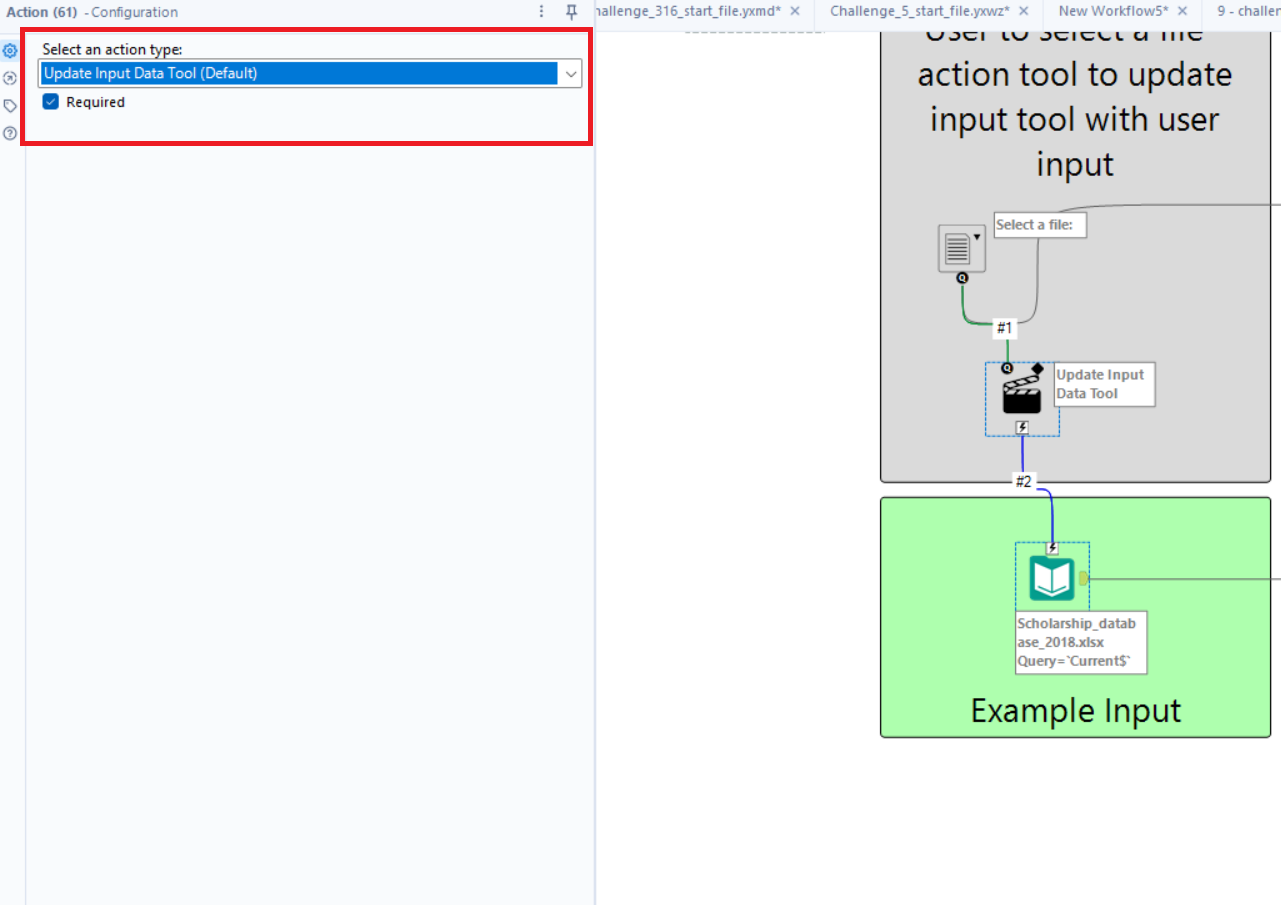
For the purpose of the example above, the inputted file would be sorted by a field in either ascending or descending order, according to an external user's selections. To be able to select, two more actions are required to change the field being used for sorting and the order of the sort (ascending or descending).
The first action configuration, aided by a dropdown interface tool (a topic for a separate blog), is to update the value 'Application Deadline' to whatever field is selected to sort by.
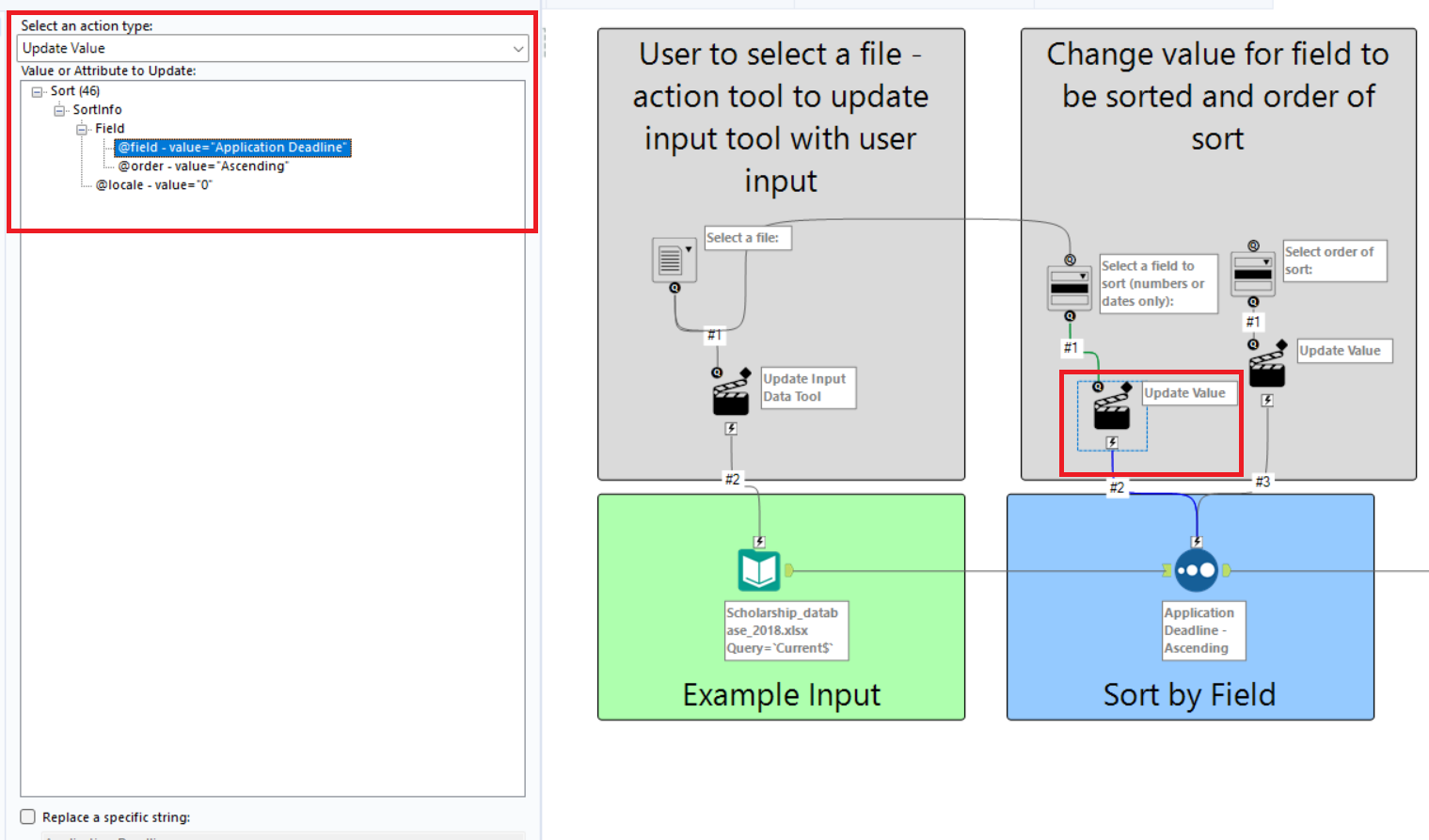
The second action tool, again aided by a dropdown, is to update the value 'Ascending' to whatever order is selected to sort by (ascending or descending).
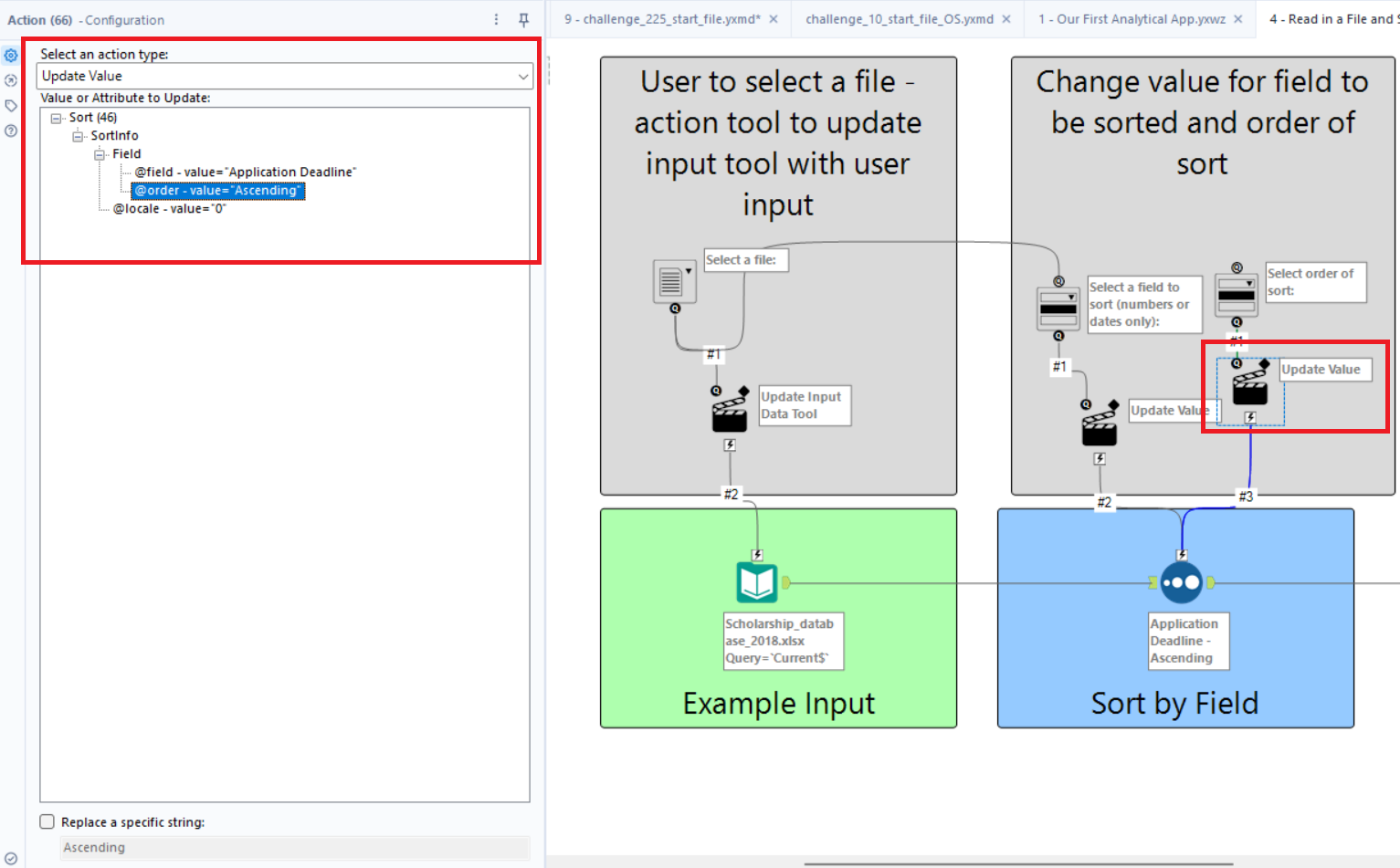
Those were just two examples of what an action tool does: update input data tools and update values within other tools (in this case a sort tool). Action tools can do a whole host of other things, depending on the tool it is connected to, as the below image demonstrates:
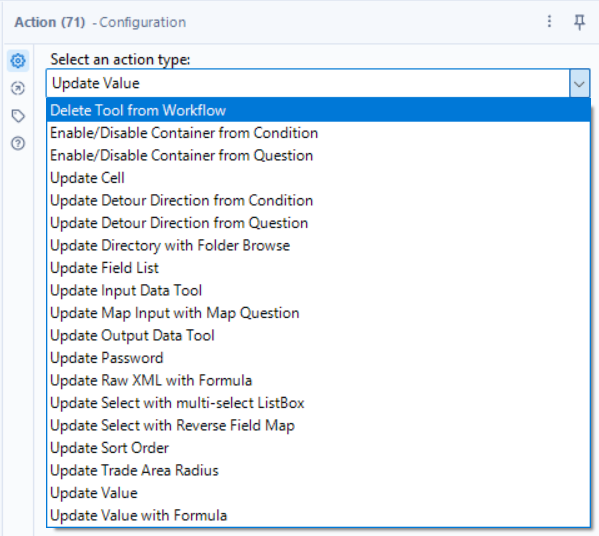
TLDR: Action interface tools automatically appear in your workflow when another interface tool is connected to any other tool by the thunderbolt icon. Action tools can do a lot of different things depending on what tool it is connect to.
