Slowly getting to the end of Week 3, a day before the Alteryx Core Exam. Last few days we practiced what we already learnt, and got a handful of good ideas, know-hows, and best practices from Angelos. We were started to gain a bit of confidence, but was time to learn something new. Alteryx again, but this time Macros. Let’s dive in what are they, why do we use them? Just a little catch up, in case you can't find your notes.
Essentially a Macro is one or more Alteryx workflow compressed into a tool, also a non-coder Software Developer's Kit.
· Allows us to standardize processes
· Can be configured with questions that the users answers to dynamically configure the macro
· A lot of existing tools are actually macros
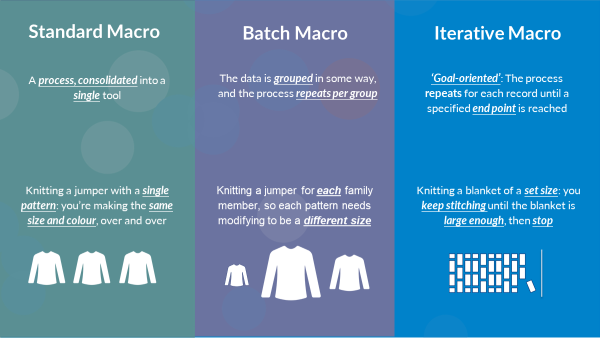
Standard macro: This macro is designed to package a process in a workflow as a tool that can be inserted in a workflow. Batch macro: This macro runs multiple times in a workflow and creates an output after each run. The macro runs once for each record or selected group of records in data.
Batch macro: runs multiple times in a workflow and creates an output after each run. The macro runs once for each record (or a selected group of records) in the data. Inputs can be configured to be used in each run of the workflow or only in specific runs.
An Iterative Macro: will run through every record and then loop the records back through the workflow, repeating the entire process as many times as is specified, or until a condition is met. Iterative macro properties will only display on the Test tab in the Interface designer.
We can find the Macro input tool in the interface category:
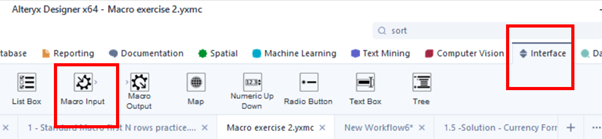
We can also right click on our regular Workflow input tool
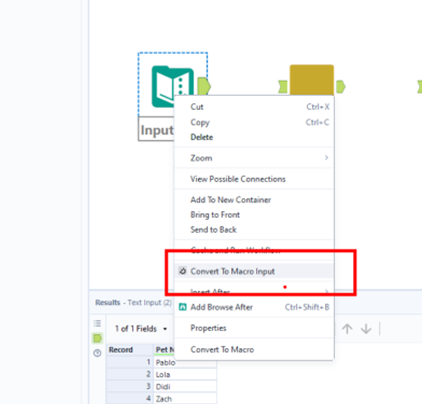
This is it for now. Catch you next week with a Standard Macro exercise.
Keep up the good work!
Peter Hajnal DS|33
