An extract in Tableau is a representation of your data that you have saved from your data source. This can speed up dashboards, but also allow certain advantages, such as using Tableau functionality that isn't available in the original data, or supporting very large data sets. Within Tableau Server, users with the Creator role have permission to publish data sources onto the server that other users with a lower access level can explore.
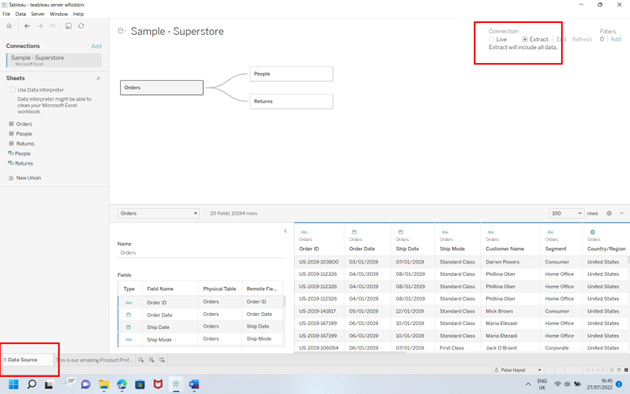
Extracts are not always up to date with the original data source. If there are any changes to the original data source, they won't automatically be reflected in the extract. We need to update the data in our extract to reflect the recent changes to it on the server. We are fortunate that there are a few easy ways to achieve this.
One way is to refresh the extract in Tableau Desktop, and then manually publish the data source to our server. It’s not ideal when the extract needs to be refreshed with any consistency. Automatization comes in handy, as always, so let’s see the other way.
Just connect our extract to a refresh schedule to keep it updated. We can automate the refresh process so it happens at a regular interval of our choosing (for example, daily, weekly, or monthly).
Not complicated, yet very handy!
Peter Hajnal DS|33
